Small Business Holiday Marketing You Can Schedule In Advance

There’s nothing more stressful than managing your business’ Black Friday campaign in the middle of Thanksgiving dinner prep. Give yourself peace of mind by putting the blocks in place before November even rears its stressful head.
Here’s part 1 of our small business holiday marketing guide – and if it all sounds like too much to take on, we’re here to help build campaigns. Just get in touch.
#1 – Pick Your Promos

This sounds basic, but nailing down the exact offers you’re going to use in November and December simplifies the rest of the process. And picking those offers can be trickier than you expect. Here are some ideas to get you started:
- Look at your revenue from the last few months and consider what’s been resonating with your clients – promoting your most popular service or product is always smart, but creating a new package and discounting it to get it off the ground is also effective. Think both short and long term.
- I’m a big proponent of $ amounts off instead of percentages when possible – I know this doesn’t work for custom packages or individual shopping carts, but if you’re discounting single services or products, “$100 off” is going to make more of an impact than “15% off.” And if you are using percentages, make it 20% or higher – anything less isn’t really going to stand out.
- Talk to your team about what your clients / customers have been excited about – use those talking points in your promo ads.
Looking for more ideas? Here’s a great list of promo types to help your brainstorming.
#2 – Build a Promo Calendar
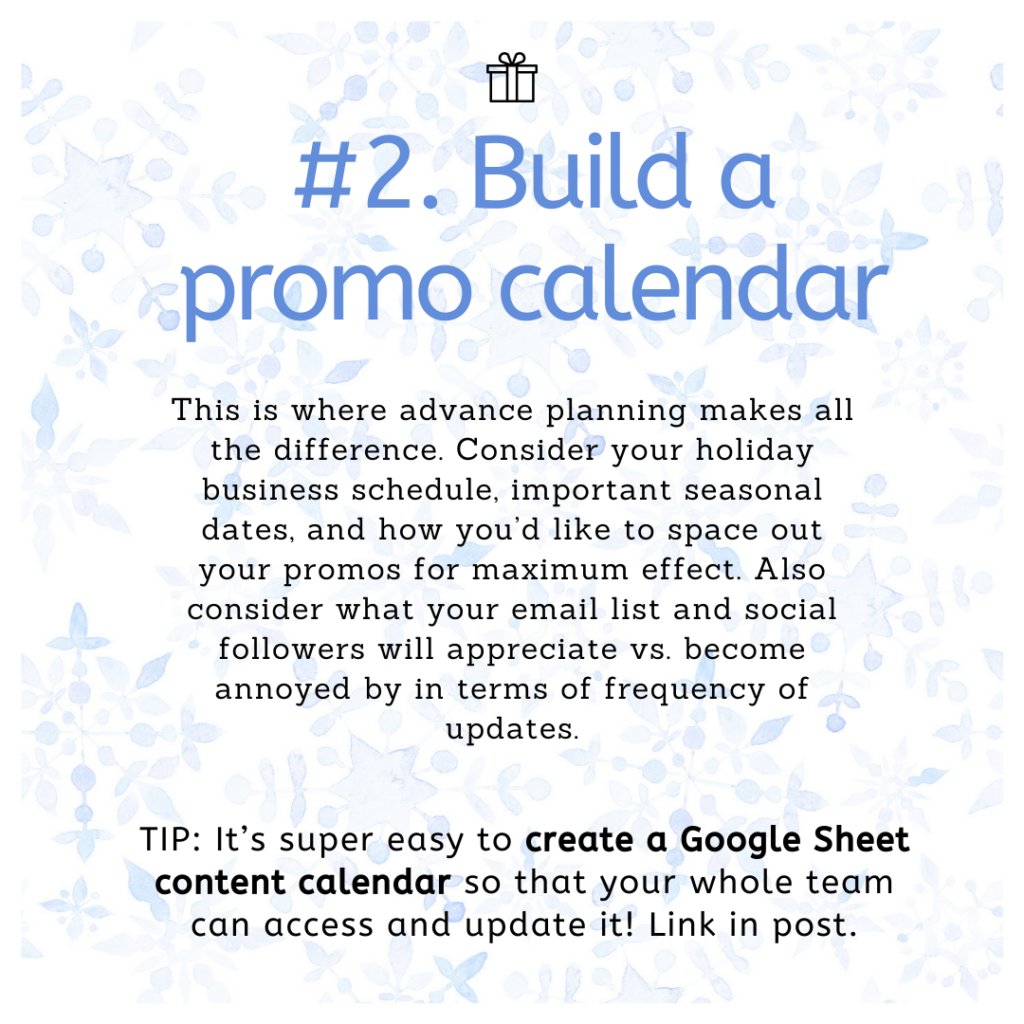
Look at a calendar, look at your promos, and schedule everything out. Consider when your business will be open vs. closed, and which promos make sense for the different dates (i.e. something that can be purchased online during closures, vs. call to claim promos before you close for the holidays).
Don’t overdo it – this is the time of year when people’s inboxes are absolutely inundated, and their social feeds packed with ads. Get your messaging in front of them, but no more than a couple times a week. Don’t forget to include your educational/informative/entertaining posts alongside your promotional ones.
Here’s that Google Sheet content calendar tutorial – it’s quick and makes such a difference!
#3 – Create a Social Post Template
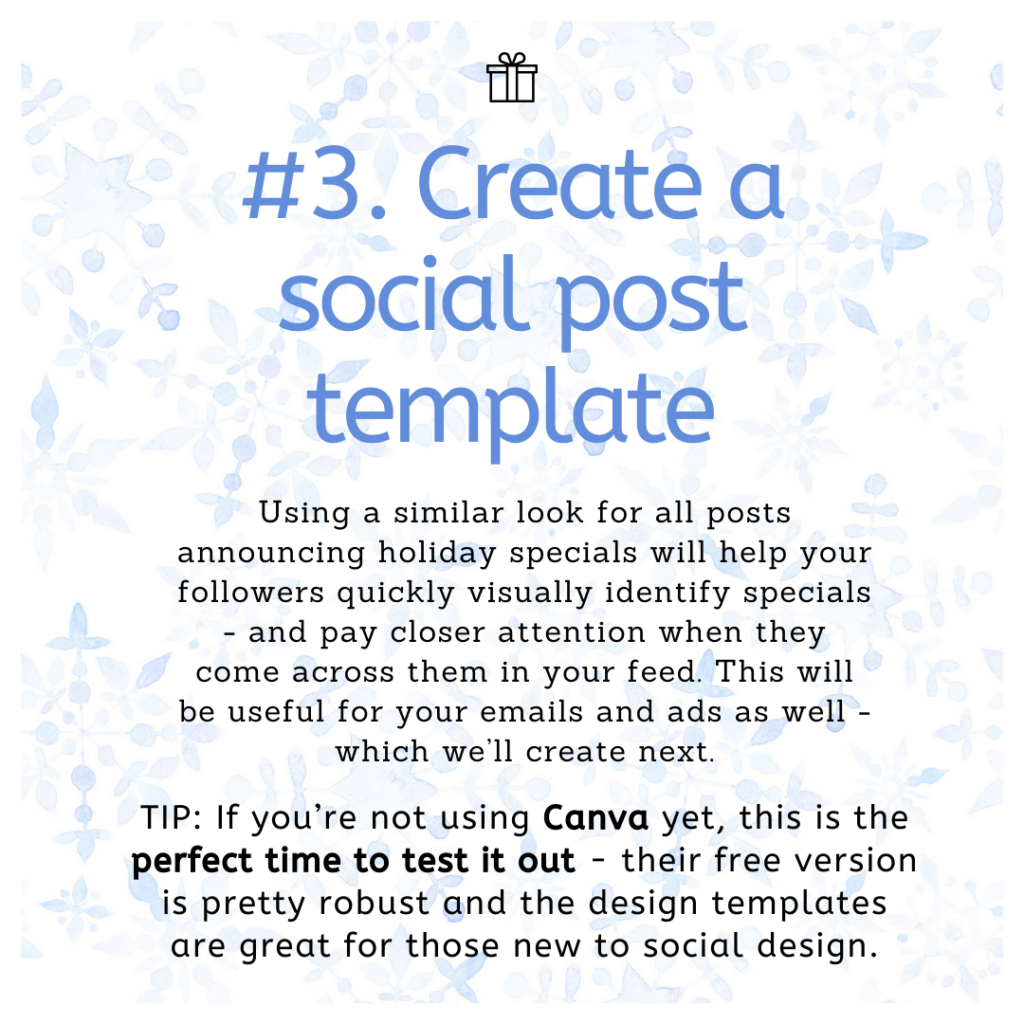
Create visuals that will be consistent with all your holiday promos. This will not only make your business’ graphics easily identifiable to viewers, it will also save you time and energy! You don’t want your posts to be identical, but pick some fonts, elements, a background, etc. that will be consistent throughout.
Here’s the Canva free account signup link – type in “sale” or “holiday” under their Templates section to get base designs to work off for your social posts.
#4 – Set Up Your Sales Channel
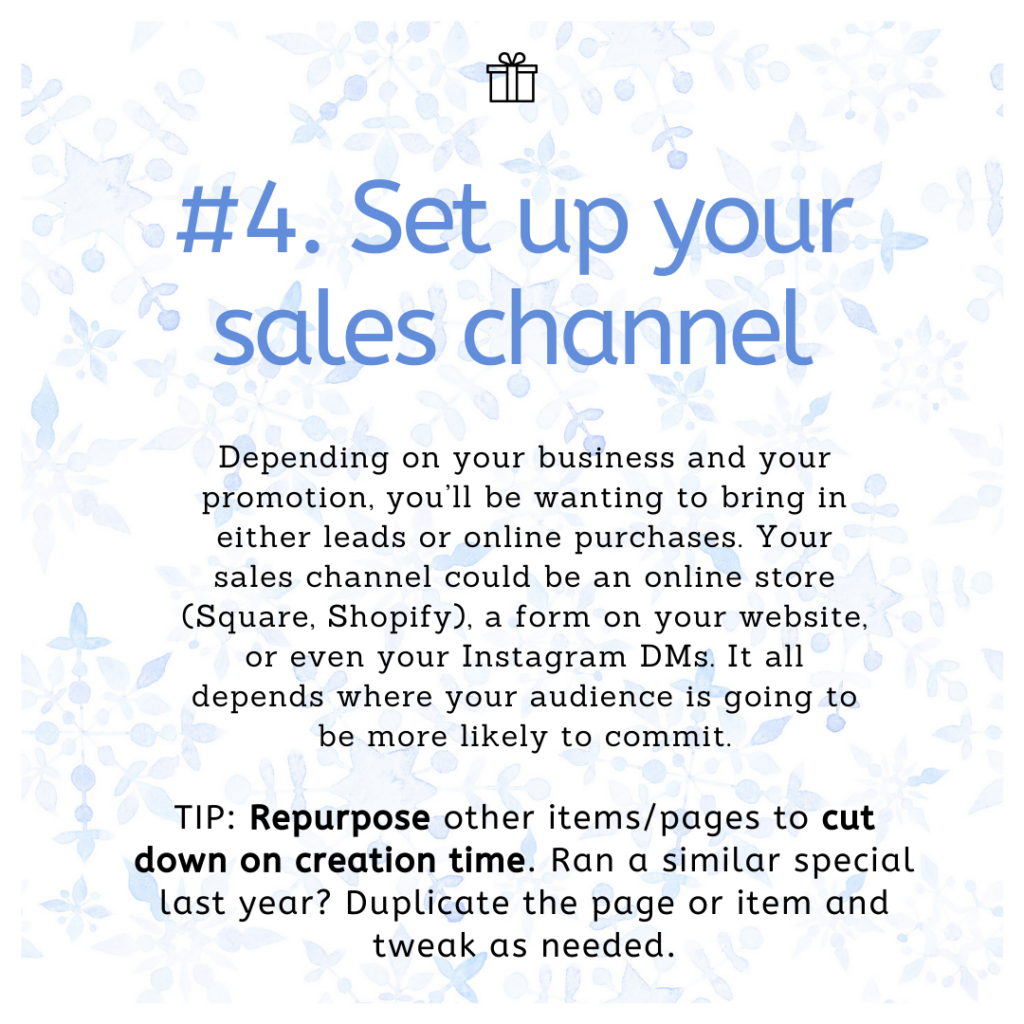
Your sales channel is dependent on your business, and it may already be set up. Decide where it makes the most sense for prospects to contact you / claim your promos, and make that platform as easy for them to use as possible.
We’ve already created a comprehensive guide to creating your Square store so that you have an online sales channel – even if you sell services or are an appointment-based business, there are ways to get prospects to commit through a small online sale!
#5 – Schedule Your Social Posts
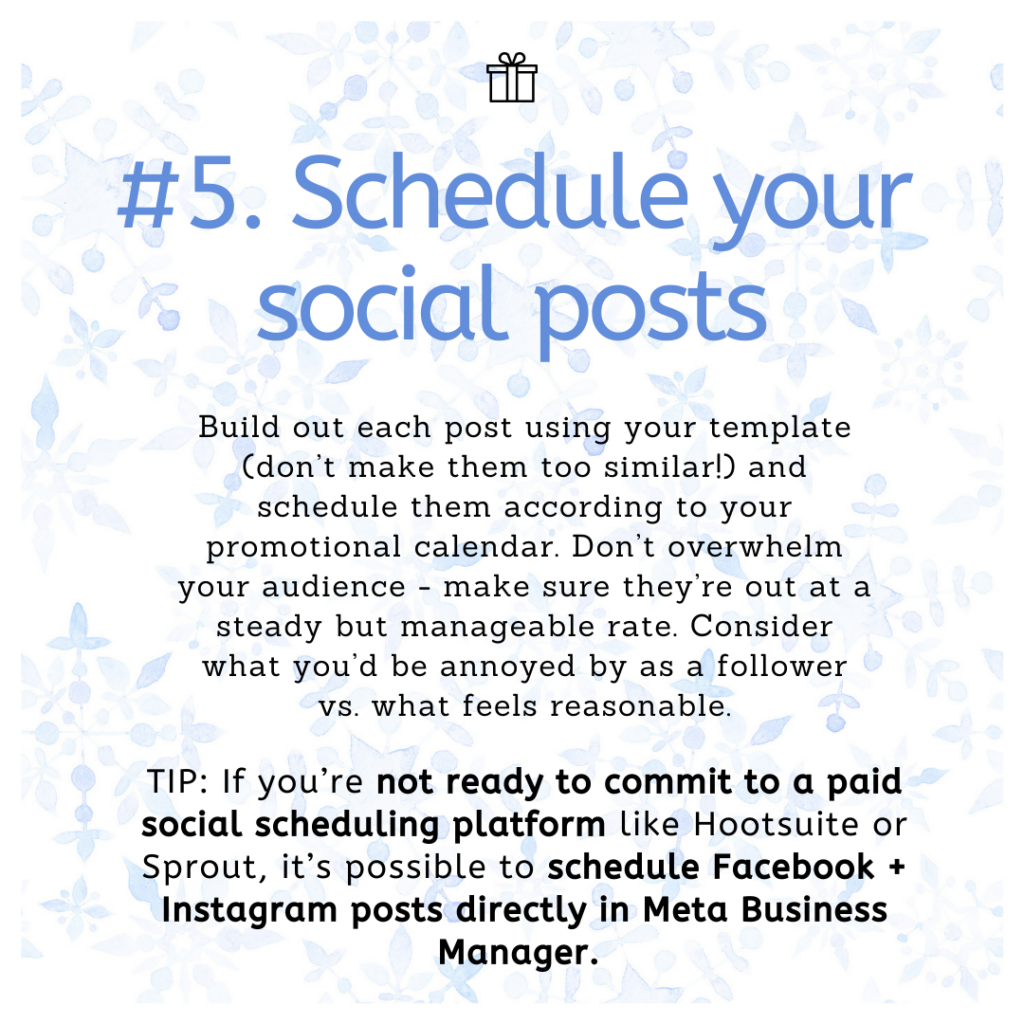
This one’s pretty self explanatory – you already have your graphics, your content calendar, and your promo details, so now you just need to plug in all the pieces. There are plenty of paid social management platforms out there, but they tend to be pretty expensive. If this is your first season scheduling out posts, try using Meta Business Manager directly. All you need to do to set it up is make sure your Instagram account is already connected through Business Manager. Here’s how to get started.
#6 – Create Your Email Campaigns

Again, self-explanatory – gather your assets and create your email campaign. You’ll want to use an automated series so that you can set it and forget it. Here’s how to create one in MailChimp. And if you’d rather have a professional take care of this instead of messing around in an unfamiliar platform, just reach out!
#7 – Build Your Social Ad Campaign

This one is a little more involved, but you can do it! Your feeds are already packed with ads and you’re probably not seeing as many organic posts as you’re used to. That’s why boosting your holiday promo posts is necessary. If you’re unfamiliar with Meta Ads Manager, you can just boost existing posts so that they get a wider reach – and you can do that through the Instagram or Facebook app.
Either way, it’s important that you target a specific audience rather than going too broad. Set age range, location, interests, activity, and more – here’s how to do that.
What if I’m not sure where to start?
If you’d like help with any of these steps, our team is here – just reach out to get advice!
