Healthcare & Dental Facebook Ads – “Where Do I Even Begin?”
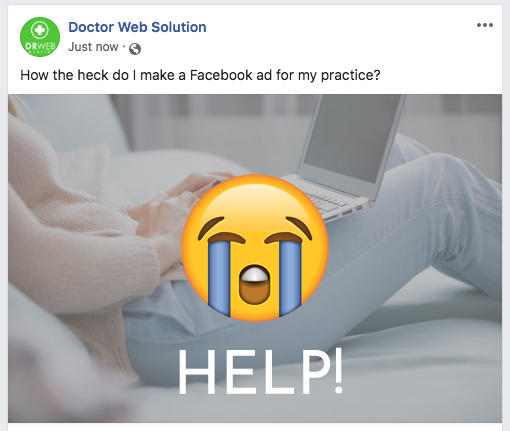
It’s the late winter lull. Your schedule is feeling a little light. You’d love to get some extra patients in the door – and Facebook ads seem like a good option for increasing online lead volume. But you’re at a complete loss as to where to begin, or where to turn for advice that makes sense for your own practice.
Sound familiar? You’re absolutely not alone. While Facebook can be an incredibly beneficial advertising platform, it can also be a real headache to break into. And because Facebook is happy as long as you’re spending money, the platform itself isn’t always the best source of actionable advice.
Hopefully, this post will be a bit more helpful. This is part one of our Facebook advertising for healthcare professional blog series. This week, we’re tackling the first steps toward getting a Facebook campaign up and running – understanding the campaign objectives that might make the most sense for your practice.
Best Facebook Campaign Objectives for Dentists & Doctors
You have your Facebook ad account ready and you’re itching to create your first ad. You click “+ Create” to pull up your first campaign – and this screen comes up.
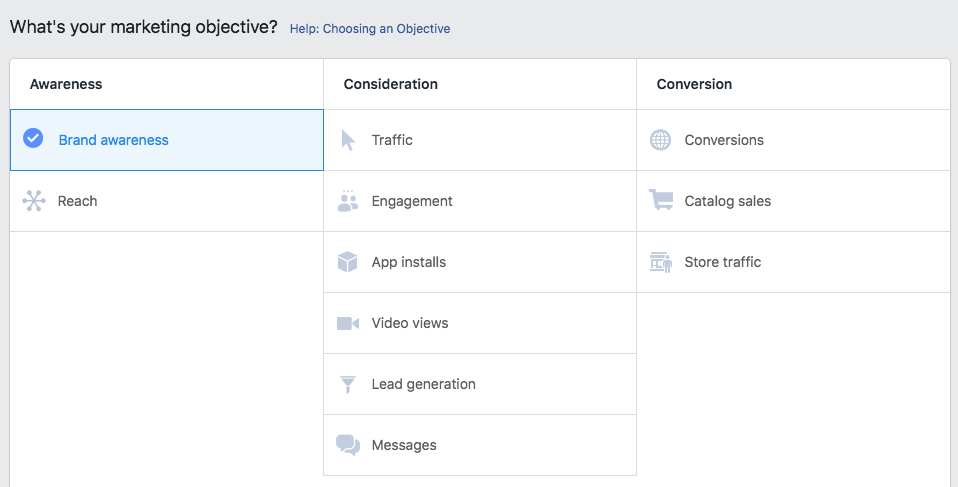
….Now what?
While some of these are more self-explanatory than others, they all have a time and place – and our job is to decipher when and where that is. Some objectives are glaringly unhelpful for most healthcare professionals (App Installs and Catalog Sales, for example), but others are subtler. How to choose between Brand Awareness and Reach? Or Traffic and Engagement?
We’ve broken down some of the most useful medical and dental Facebook campaign types below to make things a bit clearer.
Brand awareness
This objective shows your ad to people who are likely to recall it and remember your brand in the future. This is ideal for new practices and small businesses who are trying to get the word out in their local area, and less helpful if you’re hoping to actually drive conversions and website traffic.
Traffic
The traffic objective drives traffic to your website or landing page to in turn drive conversions. Traffic ads are versatile and can also be optimized for “landing page views,” which helps Facebook show them to individuals who are more likely to view your landing page / ad destination. Traffic ads can also be used to create remarketing audiences – groups of people who have visited your website but haven’t converted, who are warmed up and more likely to convert in the near future. We’ll go into remarketing in more detail in a future post in this series!
Engagement
This objective shows ads to individuals likely to engage with the ads – to like/react to them, view your Facebook page, share the ad post, or otherwise interact with that content. Enagement ads can be useful for practices hoping to build their Facebook following or promote an event or limited offer (referral program, contest, temporary special).
Video views
This objective puts your video content in front of users who are likely to watch more of the video. This objective is widely used to build remarketing audiences, as well as increase page interaction and brand awareness, so there’s some overlap with other objectives.
Lead generation
This objective creates a form directly on Facebook that users can submit to indicate interest in a specific treatment or special offer. Lead ads have a unique advantage in that they prefill the user’s information from their Facebook profile, so as little effort as possible is required in order for the lead to share their details with your office. The downside is that this means lead ads tend to attract users with minimal interest in actually following through and booking – they may not even remember submitting the form when your front desk reaches out. Another tricky component is that you’ll need to set up an outside integration in order for the leads’ information to be sent to you (there’s no email notification or Facebook notification option).
Messages
This objective encourages ad viewers to send your office a message. The messages objective can be very useful when you’re promoting a treatment that isn’t well known, or is otherwise likely to bring up questions. You will need to have a staff member paying attention to the practice’s Facebook page so that they can answer these in a timely fashion – messengers tend to expect a speedy response. You can also set an auto-reply that provides a link with more information.
Boost Post
Observant readers will notice that this objective wasn’t included in the Facebook campaign screenshot above. Yet it’s actually the objective that most small businesses use – at least early on in their advertising journey. Why? Because it’s built into the business page itself.
When you finish writing a great post and publish it to your business page, you’ll notice a “Boost Post” button in the lower right hand corner.
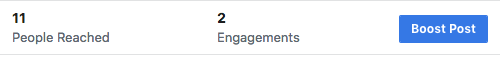
Click this, and you’ll pull up a window with quite a few targeting options and questions about where you’d like to show the post. The important part here is the Objective section –
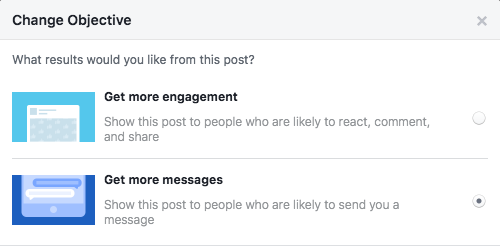
You’ll notice similar options to objectives we’ve already detailed above, namely Engagement and Messages.
The reason post boosts are so popular is because they feel much easier to set up for someone not acquainted with Facebook’s Ads Manager interface (which can definitely be a doozy to navigate). But because boost options are more limited, it’s not always the right route to take.
When is a boosted post the right bet? If you have an already popular post on your page that you’d like to share with a wider audience, it’s a great option.
What Next for my Facebook Ad Campaign?
This is just the tip of the iceberg, but we’ll be back with more information soon. Next up is ad targeting – what makes sense, what’s excessive, and where Facebook might try to trip you up into overspending for diminishing returns.
Tired of reading endless Facebook ad advice? Get in touch with our team for a comprehensive Facebook advertising solution. We’ll take care of ad content, your landing page, your campaign setup and everything in between. Reach out today for a complimentary consultation of your website and details on which ad campaigns might be ideal for you.
