Marketing During COVID-19 – What to Do Right Now
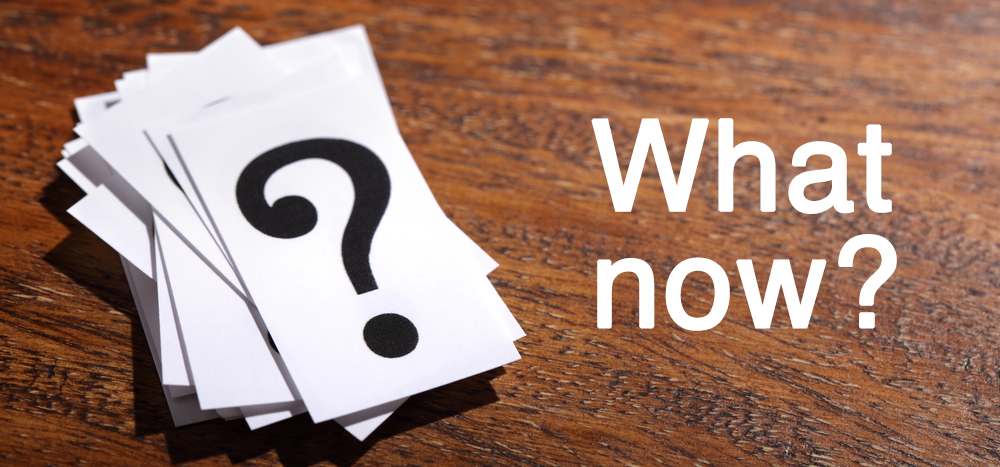
Being a business owner means surprises and unforeseen obstacles – that’s just part of the territory. But there’s nothing quite like the shifts and pitfalls that have accompanied the last two months. No matter the plans you had in place for 2020, COVID-19 has forced significant adjustments for us all.
So: how should you be approaching your business’ marketing right now?
It’s both comforting and frightening to reckon with the hard truth that nobody knows exactly what they should be doing. This is an unprecedented time in every way. And the reality is that none of us know what the next month will bring, much less the next quarter.
Before pouring anxiety and energy into long-term planning, it’s a good idea to make sure you have your immediate bases covered. There are a few steps you can take today to get better-connected with your existing clients and prep your online presence for the months to come. Make sure you’re laying your foundation before you move on to next steps.
Immediate Marketing Steps – Top Priority
1. Update Your Website
Your website is where existing and new clients are going to be going to figure out how to connect with you right now. Especially if you’re a healthcare provider, you want to be sure they have important information about what to do in the event of an emergency since your office likely has reduced or nonexistent hours in accordance with stay at home orders.
Here’s the information you’ll want to include:
- Current hours
- Phone number to call or other protocol for patients to follow in an emergency
- When they can expect the office to reopen
- Any other relevant information about safety measures being taken during this time (screening for symptoms, number of people allowed in office at a time, restrictions on bringing family members to appointments)
Here’s where you should include it:
- Above website contact forms
- In the website footer above the hours / contact information
- It’s also nice to have a website page or blog post dedicated to containing all the information about your business’ COVID-19 practices – you can link to this from shorter blurbs elsewhere on the website. This provides a timeline for your clients to refer to and get all the information they need about what’s going on with your business.
How do I update my website?
Ask your website developer if they’ll make these updates for you – they’ll likely be happy to help since this is an unprecedented time.
If you need help updating your site and aren’t sure where to start, we’re also available to assist with site updates and will adjust the closure information as needed going forward. Just get in touch to provide your information and we’ll be able to assist you right away.
2. Update Your Google My Business Listing
There are thousands of local business listing directories, but Google My Business is the most important. This information appears at the top of the results when prospects search for your business name, and also appears on Google Maps.
Google has also released some special features to help business owners accurately reflect their COVID-19 closures.
How to update your Google My Business listing:
*Haven’t claimed your listing yet? Follow these steps to claim it and gain access to the GMB dashboard.
- Sign into Google My Business.
- From the menu on the left hand side, click Info.
- You’ll see a screen showing your business’ information. If you’d like to update your hours to reflect restricted hours, click the pencil icon next to your hours.
- If you’d like to temporarily close your business, look at the section on the right that says “Close this business on Google.” Click “Mark as temporarily closed.”
- When you’re ready to reopen the business, all you need to do is come back to this business info screen and select “Mark as open.”
- Important note: Google is operating with a very limited support team right now and updates to business information can take a long time to be approved. In our experience, they streamline approvals for the “temporarily closed” marker so this is the best route to take. There have also been issues with false suspensions of listings due to the system being overloaded with requests. If you’re having any problems with your Google My Business listing, we’ve seen it all and we’re here to help!
3. Email Your Database
Your existing clients will appreciate hearing directly from you about what they can expect with regards to your business.
We know that there have been countless COVID-19 emails being sent out from businesses – the way to make yours feel unique is to make it personal. Write it in the first person and let them know:
- What you’re doing to ensure their safety (if you are still open / offering limited hours).
- How they can connect with you right now.
- What they might be able to expect in the future (projected reopening date).
- At the same time, keep it as streamlined as possible so that they’re not bogged down in a wall of text.
How do I email my database?
If you don’t have an email marketing system in place, the first step is to export your contacts from your EMR/EHR or CRM. There are many, many email marketing platforms to choose from – some are also offering extended free trials or free access to paid features to help out during this difficult time. A couple of the most popular platforms (and easiest to get started with) are Constant Contact and MailChimp.
We have years of email marketing experience and are available to create a one-time email campaign or something more complex – just let us know if you’re looking for some help!
4. Create Social Media Posts
For your clients who don’t open their email, add updates to social media.
- Put together graphics containing relevant information (followers are more likely to pay attention to those than to text-only posts). If you need help creating social media graphics, Canva is a great, free resource.
- Create your post on the platforms your office uses – Facebook and Instagram are what we typically recommend. You can use the same graphic on both if you create a square image, as that’s Instagram’s preferred format.
- Also create a post on Google My Business. Now that you have access to your listing, click “Posts” in the left hand menu. Then click the post icon in the lower right to bring up a post editor. You can use the same information and graphic from your Facebook / Instagram posts. Google posts are great because they appear in your business’ search results, so they offer another opportunity to connect and provide immediate, important info (even if changes to your Google listing haven’t been approved yet).
Next Steps: Adjusting Your Marketing Going Forward
Now that you’ve connected with your existing clients/patients, it’s time to figure out how you’re going to generate revenue while your office is closed. Brainstorm the following:
- Services that you can sell online – Create specials for these so that clients are encouraged to purchase now to lock in special pricing, and then receive the service once you’re back open.
- Virtual consultations / appointments – There are a variety of virtual appointment platforms; the best options for HIPAA-compliant healthcare video meetings are Doxy and Zoom.
- Products that you can sell online – Sell any product lines in-office? Set up an online store and promote it to your clients – add special pricing to help encourage them to purchase now. Square offers easy, all-inclusive online store setup. You can also create and integrate a website store using services like Woocommerce or Shopify.
If you need help with any of these steps, we’re happy to hop into the fray and assist. Just reach out and a member of our team will discuss your options!
