Category: Blog
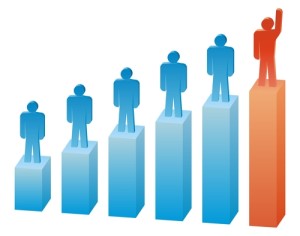 We all want to show up on the first page of search engine results (not to mention the vaunted top spot). But, as with so many Google-related endeavors, that’s unfortunately easier said than done. No matter how much stellar content you put up on your site, how many PPC ads you purchase, and how modern your UX and site design are, you aren’t seeing a rise in the rankings. This is probably the most universal problem small businesses encounter in their web marketing, and it’s because we all have the same goal: that golden first place listing.
We all want to show up on the first page of search engine results (not to mention the vaunted top spot). But, as with so many Google-related endeavors, that’s unfortunately easier said than done. No matter how much stellar content you put up on your site, how many PPC ads you purchase, and how modern your UX and site design are, you aren’t seeing a rise in the rankings. This is probably the most universal problem small businesses encounter in their web marketing, and it’s because we all have the same goal: that golden first place listing.
Google wants to show searchers the results that are the best for their needs. What does this mean exactly? It ranges from whatever is closest geographically to whatever precisely matches their search inquiries to what’s getting the most traffic at the time. Search engines don’t give away their secrets, but with concerted effort, we can discover them, piece by piece. Of course, as soon as we get a good handle on what’s working, an algorithm change throws everything up in the air again – but that’s a story for another time. For now, let’s talk about what Google is currently respecting, and how you can help your dental website follow suit.
Solid Bets for Solid Rankings – This Year and Next
- Physical location – Probably the most frustrating component of current ranking factors, the searcher’s physical location now plays a significant role. This reduces the possibility of ranking in nearby cities and makes it tougher to get a leg up on the competition. But it’s a wise choice to view the physical location as an equalizer – after all, unless you have locations across your business area, nobody can trick Google into thinking they’re everywhere at once. Make sure that your Google My Business listing is accurate, with the location pinpointed perfectly, and that your hours and day-to-day information are up to date. This is where Google draws its geographical info from, and it’s paramount that it be correct. If you have duplicate Google+ pages, this can also be a kiss of death, confusing Google bots so that they end up disregarding you entirely – let us know and we’ll help you trim them down to the real listing that represents your office.
- Popularity – It’s high school all over again. Your site needs to be popular, i.e. receiving regular traffic and creating positive experiences for users. This can lead to a tricky starting place for new offices or sites, as they need to break out of the early traffic lull to see improvements. Make sure that your site is user-oriented, with useful and practice-specific information that gives searchers the answers they’re looking for. Valuable links are also helpful, although link building is getting harder and harder to do the right way – who knows how Google will view it in the future?
- Onsite content – Google has been making strides since the early days of search engine optimization to value quality over quantity. This applies to the links leading to your website, the website’s pages, and the media within. Gone are the days when you could build 20 links a day and publish 100-word posts heavy with keywords. Instead, you want to craft content that leaves users satisfied and builds your practice’s reputation and message. Regular blogging is a must, and it’s never a bad idea to revisit your main services pages for tweaks.
- Reputation – With our clients, we’re a broken record: you need Google reviews. While sites like Healthgrades, Facebook, or Yelp can also build a beneficial view of your office for interested patients, only Google reviews are going to have a direct impact on your rankings. Services like our Reputation Management package will help you garner reviews from happy patients, and hear out those who are voicing negative experiences without them posting those thoughts across the web. We’ve seen excellent practices get dinged by an angry patient on a mission before, and review management helps keep those thoughts from being widely available to others considering your office.
- Consistency of information – Directories and local listings are your friends. Your business needs to be consistent across the board so that search engines know exactly what to report back to searchers.
- Meta tags – The meta title and description on your site’s pages do still matter, although Google ignores them in the SERPs (search engine results pages) as it sees fit. Make sure they’re written for humans, not robots, and that they both accurately describe the content within and provide an incentive to click.
Looking for a boost in your online presence? We offer customizable monthly SEO plans to boost visibility, generate leads, and revitalize your website. Just get in touch to learn more.
 Pay per click advertising can feel endlessly frustrating. Shortly after getting your ads up, you find that they’re not behaving the way you want them to. But is this related to user error, to the audience that you’re targeting, to the ads themselves, to the budget, or something else entirely? Unless you’re familiar with Google Adwords it’s going to be pretty difficult to tell. That’s why bringing in a pay-per-click marketing expert is going to make a significant change to your ads and also to your daily frustrations.
Pay per click advertising can feel endlessly frustrating. Shortly after getting your ads up, you find that they’re not behaving the way you want them to. But is this related to user error, to the audience that you’re targeting, to the ads themselves, to the budget, or something else entirely? Unless you’re familiar with Google Adwords it’s going to be pretty difficult to tell. That’s why bringing in a pay-per-click marketing expert is going to make a significant change to your ads and also to your daily frustrations.
There are certain issues that tend to befall first-time AdWords users – and with Google’s frequent changes to ad policies, structure, and display, what worked in the past may not be successful today.
Solutions to Common PPC Advertising Troubles
- Learning curve – Getting started with AdWords feels like an uphill battle, in large part because there’s so much information to take in. Check out some AdWords-specific primers for information on which metrics are valuable, and which ones you can ignore.
- Competitive pricing – Your ads will only show when you’ve beat the keyword bids of other advertisers in your area. This can sometimes result in a bidding war, in which you’re constantly trying to one-up your competitors. Instead of going for the ultra-expensive keywords, find long-tail phrases (more detailed queries like “best cosmetic dentist”) that aren’t as competitive but will actually draw in more motivated leads, who are ready to commit.
- Ads structure changes – Google loves changing its ad campaign structure to keep us all guessing. In the last two months alone, they removed sidebar ads, making it more expensive and more difficult to get an ad in the first or second position on the page. But the SEM community has your back – when you’re not sure how to react to an advertising change, go to the experts.
- Ad not approved – Depending on your service, it can be tough to get the ad you want approved (this is especially true for branded treatments like Botox or Juvederm). When you see the dreaded “not approved” message, take a look at what Google said about the ad, and make necessary adjustments to get into their good graces. If you just can’t get a specific ad approved, no matter how many changes you make, it might be time to scrap it and try something new.
- Overly large radius – It’s important to check on the radius that Google sets for your ads as default. For many practices, depending on location, a 20-mile radius is just too big. Experiment with a smaller search area and see if your ads end up leading to more leads, as opposed to empty clicks from users who abandon the page when they see your address.
- Measuring conversions – AdWords provides many ways to track and measure conversions, but they’re not all immediately noticeable. From submissions of your website’s forms to clicks of your phone number to calls after the user has arrived at your website, these can all be measured to inform your advertising efforts – just ask if you need help implementing.
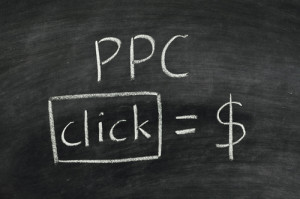 Your website looks great and is performing…fine. You’re just not getting the leads you’d like to see, and good rankings aren’t making a difference. You feel like there’s something more that could be done, but you’re not sure exactly what it might be. When is it time to turn to search engine marketing?
Your website looks great and is performing…fine. You’re just not getting the leads you’d like to see, and good rankings aren’t making a difference. You feel like there’s something more that could be done, but you’re not sure exactly what it might be. When is it time to turn to search engine marketing?
It feels like a big plunge to take, but PPC (Pay Per Click) ads don’t have to be stressful or overwhelming. Identify your present marketing goals and take a look at your budget to decide whether ads will be effective for your needs. They could provide just the lead boost you’re looking for – or they could end up being overly expensive and under-performing. The trick is to start with the right intents.
Sound Familiar? It’s Time to Try Pay-Per-Click
- Hoping to increase online leads – This seems obvious, but it’s important to note just the kind of lead influx you’re hoping for. Ads create leads – that much is certain. Simply put, you’re going to be impressing upon hundreds more searchers per day. Clicks are just one measurable metric for your ads: be ready to record the conversions you receive so that you can tell which ad sets are leading users all the way to contacting your practice.
- Have specific practice specials – You need to be able to stand out within the ad block. Those who click on your ads are choosing you over the other ad sets visible at the time, and they’re choosing you for a reason. Whether you have a whitening special, an excellent before and after gallery, or $ off a routine cleaning, be sure to build your ads around what makes your practice the right choice.
- Live in a highly competitive area – If you’re facing practice competition at every turn, ads can give you an extra edge. When your ad is in the top 3 positions in Google search results, interested users click the ad before they even make it to the organic listings.
- Ready to monitor your ads – You’ll need to make sure that your ads are working well, and not let the cost run away with you. If ads aren’t bringing in conversions but are racking up worthless clicks, it’s time to make some adjustments to your strategy and save money.
- Consider the value of your leads – Even if your advertising is bringing in leads, those leads may not be the kind that ultimately show up for their appointments, or they may just be price-shopping. Keep track of which leads actually wind up in the dental chair, and track the source of their conversion.
Our agency offers pay-per-click management within each of our monthly marketing plans. If you’d like some help getting your ads off the ground, just get in touch – we’re ready to design, optimize, and monitor ads on Google, Facebook, or other search engines or platforms of your choice. Not sure where to advertise? We’ll identify your current top sources of traffic and go where the action is.
 We always have big plans for ourselves – but can the reality meet our expectations? Once you put something into practice, it’s often more time-consuming or more difficult than you thought it would be. Time passes, and you stop working on it, and the idea bites the dust. So it goes with countless abandoned blogs across the internet.
We always have big plans for ourselves – but can the reality meet our expectations? Once you put something into practice, it’s often more time-consuming or more difficult than you thought it would be. Time passes, and you stop working on it, and the idea bites the dust. So it goes with countless abandoned blogs across the internet.
But while a personal bottlecap collecting blog may not really benefit from frequent posting, your dental practice’s blog deserves attention. Consistent, high-quality content creation is important for many reasons, some of which appeal to search engine robots, and some of which appeal to potential patients. You owe it to your business to find a way to blog regularly and update your site on an ongoing basis. These tools will help you keep that goal from falling by the wayside.
How to Have an Active Dental Blog
- Content calendar – It’s easy to say that you will write a blog post at some point in the next month. Why not assign it a date? Setting up a regular blogging interval helps you create rules for yourself that you’re far more likely to follow than a vague intent. Spending even 30 minutes on a post helps keep your site looking active and gives search engines more valuable content to index.
- Stay informed – Set up news alerts on your aggregator of choice for issues related to oral health, dentistry, general health, or specific technologies/procedures. When a new study or product is released, write out some of your thoughts and capitalize on the link power of that news.
- Use what you’ve got – Have a new set of before and afters from a cosmetic patient? Put them up in a post about the procedure(s) used in their case. Just hire a new staff member? Introduce them on your website. You practice is always changing and growing, and it’s not hard to translate that to web content – just be sure to take that step.
Dental Blogging for Your Practice
Still too swamped to find time to blog? Our agency offers practice-oriented, thoroughly researched, and completely unique content that helps your business shine. Just get in touch to speak with a copywriter.
 Google’s always tinkering with its search engine algorithms, but some changes pack more of a punch than others. Last April, Google released an update that did more to bring site design into 2015 than any motivation to upgrade possibly could. Now, if you’re not mobile-friendly, your rankings are lower than your more responsive competitors. And that translates to a big loss in traffic – up to 5% of organic visitors.
Google’s always tinkering with its search engine algorithms, but some changes pack more of a punch than others. Last April, Google released an update that did more to bring site design into 2015 than any motivation to upgrade possibly could. Now, if you’re not mobile-friendly, your rankings are lower than your more responsive competitors. And that translates to a big loss in traffic – up to 5% of organic visitors.
Not only does Google penalize a poorly-responding site, but new visitors are far less likely to put up with a difficult-to-use interface. If they’re visiting on a phone or tablet and struggle to find the information they’re looking for, they’re going to restart their search and avoid your practice in the future.
Instead of worrying about how additional updates could make this traffic loss even worse, take action. With device traffic continuing to outpace desktop, there’s no reason to cling to an old design or a separate mobile site (which can also harm your rankings if it’s not set up perfectly).
How to Tell if Your Site is Responsive
Google offers a quick, simple tool that immediately tells you how it’s seeing your site pages. But that’s not super in-depth – although you can check and see if different pages are more or less responsive than one other by inputting a variety of URLs into the checker.
Even more simply, you can just click and drag the edge of your browser when visiting your site – as you make it smaller, a responsive design will adjust the element size and placement to fit with the new window size.
Make Sure That Everything’s Up to Date in Your CMS
Depending on your CMS, you may be able to find fast, low-effort ways to improve responsiveness. Plugins, themes, and other modules need to be updated (especially on WordPress) to adhere to current design guidelines.
Check On Different Types of Site Content
While some pages might look great on your cell phone, others buck responsive prompts. This might have to do with the type, size, or alignment of images, videos, and other elements you’re using within site pages. Take the time to consider what types of content are displayed on your site, and which pages might be behaving strangely. If you have your site set up in Google Webmaster Tools, you can also check their guide to which pages show errors during crawls.
Get Mobile-Responsive Today
Not sure how to approach a less-than-responsive design? We can help. Request a free website evaluation to learn more about getting to that happy, responsive place!
