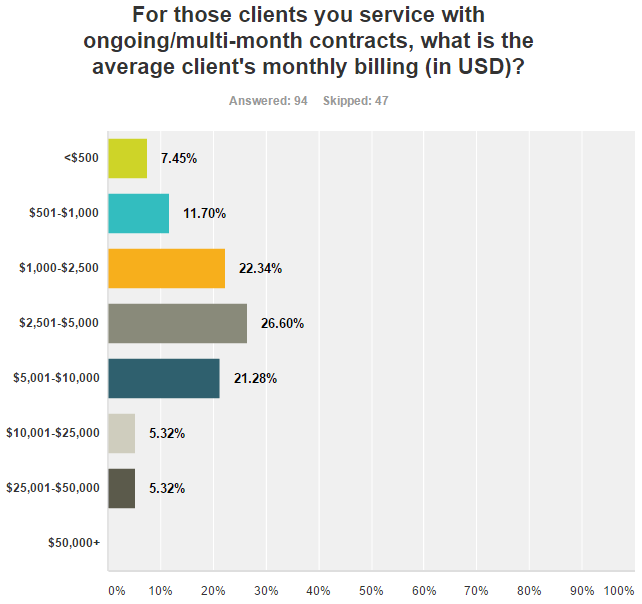There’s nothing more stressful than managing your business’ Black Friday campaign in the middle of Thanksgiving dinner prep. Give yourself peace of mind by putting the blocks in place before November even rears its stressful head.
Here’s part 1 of our small business holiday marketing guide – and if it all sounds like too much to take on, we’re here to help build campaigns. Just get in touch.
#1 – Pick Your Promos

This sounds basic, but nailing down the exact offers you’re going to use in November and December simplifies the rest of the process. And picking those offers can be trickier than you expect. Here are some ideas to get you started:
- Look at your revenue from the last few months and consider what’s been resonating with your clients – promoting your most popular service or product is always smart, but creating a new package and discounting it to get it off the ground is also effective. Think both short and long term.
- I’m a big proponent of $ amounts off instead of percentages when possible – I know this doesn’t work for custom packages or individual shopping carts, but if you’re discounting single services or products, “$100 off” is going to make more of an impact than “15% off.” And if you are using percentages, make it 20% or higher – anything less isn’t really going to stand out.
- Talk to your team about what your clients / customers have been excited about – use those talking points in your promo ads.
Looking for more ideas? Here’s a great list of promo types to help your brainstorming.
#2 – Build a Promo Calendar
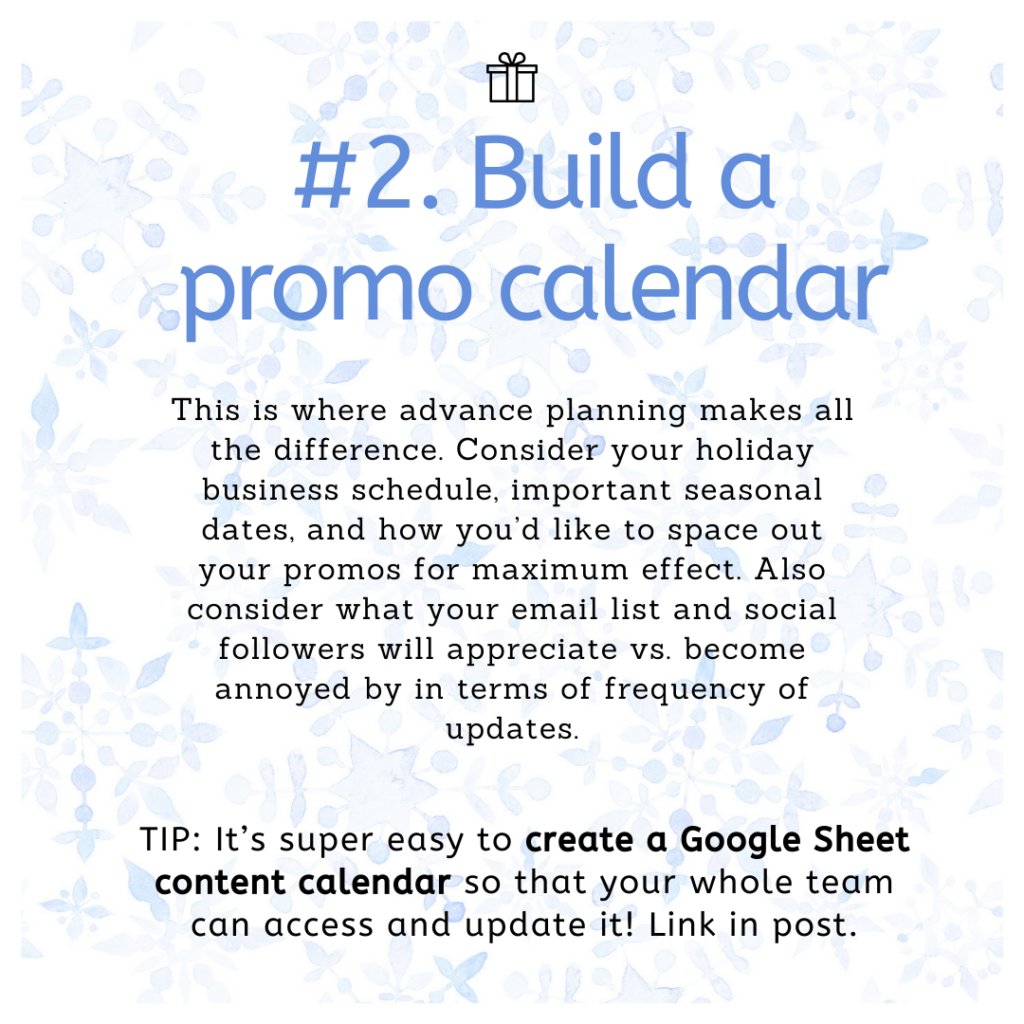
Look at a calendar, look at your promos, and schedule everything out. Consider when your business will be open vs. closed, and which promos make sense for the different dates (i.e. something that can be purchased online during closures, vs. call to claim promos before you close for the holidays).
Don’t overdo it – this is the time of year when people’s inboxes are absolutely inundated, and their social feeds packed with ads. Get your messaging in front of them, but no more than a couple times a week. Don’t forget to include your educational/informative/entertaining posts alongside your promotional ones.
Here’s that Google Sheet content calendar tutorial – it’s quick and makes such a difference!
#3 – Create a Social Post Template
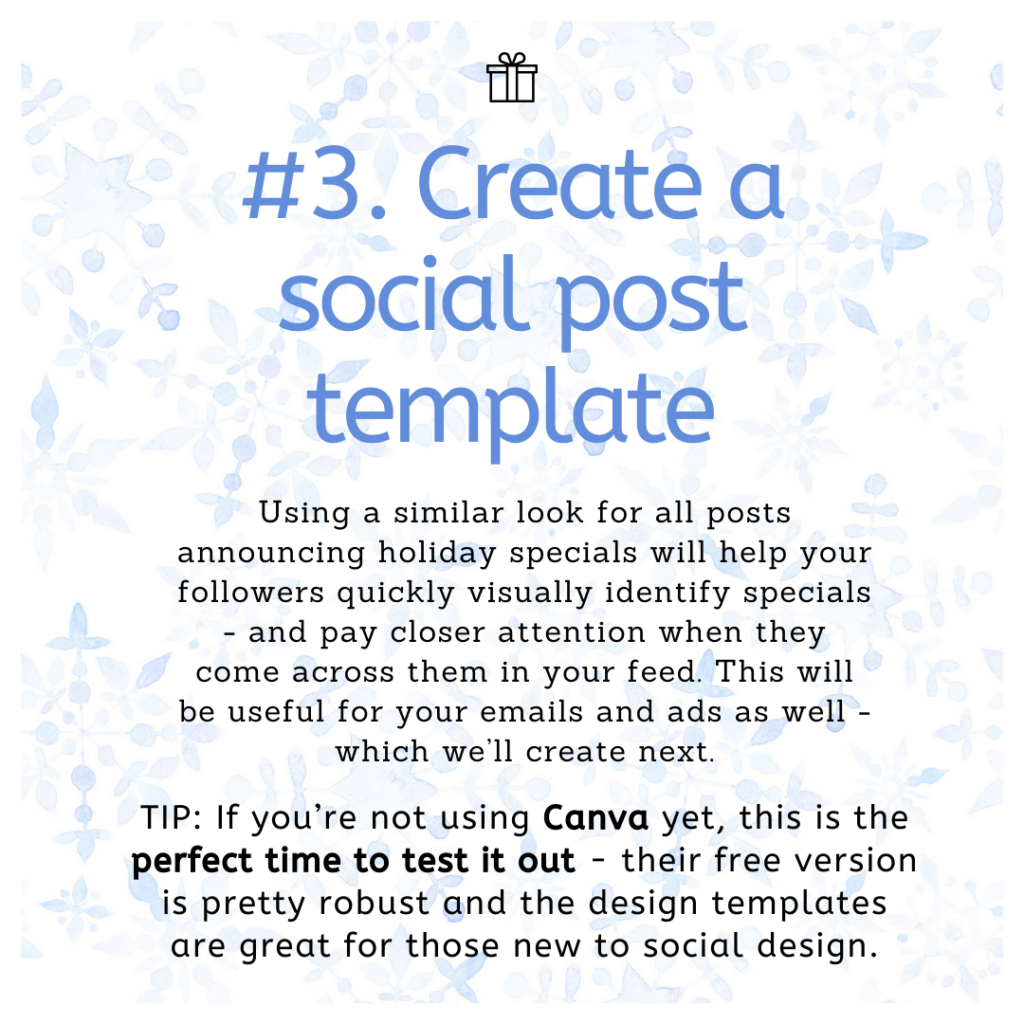
Create visuals that will be consistent with all your holiday promos. This will not only make your business’ graphics easily identifiable to viewers, it will also save you time and energy! You don’t want your posts to be identical, but pick some fonts, elements, a background, etc. that will be consistent throughout.
Here’s the Canva free account signup link – type in “sale” or “holiday” under their Templates section to get base designs to work off for your social posts.
#4 – Set Up Your Sales Channel
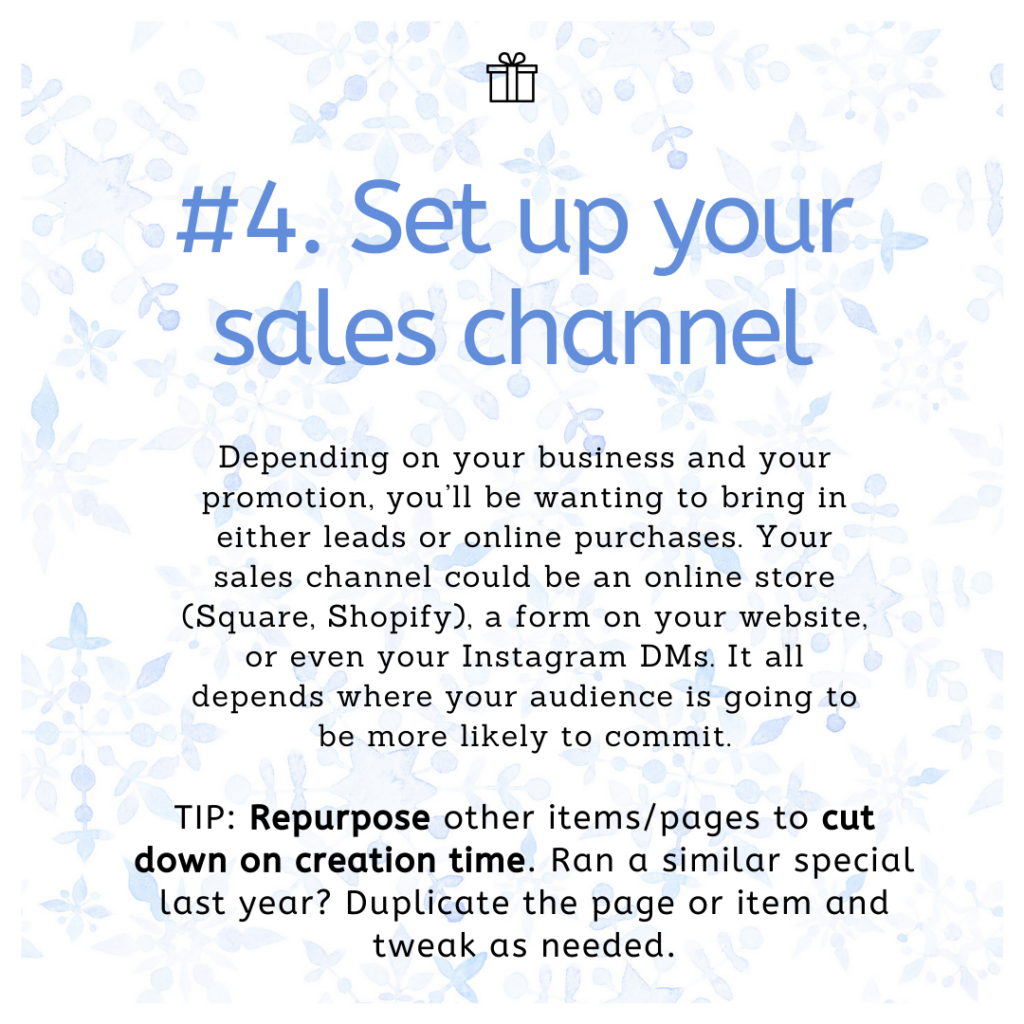
Your sales channel is dependent on your business, and it may already be set up. Decide where it makes the most sense for prospects to contact you / claim your promos, and make that platform as easy for them to use as possible.
We’ve already created a comprehensive guide to creating your Square store so that you have an online sales channel – even if you sell services or are an appointment-based business, there are ways to get prospects to commit through a small online sale!
#5 – Schedule Your Social Posts
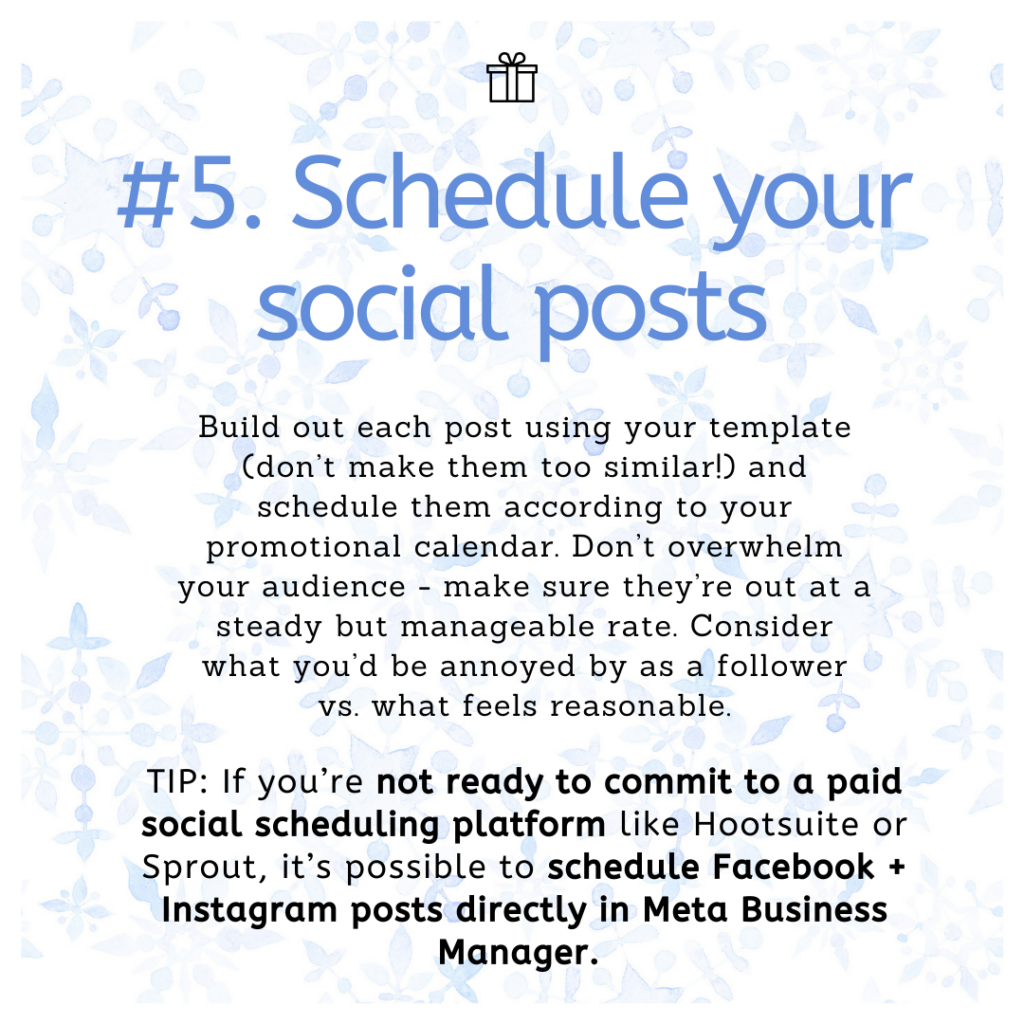
This one’s pretty self explanatory – you already have your graphics, your content calendar, and your promo details, so now you just need to plug in all the pieces. There are plenty of paid social management platforms out there, but they tend to be pretty expensive. If this is your first season scheduling out posts, try using Meta Business Manager directly. All you need to do to set it up is make sure your Instagram account is already connected through Business Manager. Here’s how to get started.
#6 – Create Your Email Campaigns

Again, self-explanatory – gather your assets and create your email campaign. You’ll want to use an automated series so that you can set it and forget it. Here’s how to create one in MailChimp. And if you’d rather have a professional take care of this instead of messing around in an unfamiliar platform, just reach out!
#7 – Build Your Social Ad Campaign

This one is a little more involved, but you can do it! Your feeds are already packed with ads and you’re probably not seeing as many organic posts as you’re used to. That’s why boosting your holiday promo posts is necessary. If you’re unfamiliar with Meta Ads Manager, you can just boost existing posts so that they get a wider reach – and you can do that through the Instagram or Facebook app.
Either way, it’s important that you target a specific audience rather than going too broad. Set age range, location, interests, activity, and more – here’s how to do that.
What if I’m not sure where to start?
If you’d like help with any of these steps, our team is here – just reach out to get advice!

While COVID-19 may be “over,” small business owners are still riding the uncertainty rollercoaster. Customers are increasingly conservative with their budgets. There may or may not be an official recession. We don’t know what’s coming next. If you’re like me, you’re wondering – how can my small business finish 2023 financially strong?
Of course, we need to be realistic – for most brick-and-mortar businesses, the last 3 years have been nonstop turmoil. It became more difficult for customers or patients to visit in person. There have been local regulations to comply with in terms of COVID precautions. Illness (or fear of illness) has led to significant cancellations.
With in-person services becoming more and more fraught, small business owners have turned to eCommerce to boost their bottom line and avoid COVID concerns altogether.
But if you’ve never had an online store, setup can feel daunting. And if you’ve never packaged your services in an eCommerce-ready capacity, this might feel altogether impossible.
One good thing about COVID is that it has forced an incredible amount of creativity. By applying that mindset, you can get your own online store up and running – and bring in revenue without even having to worry about a face-to-face interaction.
We’ve compiled a guide below detailing how we help our own clients set up their online stores, and what makes sense for some of the professionals we work with (med spa owners and estheticians, dentists, cosmetic physicians & more).
A few notes before we get started:
1. This guide is best for existing businesses that are either service-oriented or typically rely on a physical location. If you’re looking to both start a business and then sell services or products online, here’s an amazing, super in-depth guide from BigCommerce that will be a big help.
2. Ready to try out eCommerce, but hoping to hand the actual store creation off to a professional? Just get in touch to connect with our team and get selling online ASAP!
Step 1: Determine What You’ll Be Selling
You may never have considered how you can package your products or services for an online-friendly transaction. Now is the time to start brainstorming! What you sell online is going to be unique to your business, obviously, but considering which category or categories could fit will help you start getting ideas.
The most basic eCommerce categories include:
Products
Physical items that you either already sell in-store or will create for the purpose of generating revenue online. Determine what physical items you’re already selling at your location and you’ll be able to determine whether they also make sense to sell online. Are they one-size-fits-all? Do you need to provide guidance for the customer/patient to make the right choice? Are they readily available and neatly packaged, and thus simple to ship or hand off during a curbside pickup? Ask these questions for each product and make a list of those that are ready for online purchase.
Examples: For our clients, this has included skin care product lines, professional-strength home tooth whitening kits or whitening refills, and treatment recovery items like compression sleeves/stockings and post-chemical peel kits.
Services
Many service providers (particularly in the healthcare niche) feel that there just isn’t a way for them to presell services and collect online payments due to the variability of their services. But I’ve found that, in nearly every industry, there are a few package options that are going to be pretty consistent from customer to customer. Identify these, and you’ll be able to start offering them online with incentives to purchase – an exclusive discount usually does the trick. By purchasing the service online, your customer will be able to save money and then receive the service once COVID permits.
Examples: For our clients, this category has included Botox/Dysport packages, filler syringes, laser resurfacing treatment packages, in-office teeth whitening, virtual consultations, chemical peels.
Gift Cards
Online gift cards are the COVID-era business owner’s best friend. They make it possible for you to generate revenue and also ensure future purchases when the gift cards are used (on services/products that exceed the gift card amount). You’ve probably received a few promotional emails during these holiday months with offers like “$20 off a $100 gift card” – and that’s because these offers work. Even better, setting up a gift card system is simpler than configuring your online store to sell products or services (more on that process below).
Promotion examples: $20 off a $100 card (with a limit of total cards that can be purchased); buy a gift card, get one free.
Step 2: Create a Square Account
There are many different eCommerce platforms out there. Because we’re putting an emphasis on easy setup in this guide, we’re going with Square as the recommended option. Square online stores are built on the Weebly platform and are generally straightforward. There are a few reasons why this is what I typically recommend to small business owners without eCommerce experience –
- Many businesses already have a Square account, so they can skip the financial setup and bank linking
- There are no monthly fees for hosting an online store
- Store setup is straightforward and there isn’t an overwhelming range of options to choose from
- Gift card setup is extremely simple
- If the business does have a Square account, existing items can be easily added to the online store
- There’s no need to connect your existing website or embed the store in your site (unlike WooCommerce and many other WordPress-oriented eCommerce plugins)
I am not affiliated with Square and we aren’t receiving any kind of incentive to recommend them – we’ve just found that this is what’s typically simplest, fastest, and most intuitive to set up for your first online store.
Square Account Setup Steps
While you can create an account through the mobile app, I recommend doing so on a computer as it simplifies things and makes it easier to input all the required information.
- Go to squareup.com -> click Get Started.
- Enter and confirm your email address, create a password -> click Create Account.
- Select your business type from the drop-down (choose whatever is the best fit). Enter your business and personal information. Click Continue.
- You’ll be asked to input your personal and business information and answer a few questions to verify your identity. When complete, click Continue.
- Enter your phone number or email address.
- Square will send you a link to download the mobile app – this is not required to have your online store, so if you don’t plan on using Square at your physical location, you can skip it.
Business/Personal Information Required to Sign Up
As a financial institution, Square requires that you provide information that will allow them to verify that you are who you say. These pieces are all required:
- Full legal name
- Social Security number (you can also add your EIN, which helps them identify you as a business and simplifies tax prep, but is not required)
- US-based bank account
- Date of birth (must be 18+)
- US home mailing address
Second Place Recommendation: Shopify
The other platform I recommend is Shopify – it’s more robust than Square, and highly customizable to meet your needs. As an example, we recently ran a promotion for a client who wanted to ensure that it wouldn’t be possible for their customers to purchase more than 5 discounted gift cards. Square doesn’t have maximum limit options, so there’s no way to force this (aside from writing that only 5 are allowed, which customers can still disregard). Shopify, on the other hand, has an app you can install to set a product purchase limit – and we were able to set this up so that the promotion functioned exactly the way the client wanted.
That said, being more robust comes with its own disadvantages. There’s much more to configure with Shopify, and the barrier to entry is higher than with Square (at least in my opinion). But if Square/Weebly seems like it won’t be complex enough for your needs, that’s the next option I’d recommend. Shopify’s plans start at $9/mo.
Step 3: Build Your Online Store
Time to get down to the nitty gritty! Let’s walk through the steps to set up your online store.
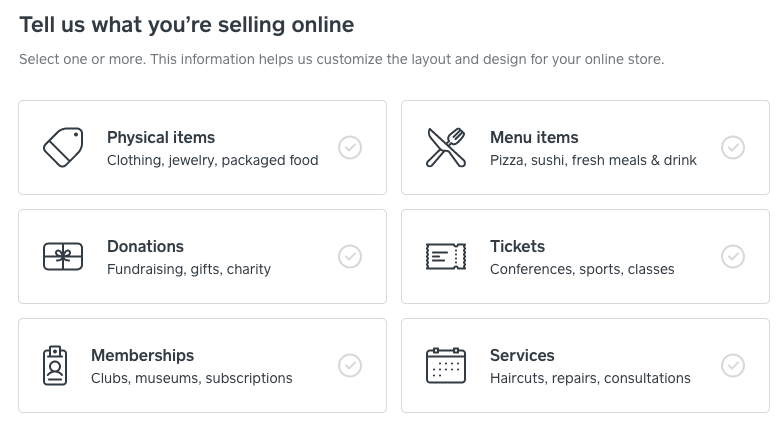
- Navigate to your online Square Dashboard -> select Online from the list of options on the left hand side.
- Click Get Started.
- Choose what you’ll be selling online – you can make multiple selections. This can be changed later, but helps Square determine what is the most useful for your store in terms of layout and features. You’ll most likely be selecting Physical Items, Services or both.
- Choose how you’ll be fulfilling orders. Most of our clients prefer curbside pickup, but some also ship products.
- Choose between a single page store and a full website. This depends on what you’ll be selling, how involved you’d like setup to be, and how much control you’d like to have over the store. If you’re fine with just one page that shows all your products, and don’t want to worry about setting up different categories / pages or other options, choose “Single shopping page;” if you anticipate your store needing to be more complex or you don’t want to show all your items in a single section, choose “Full website + online store.”
Square also has a “Help me choose” button that will guide you through a few questions and provide tailored recommendations. - Square will then create an initial template for your store and take you to a dashboard listing further setup steps, which are detailed below.
- Design your website: This is where it’s easy to get bogged down, but doesn’t need to be an overwhelming process. Square will walk you through each step of the process. To start, choose the general features you’d like to include (contact form, location info, Instagram feed, etc). Upload your logo, choose a font and color scheme, and click Finish. You’ll be able to adjust these choices later and actually change the store content (it will show placeholder content at this point).
- Select items to include: If you have an existing item library, Square will pull those as options that you can click or unclick – if you don’t have an existing library, don’t worry, we’ll get to item creation in the next step.
- Set up your domain: This can be a little confusing – details on each option are below:
- Find a custom domain – Square requires that you purchase a custom domain through them in order to use it for your store. I really don’t find this option to be necessary, and would recommend you use #2 or #3.
- Use a domain I own elsewhere – This option will require some DNS configuration and you’ll need access to your domain registrar. This also requires a paid Square plan. If you’re fine to upgrade your plan and want to host your store on a subdomain (and have the capability to set that up), go ahead with this step – but if you’re feeling out of your depth, that is completely understandable and I’d recommend moving on to option #3!
- RECOMMENDED: Use a Square subdomain – This is the free, no-stress way to customize your Square store URL. Simply add the subdomain you’d like to use (typically your business name, but can be anything you’d like – it just can’t already be in use by another Square store) and click Change. Your website address will be customized for free and you won’t need to to any other complicated setup!
- At this point, you should be at the store customization screen. I recommend that you close this out and go on to my next section (Step 4: Create Items To Sell) so that you can create the necessary items and avoid having to backtrack once those have been created.
You should be at a screen similar to this one; just click the X I’ve highlighted in red in the upper left hand corner to exit the site editor. - …And move on to Step 4!
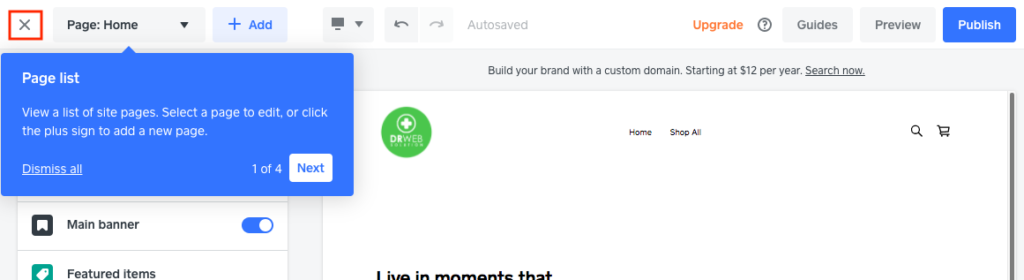
Step 4: Create Items To Sell
You’ll be creating services and/or products that will live in your Square store.
- From the left menu, select Online. *Important: don’t create items directly in the regular Items section, make sure you’re in the Online category – the regular Items section is meant for items sold directly in a brick and mortar location, so there are far fewer customization options for the item display.
- Select Items in the left hand menu, and you should be taken to Site Items.
- Click the “Create new item” button.
- Choose whether you’re going to be creating a physical item, a service, an event ticket, a digitally-provided file, or an ongoing membership. You can change the item type once you’ve added details, so don’t stress too much if you’re not sure which to pick. The primary difference is product vs. service, as the former is physical and the latter an advance payment for a service to be provided by the business.
- Upload an image (you can use a stock image or graphic if it’s for a service), add a description, set a price (if you’re offering a promotion, put the lower price in the “Sale Price” box and the normal price in the “Price box).
- Set other related pieces – if it’s a product you’re selling, you’ll determine whether Shipping, Pickup, Local Delivery, or Self-Serve Ordering applies. You can set tax and shipping amounts globally for your account on the Settings and Fulfillment pages, respectively (both accessible from the left hand menu).
- Categories – When you create categories, you can use these as different sub-stores in your store menu. Depending on how many items you’re selling, categories may be useful or they may not. No pressure to create them now, you can always come back to them.
- Now it’s time to go back to your Store Editor and add your newly created items! If you don’t want to include specific items on your home page, all items set to “Visible” will be shown on your Shop page, so there’s no need to select every single one (or any).
Extra Credit: Gift Cards
I find that gift cards make sense for every small business, no matter the industry. There’s no harm in giving your customers that option in case they’d like to gift your offerings (and bring another potential customer into your sphere to boot). People love gift cards because they’re an easy gift option that still feels meaningful to the recipient, especially when they’re for a unique small business that the gifter thinks they’d enjoy.
Fortunately, Square makes it very simple to create gift cards.
- Click Online from the left menu
- Click Items to bring up the drop down menu
- Click Gift Cards
- Click Manage to pull up the full gift card menu
- Choose whether you’d like to sell gift cards in your Square app and/or online. I recommend selecting both, and also selecting “Show a link to my eGift cards in public directories.”
- Select the designs you’re interested in including. I recommend selecting some of the more general designs so that you don’t have to be constantly changing them – if you select holiday designs, make sure you set a note on your calendar to remove those once the season has changed. Nothing worse than having Season’s Greetings still up on Valentine’s Day.
- You can also click Manage Designs to bring up the option to upload your own design. The dimensions should be 640 x 400 for any custom designs.
- On your Gift Cards menu page, copy the link to include on your website, social media and other marketing materials.
Step 5: Publish Your Store
Time to go back to the Store Editor tab that you left open in step #3 (or click Online -> Website -> Edit Site to get back to it)! Make sure your items are displaying the way you’d like and give each page a once over to make sure your store is ready to go – and then hit Publish.
Congratulations, you officially have an eCommerce store!
Step 6: Promote Your Online Store
Now, it’s time to make sure your business’ online store gets the love it deserves. Make it as simple as possible for your customers to make purchases and support your business.
- Website – Skip this step if you don’t have access to your website or have a current website manager (and if you’re interested in getting one, we’re here to chat). If you’re able to update your site, I highly recommend putting your Store link in your main menu. It can nest under Resources, About Us, Contact Us, or similar options if it doesn’t feel like it makes sense in the main menu. It can also be valuable to add a blurb and link to your store on your home page.
- Email marketing – We love, love, love email marketing because it’s the lowest-cost way to engage with your existing customers. And since they’re already engaging with you digitally through your email marketing, they’re primed to check out another virtual option: your online store. Announce that your services/products are now available online, and offer an exclusive promotion to your email list – you can set this up in the Items -> Coupons menu in your Square store. Set a special code for your email list and let them know this is only available to them to capitalize on that exclusivity.
- Social media – Post a link to your online store on Facebook, Twitter and Google Posts, and add it to your Instagram bio (highly recommend setting up a Linktree so that it doesn’t have to replace your regular website). Create a graphic announcing your online store and implement another social-specific promotion code so that you can track which channel delivers the most revenue (super helpful to know for future sales and marketing).
- Facebook and Instagram ads – If you want to give your social posts and store a boost, consider a Facebook/Instagram ad campaign. This is an entirely different How To realm – one that we’ve written a bit about – but you can start with something as simple as adding budget to an existing post about your store to get it in front of more eyeballs.
Looking for more hands-on assistance with your online store?
Reach out with any questions – we love helping small businesses thrive.
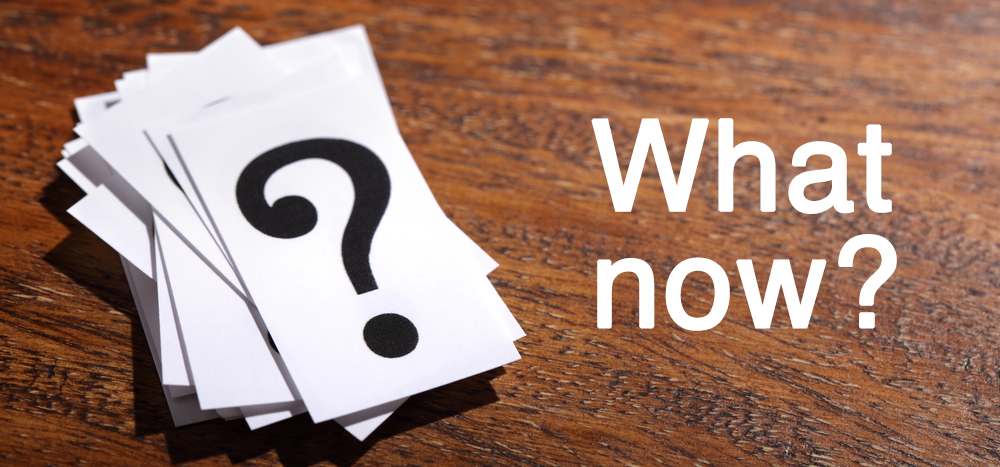
Being a business owner means surprises and unforeseen obstacles – that’s just part of the territory. But there’s nothing quite like the shifts and pitfalls that have accompanied the last two months. No matter the plans you had in place for 2020, COVID-19 has forced significant adjustments for us all.
So: how should you be approaching your business’ marketing right now?
It’s both comforting and frightening to reckon with the hard truth that nobody knows exactly what they should be doing. This is an unprecedented time in every way. And the reality is that none of us know what the next month will bring, much less the next quarter.
Before pouring anxiety and energy into long-term planning, it’s a good idea to make sure you have your immediate bases covered. There are a few steps you can take today to get better-connected with your existing clients and prep your online presence for the months to come. Make sure you’re laying your foundation before you move on to next steps.
Immediate Marketing Steps – Top Priority
1. Update Your Website
Your website is where existing and new clients are going to be going to figure out how to connect with you right now. Especially if you’re a healthcare provider, you want to be sure they have important information about what to do in the event of an emergency since your office likely has reduced or nonexistent hours in accordance with stay at home orders.
Here’s the information you’ll want to include:
- Current hours
- Phone number to call or other protocol for patients to follow in an emergency
- When they can expect the office to reopen
- Any other relevant information about safety measures being taken during this time (screening for symptoms, number of people allowed in office at a time, restrictions on bringing family members to appointments)
Here’s where you should include it:
- Above website contact forms
- In the website footer above the hours / contact information
- It’s also nice to have a website page or blog post dedicated to containing all the information about your business’ COVID-19 practices – you can link to this from shorter blurbs elsewhere on the website. This provides a timeline for your clients to refer to and get all the information they need about what’s going on with your business.
How do I update my website?
Ask your website developer if they’ll make these updates for you – they’ll likely be happy to help since this is an unprecedented time.
If you need help updating your site and aren’t sure where to start, we’re also available to assist with site updates and will adjust the closure information as needed going forward. Just get in touch to provide your information and we’ll be able to assist you right away.
2. Update Your Google My Business Listing
There are thousands of local business listing directories, but Google My Business is the most important. This information appears at the top of the results when prospects search for your business name, and also appears on Google Maps.
Google has also released some special features to help business owners accurately reflect their COVID-19 closures.
How to update your Google My Business listing:
*Haven’t claimed your listing yet? Follow these steps to claim it and gain access to the GMB dashboard.
- Sign into Google My Business.
- From the menu on the left hand side, click Info.
- You’ll see a screen showing your business’ information. If you’d like to update your hours to reflect restricted hours, click the pencil icon next to your hours.
- If you’d like to temporarily close your business, look at the section on the right that says “Close this business on Google.” Click “Mark as temporarily closed.”
- When you’re ready to reopen the business, all you need to do is come back to this business info screen and select “Mark as open.”
- Important note: Google is operating with a very limited support team right now and updates to business information can take a long time to be approved. In our experience, they streamline approvals for the “temporarily closed” marker so this is the best route to take. There have also been issues with false suspensions of listings due to the system being overloaded with requests. If you’re having any problems with your Google My Business listing, we’ve seen it all and we’re here to help!
3. Email Your Database
Your existing clients will appreciate hearing directly from you about what they can expect with regards to your business.
We know that there have been countless COVID-19 emails being sent out from businesses – the way to make yours feel unique is to make it personal. Write it in the first person and let them know:
- What you’re doing to ensure their safety (if you are still open / offering limited hours).
- How they can connect with you right now.
- What they might be able to expect in the future (projected reopening date).
- At the same time, keep it as streamlined as possible so that they’re not bogged down in a wall of text.
How do I email my database?
If you don’t have an email marketing system in place, the first step is to export your contacts from your EMR/EHR or CRM. There are many, many email marketing platforms to choose from – some are also offering extended free trials or free access to paid features to help out during this difficult time. A couple of the most popular platforms (and easiest to get started with) are Constant Contact and MailChimp.
We have years of email marketing experience and are available to create a one-time email campaign or something more complex – just let us know if you’re looking for some help!
4. Create Social Media Posts
For your clients who don’t open their email, add updates to social media.
- Put together graphics containing relevant information (followers are more likely to pay attention to those than to text-only posts). If you need help creating social media graphics, Canva is a great, free resource.
- Create your post on the platforms your office uses – Facebook and Instagram are what we typically recommend. You can use the same graphic on both if you create a square image, as that’s Instagram’s preferred format.
- Also create a post on Google My Business. Now that you have access to your listing, click “Posts” in the left hand menu. Then click the post icon in the lower right to bring up a post editor. You can use the same information and graphic from your Facebook / Instagram posts. Google posts are great because they appear in your business’ search results, so they offer another opportunity to connect and provide immediate, important info (even if changes to your Google listing haven’t been approved yet).
Next Steps: Adjusting Your Marketing Going Forward
Now that you’ve connected with your existing clients/patients, it’s time to figure out how you’re going to generate revenue while your office is closed. Brainstorm the following:
- Services that you can sell online – Create specials for these so that clients are encouraged to purchase now to lock in special pricing, and then receive the service once you’re back open.
- Virtual consultations / appointments – There are a variety of virtual appointment platforms; the best options for HIPAA-compliant healthcare video meetings are Doxy and Zoom.
- Products that you can sell online – Sell any product lines in-office? Set up an online store and promote it to your clients – add special pricing to help encourage them to purchase now. Square offers easy, all-inclusive online store setup. You can also create and integrate a website store using services like Woocommerce or Shopify.
If you need help with any of these steps, we’re happy to hop into the fray and assist. Just reach out and a member of our team will discuss your options!
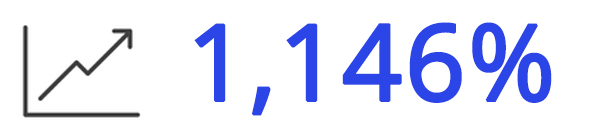
If you’ve never worked with an SEO agency before, you’re concerned about getting a clear idea of what you’re investing in. How can you know what kind of results that $1k a month SEO plan will net you?
I tell prospective clients something that many find (understandably) frustrating: we can’t make any ranking guarantees. SEO is a fickle creature, rankings fluctuate, algorithms change overnight, competitors pop up – there isn’t a possibility of promising that we can get a keyword to spot #1. (And any SEO who tells you that they can guarantee this is lying – even with super niche phrases, you just can’t be sure). We’re confident we’ll be able to improve rankings, but a guarantee doesn’t sit well with me because I don’t make promises I can’t definitively deliver on.
So if ranking spots are out, what do I promise new clients?
Here’s what we can comfortably guarantee: our SEO services will increase your organic website traffic. And the longer you continue with a digital marketing plan, the more we’ll be able to do.
Today, I’m sharing results from a new client we took on last year – and what we were able to do for his online presence and business as a whole. While the client’s information has not been included for privacy, figures from their website’s Google Analytics and Agency Analytics are below to convey a clear picture of how their website performance transformed in the first 12 months they worked with us. Plus, they’re still an active client, and we’re still seeing organic traffic improvements increase month to month.
Client: Medical Spa Looking for a Website Boost
The client: a physician with several medical spas and vein clinics. He contacted us because he had recently expanded and opened another office in a new area that he was less familiar with, where he didn’t have an established patient / referral base.
He’d been working with another website designer who created his website and had performed some email marketing and directory building in the 5 months since he’d opened the new office. His rankings weren’t great, and it was immediately clear that a primary cause was the website design.
Extremely slow (especially on mobile) due to video backgrounds and excessive plugins, it was difficult to navigate and the calls to action weren’t clear.
Additionally, the website content had been copy/pasted from other sites and wasn’t tailored to the client’s own office – and had quite a few spelling/grammatical errors. Some service pages were unfinished, with abbreviated blurbs. The doctor’s depth of expertise wasn’t clearly communicated, and the home page was bogged down with overlong service descriptions that contributed to an endless-feeling scroll.
The meta titles followed outdated SEO practices and were keyword-stuffed, and h1’s were missing from the home page and service pages. Meta descriptions were missing or over-optimized.
Offsite, there were almost no backlinks for the domain, and very few directory listings.
Our recommendation summary in the client’s proposal highlighted the following:
The website would benefit from several design updates and general streamlining. Reworking the home page and adding clear calls to action, adding a before and after gallery and creating personalization will help increase visitor trust and the likelihood of conversion. The onpage SEO needs an update, and the domain’s rankings would benefit greatly from building backlinks from relevant directories. There’s also an opportunity to get more consistent with social media posting and grow those followings.
Steps to Increase Organic Traffic and Conversions
Because the website needed some serious TLC, we started with a design update. Gone were the page load-killing autoplay videos. We added clear calls to action for target services, and featured the doctor’s credentials prominently on the home page. More importantly, we built out all service pages with custom graphics, unique content and optimized keyword phrases – plus all new meta titles and descriptions. Our copywriter rewrote the existing blog posts to remove duplicate content, flesh out topics and remove errors.
We also added structured data to the site to better communicate with search engines, set up a review feed to feature patient testimonials, and added before and after photos to establish treatment expectations.
Offsite, links were top priority – we started link building immediately and built 2-3 links per month from industry-relevant sites. 80+ directory listings were also created and optimized.
We also set up our review generation platform to encourage satisfied patients to leave reviews on Google.
Interim Tactics to Generate Leads Right Away
Because SEO takes time (typically at least 6 months to see significant results), we recommended a Google Ad campaign to generate leads right away while the organic website traffic grew. We set up an ad campaign for dermal fillers, and followed it with a small Facebook campaign to build the office’s Facebook and Instagram followings and generate interest. We also created monthly specials and promoted them in email campaigns to the client’s existing database.
SEO Plan Results – Organic Traffic Increase & Ranking Improvements
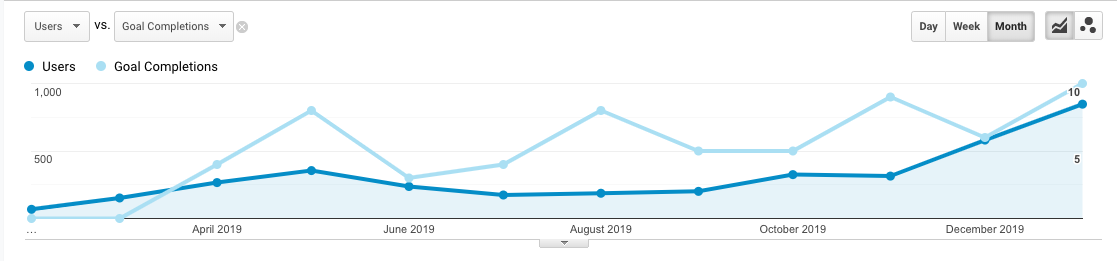
February 2019 was the first month of full data, as Google Tag Manager tracking was installed on the site at the beginning of January when we started the client’s plan. In February, there were only 68 visitors.
Here are the organic visitors that followed, month to month:
- March – 152
- April – 266
- May – 355
- June – 237
- July – 174
- August – 187
- September – 201
- October – 325
- November – 314
- December – 581
- January 2020 – 847
The above chart shows organic visitors vs. conversions (“goal completions”): both increased exponentially, and continue to do so. Over the first 12 months of the SEO plan, the site experienced a 1,145.59% increase in organic traffic (from 68 visitors in February 2019 to 847 visitors in January 2020). And we’re on track to outpace 847 visitors in February.
What about that July-August September dip? Here’s the other piece of the equation: website rankings.
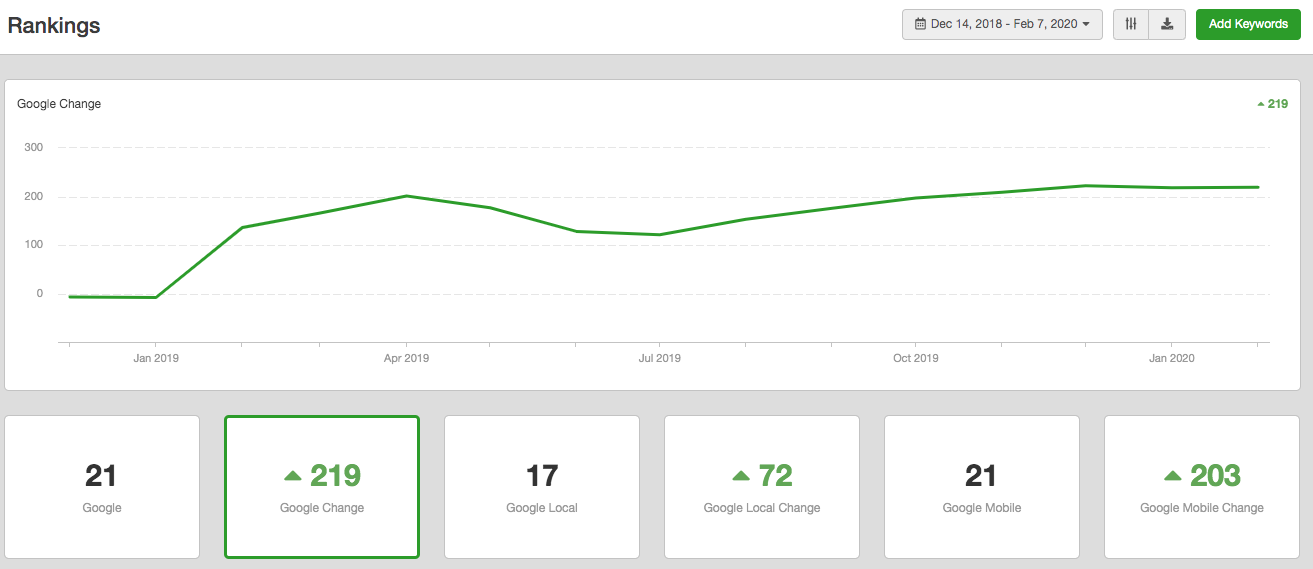
Here’s a screenshot of the website rankings from January 2019 to today, February 7th, 2020. Rankings started improving within the first 3 months, reaching their initial zenith in April. We then saw a dip in rankings and traffic from July-September, but recovered nicely in the fall and have been continuing to see improvements since.
Why the drop in rankings? This is one example of why we don’t make guarantees. Competition increased in the area for keywords we were targeting, and we also lost our rich review snippets since Google changed their review display policy. Targeting new competitors’ backlinks and making additional adjustments to the website layout helped counterbalance this brief slump.
The most important result? With the help of our year of services, the client is ready to expand his new office and gaining a reputation as a new authority in the area.
Interested in increasing your website’s organic traffic?
We’re here to help turn your website into a valuable source of business. Request a complimentary website evaluation so that we can learn a little about your office and what we can do to help.

If you ask any business owner about their current SEO plan, there’s a wide range of answers you can expect to hear:
- I have someone handling it for me, and I’m very happy!
- I have someone handling it for me, but I’m not sure what they’re doing or whether it’s worth the price.
- I don’t know why I would need an SEO plan or whether I’d benefit.
- Absolutely not, I’ve been burned by an SEO provider before.
- It’s way too expensive, and it’s a scam anyway.
- What’s SEO?
Where do you fall on the spectrum?
There are countless reasons why small business owners are confused about SEO. It feels nebulous (“what is an SEO provider actually doing?”). Results can be hard for a layperson to understand or measure (“why should I care about whatever ‘CPA’ is?”). It sounds like a big, expensive commitment (“I’m spending $1k a month on my website and I’m tied to a 12 month contract?”).
The thing is, you owe it to yourself to gain some clarity. And we’re here to help!
As a business owner, you need to become familiar with what you’re paying for. Cheap SEO is simple to find – but it’s also ineffective, or often actively harmful for your traffic and rankings. There’s a vast ocean of SEO budgets and corresponding solutions – the trick is finding the one that’s appropriate for your business.
We want our clients – and small business owners everywhere – to understand every piece of the hard work their SEO agencies perform on their behalf. Because we offer comprehensive digital marketing plans, that means quite a few pieces.
Don’t let your eyes glaze over yet! I’ve broken down the components into sections below, with info on the monthly hourly commitment, why that piece matters, and the results we aim for with that piece of the process. There’s also information on determining your own SEO budget before you find a provider so that you can work with someone who’s the right fit.
If you’d like to have a conversation about your own marketing, I’d love to chat – just request a complimentary website evaluation and we can go through your website and online presence together.
SEO Pricing Options – Which is right for my business?
There’s quite a lot to consider when you’re embarking on hiring a digital marketing agency for the first time, so let’s start with a simple question: how do you want to pay for their services? While this is by no means the only thing you should consider before signing with an SEO provider, determining the pricing model you’re interested in can help you answer other questions: the type of agency you’d like to be working with, the sort of results you’re seeking, and the complexity of your marketing plan, to name a few.
So, what are the typical SEO plan payment models?
- Project-based – This is a more restricted option for a clearly defined project. Maybe you need help optimizing your website content for a new service, or need to put together an automated email campaign to follow up with website leads, or want an overhaul of your website’s testimonials page, or need to set up structured data on your site. If there are clear parameters that can be easily defined, and the length of the project is limited, a project-based fee model might be best. The tricky part of this pricing option is that many business owners aren’t sure of exactly what their site needs – and because good SEO takes time, it can be tricky to accomplish everything necessary upfront.
- Performance-based – This model correlates campaign results with cost. In other words, if you don’t see the promised results (e.g. a certain keyword on page 1 of search results), you don’t pay. This is a newer option that isn’t widely available. While it sounds appealing upfront, rankings are impossible to guarantee, so more competitive keyword phrases likely won’t be included in the plan.
- Monthly retainer – This model is appropriate for clients looking for a comprehensive, hands-off option. The client pays the agency a set monthly rate, and the agency performs a range of services to improve website optimization and online presence. Our agency operates on the monthly retainer model as it best suits our goal of holistic SEO – addressing all the pieces of your business’ digital presence to improve traffic, conversions, reputation and user experience.
- Hourly rate – Similar to project-based pricing, but for instances where the amount of time involved is somewhat uncertain, hourly SEO pricing is appropriate for smaller projects that you’d like a professional to take care of. They track their time while working on the project, and invoice you regularly until it is completed. This is ideal for less involved projects as the typical hourly fee for an experienced SEO is quite high – high enough that you will likely have a better ROI with a more robust marketing plan.
Typical SEO Plan Components – What They Mean, How Much Time They Take & Why They Matter
Every agency is different, and develops their own SEO plans tailored to what they feel best suits their clients. We pride ourselves on offering comprehensive plans that take every component of your business’ online presence into account. I’ve listed each component below so that you can get an idea of just how much goes into every month of our services – similar agencies with monthly marketing plans will likely offer comparable services.
A note – while we do offer “set” SEO plans, what goes into every client’s optimization process can vary significantly. There isn’t a standard SEO process that we can plug into for every client; we offer these plans and range of services so that we have the budget, flexibility and creativity to adapt throughout the implementation process. That way, we’re able to best fit that business and website’s needs.
Our clients’ plans include most or all of the following services, depending on plan tier and client needs:
Onsite Optimization

What it means:
This needs to be square #1 for any new client. If your website’s design, content, speed and navigation aren’t up to par, no amount of link building, directory creation or paid ads are going to end up delivering new business. Onsite optimization includes all of the following:
- Website design adjustments to improve navigation, calls to action, and site speed
- Content rewrites and expansion, with optimization for target keyword phrases
- Creating redirects for 404 pages and other errors
- Internal linking / link siloing
- Creating a robots.txt file and submitting a sitemap to Google Search Console
- Ensuring all domains redirect to the canonical domain
- Improving site caching and optimizing images
- Implementing schema markup as is appropriate
To get an idea of how involved this process is, our client onboarding process includes 20+ tasks related to onsite optimization alone.
How much time it takes:
This is going to be the biggest workload upfront, but onsite optimization continues throughout your SEO plan – we’re constantly updating our clients’ websites to comply with best practices. SEO is always evolving, which makes it both compelling and frustrating!
The amount of time involved in the initial site optimization varies significantly from client to client, but can easily be upwards of 30 hours among multiple team members. On a monthly basis after the initial setup, website optimization takes anywhere from 2-10 hours.
Why it matters:
It’s simple: if your website doesn’t work well, nobody’s going to use it to contact you.
For some clients, we’ve recommended a full website redesign before we begin working on marketing. There isn’t a point in optimizing the site if it’s not easy to use and conversion-oriented. For others, we’ve been able to include the necessary site updates in the first few months of our regular SEO plan. It comes down to the amount of redesigning that’s going to be necessary – sometimes, it’s just easier to start from scratch than attempt to rework another developer’s code.
Link Building

What it means:
Link building is the process of adding links to a website on other websites. Simple enough, right? The thing is, these links should come from other websites with good domain authority and relevance – valuable websites within your niche. And building links on them takes time, concerted effort, and often money.
How much time it takes:
Link building needs to be performed gradually or you run the risk of Google labeling your actions as spammy, and possibly slapping you with a dreaded penalty. We build 1-2 offsite links per client per month. Some of these require a much bigger time commitment than others (like local sponsorships or guest posts), so the time commitment varies, but it’s anywhere from 2-8 hours per month.
We also perform internal linking updates as we create new content so that our clients’ sites can get a boost from their own linking strategy, which requires 1-2 hours per month.
Why it matters:
Offsite links communicate to search engines that your website is valuable. They also help connect your website to your industry and related sites. You want your website to be a part of an integrated network, not lost in an empty digital wasteland. Link building has evolved significantly since the heyday of SEO, and needs to be performed carefully and correctly to yield rewards – but it remains one of the most important ranking factors, and is crucial for your website’s improved visibility in search results.
Content Marketing (Blogging)

What it means:
Content marketing is the practice of creating onsite content that attracts traffic that ultimately converts into new business. For our agency, that means creating new blog posts for each of our clients every month. We research local competitors, trending topics, and keyword phrases to ensure that these posts will both inform readers and be relevant to search engines.
How much time it takes:
Our copywriters create 600+ word blog posts, select accompanying graphics and videos, and format and publish the posts with reader-friendly layouts. This typically requires 2-3 hours per post from the initial research phase to the moment the post goes live.
Why it matters:
Content is king! Creating in-depth, valuable blog posts has big returns for site traffic and relevance. Blog posts inform, entertain and educate your existing clients as well as prospects considering your business. For local businesses, non-local traffic can still have an impact on your SEO because that traffic shows search engines that your site is valuable. Some of our clients’ posts have received coveted featured snippets, meaning they get special real estate at the top of Google results, which yields a significant increase in site traffic.
Blog posts are also great fodder for link building and social media posts. And because the content is unique to your office, it gives you the opportunity to showcase a particular service, event, staff member, or anything else you’d like to share. Our agency has always been content-focused and that approach has served our long-term clients with evergreen results.
Social Media

What it means:
The process of posting to your business’ dedicated social media profiles. Social media platforms of note include Facebook, Instagram, Twitter, Snapchat and Google Posts.
How much time it takes:
We provide a few options for the number of social posts per month depending on client preferences – some have more social media-driven followings than others and benefit from the additional posts. For the average client receiving 3 posts per week on 4 social media platforms, the time commitment is between 12-15 hours a month. We also offer additional posts during special periods like the holidays when businesses may be running dedicated promotional campaigns through social media.
Why it matters:
Social media technically does not impact your website rankings, as all links are nofollow (search engines don’t count them as valuable, like they do with back links). So why do it? There are still plenty of reasons, ranging from keeping your existing clientele updated and giving them an opportunity to easily communicate with your business to connecting with other local businesses, brands you work with and industry professionals. Social media is where your clients and prospects are spending a solid chunk of their time – you don’t want to miss out on that opportunity to get in front of them.
Email Marketing

What it means:
Pretty self-explanatory: creating email campaigns to send to a specific group of your database (or the entire database). Campaigns can be automated (follow-ups sent to new leads from your website), or one-time (announcement of a flash sale). There’s a wide range of email marketing platforms out there – depending on the business’ needs and the database size, there’s one that will fit.
How much time it takes:
We provide email marketing for our clients as needed. This can mean that they have monthly specials they promote, in which case we create a new email at the beginning of each month; or more sophisticated automation they’d like to set up to better communication with their existing clients, which takes significantly more time upfront but is then self-managing. Monthly commitment on our team’s part can be anywhere from 2-8 hours.
Why it matters:
Like social media, email marketing isn’t going to have an impact on your website rankings, but turns our efforts in another important direction. Instead of seeking out new leads, email marketing generates new business from your existing database. We love email marketing because it’s affordable and effective – for most of our clients, email campaigns provide a great monthly cushion of revenue and the effort of chasing down the lead is far less involved than with new prospects.
Pay Per Click Ad Management

What it means:
Pay per click (PPC) is a type of advertising in which you pay for each click that you receive. Google Search and Display campaigns are the most common type of PPC. Facebook also has an extremely popular ad platform that has a variety of pricing models – some pay per click, others pay per impression.
How much time it takes:
Google campaign management alone can be upwards of 15 hours a month, especially if landing page (the place you’re sending ad clicks) design and development is involved. Facebook campaign management is between 5-10 hours per month. We track form submissions and phone calls from ads so that we can see exactly where your ad spend is going, and which ads are top performers.
Why it matters:
Ads don’t impact SEO, but they drive new business right away. If you’re just launching an SEO plan, we may recommend that you try a conservative ad campaign to help get new leads immediately. SEO takes time (our clients typically see significant results around the 6 month mark of their plan), but ads can get you leads the same day they launch. Most of our clients run some kind of ad campaign long-term, to supplement their organic conversions.
Review Generation

What it means:
The process of requesting reviews on select directories from your happy clients. Review generation and reputation management can be performed with a variety of tools; we offer a review platform that wraps everything into one neat package that is easy for you and your staff to use. The system sends an email and text to a client following an appointment, requesting that they leave a review for you on the platform(s) of your choice.
How much time it takes:
Our review generation platform can be set up to automate review requests (depending on your CRM / EMR), or the office can trigger requests manually, or our team can assist with the request triggers. The amount of time our agency spends on this monthly will vary depending on the setup.
Why it matters:
Reviews establish you as an authority in your field, and a desirable provider. Social proof is one of the most powerful supports you can have for your business. And in the case of Google reviews, they can also influence your Google Local rankings – so they’re always the first review platform we recommend targeting.
Directory Listing Submission & Maintenance

What it means:
Creating listings on local business directories and controlling those listings so that incorrect information can’t be added. There are thousands of directories, and different experts have their own philosophies for which ones to target – the ones we cover have great domain authority and inform a wide range of prospects. We also submit to listing aggregators to get your correct business information spread throughout the directory networks.
How much time it takes:
Setup is the major commitment with directory listings, and can take 6+ hours per office location. We also monitor listings for duplicates and update them as needed on a monthly basis, which takes 1-2 hours per month.
Why it matters:
NAP stands for Name, Address and Phone, and is an important ranking factor. If your business information is consistent across the web, that sends a positive message to search engines and also cuts down on human confusion. If you’ve ever had a different business address, or if you’ve changed business names or phone numbers, getting into those directories and updating your information will make a difference.
Reporting, Analytics, and Plan Adjustments

What it means:
Analyzing website performance, providing you with relevant and readable reports on how your website is doing, and adjusting our SEO efforts as needed to capitalize on site strengths and weaknesses. We use a variety of tools ranging from Google Analytics and Search Console to Agency Analytics.
How much time it takes:
Time spent on this process per client per month varies widely depending on site performance, and can take anywhere from 5-20 hours. Sometimes we need to head in a new direction with our content marketing or onsite optimization, and that means an overhaul of our initial plan.
Why it matters:
An SEO plan is nothing without analysis. It’s this personalized, hands-on approach that makes our clients so appreciative of our services. We break down how the website is performing, and think critically about what may help encourage prospects to find the website more easily, spend more time on it, and ultimately covert into new business.
How do I come up with my business’ SEO budget?
If you’ve been keeping track of the time commitment per task, you can see that after initial onboarding, we can spend up to 100 hours per month on each of our clients’ digital marketing. When you take the cost of our most popular marketing plan into account, that comes out to only $10/hour – sounds more than reasonable, right?
But is that $999/month marketing plan a sensible one for your own business?
I want our clients to be comfortable with their plan costs, and get an ROI that makes sense for their bottom line. If you’re note sure what that means for you, there are a few resources that can help you decide on a digital marketing budget. Over on Search Engine Journal, Chuck Price has an awesome article that goes in-depth on what determines your budget, with this excerpt that I particularly appreciate –
That said, the right budget is one you can afford, without losing sleep, for a minimum of four (and ideally 12) months.
It takes time to properly plan, implement and tweak a campaign in order to evaluate its success.
Also, the lower the budget, the longer the journey.
This is something that I’m super upfront about with our clients – SEO takes time, and the more you invest now, the sooner you’ll be seeing a payoff. Cheap SEO plans are a dime a dozen, but they’re not actually going to make a difference to your website’s performance in the long term. We implement, test, track and adjust our efforts so that they make a difference for your site, rather than implementing a cookie cutter model.
Something especially important to consider when determining budget is the value of a website prospect that finds your website and converts because of your SEO efforts. What is your net profit from working with that new client? Now, how many leads are you receiving from SEO each month? Check the value of those leads against your SEO budget to get an idea of your return on investment.
Because the majority of our clients are healthcare professionals, ranging from dentists to med spa owners to physicians, new leads also have added lifetime value. They’re not just purchasing a product and moving on – they’re deciding to work with your practice in the long term. Once they’ve received excellent service from you, they’ll continue to work with your office for years to come. So that lifetime value makes the ROI far higher.
How much are other small business owners paying for SEO services?
Rand Fishkin, founder of Moz, ran a survey in 2015 asking US & Canada-based SEO consultants and agencies about their company structure, pricing and more. The survey includes the following findings for US-based agencies:
As you can see, the majority of clients pay between $2,501-$5,000 per month. This includes enterprise companies and is not exclusive to local businesses, so the budget may seem high – for our local business clients, between $500-$1000 is more reasonable and is in line with their budget.
Interested in learning more about whether an SEO plan is right for your business? Just request a website evaluation. It’s complimentary, our team will have it completed within 2 business days, and it’s a commitment-free way to learn more about where you’re currently at with your digital marketing.
I look forward to discussing this with you further!