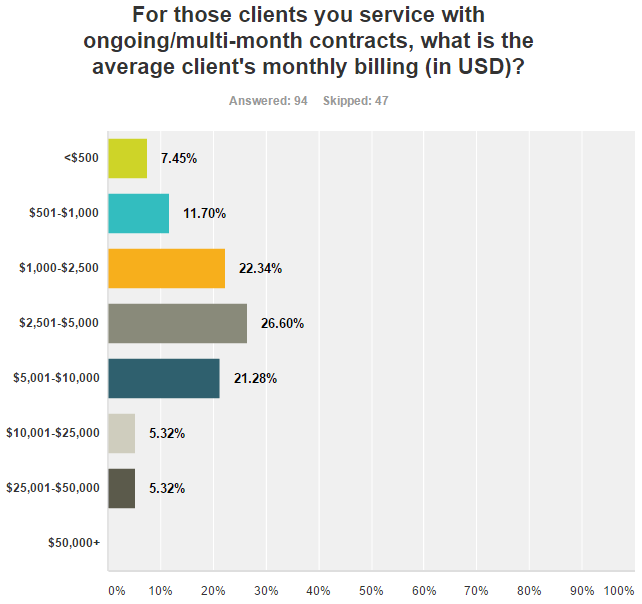Blog

There’s nothing more stressful than managing your business’ Black Friday campaign in the middle of Thanksgiving dinner prep. Give yourself peace of mind by putting the blocks in place before November even rears its stressful head.
Here’s part 1 of our small business holiday marketing guide – and if it all sounds like too much to take on, we’re here to help build campaigns. Just get in touch.
#1 – Pick Your Promos

This sounds basic, but nailing down the exact offers you’re going to use in November and December simplifies the rest of the process. And picking those offers can be trickier than you expect. Here are some ideas to get you started:
- Look at your revenue from the last few months and consider what’s been resonating with your clients – promoting your most popular service or product is always smart, but creating a new package and discounting it to get it off the ground is also effective. Think both short and long term.
- I’m a big proponent of $ amounts off instead of percentages when possible – I know this doesn’t work for custom packages or individual shopping carts, but if you’re discounting single services or products, “$100 off” is going to make more of an impact than “15% off.” And if you are using percentages, make it 20% or higher – anything less isn’t really going to stand out.
- Talk to your team about what your clients / customers have been excited about – use those talking points in your promo ads.
Looking for more ideas? Here’s a great list of promo types to help your brainstorming.
#2 – Build a Promo Calendar
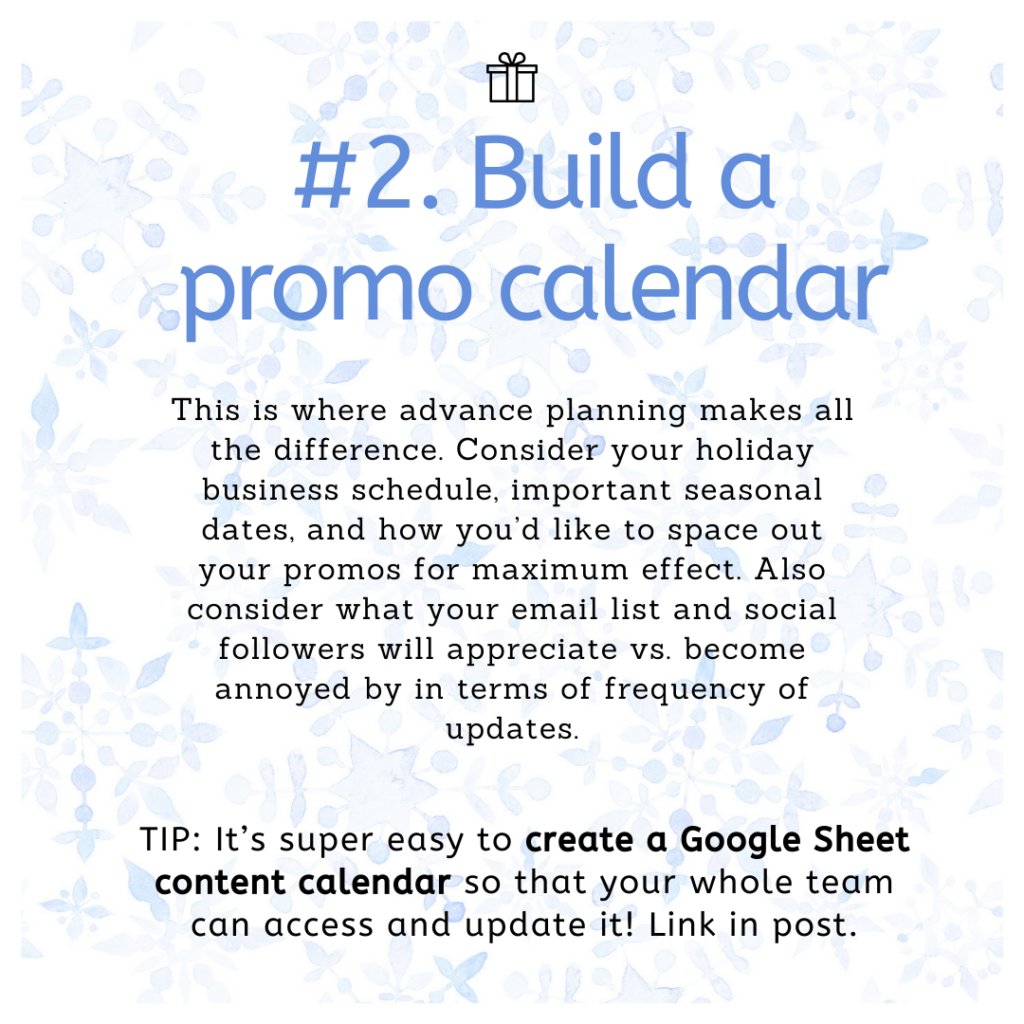
Look at a calendar, look at your promos, and schedule everything out. Consider when your business will be open vs. closed, and which promos make sense for the different dates (i.e. something that can be purchased online during closures, vs. call to claim promos before you close for the holidays).
Don’t overdo it – this is the time of year when people’s inboxes are absolutely inundated, and their social feeds packed with ads. Get your messaging in front of them, but no more than a couple times a week. Don’t forget to include your educational/informative/entertaining posts alongside your promotional ones.
Here’s that Google Sheet content calendar tutorial – it’s quick and makes such a difference!
#3 – Create a Social Post Template
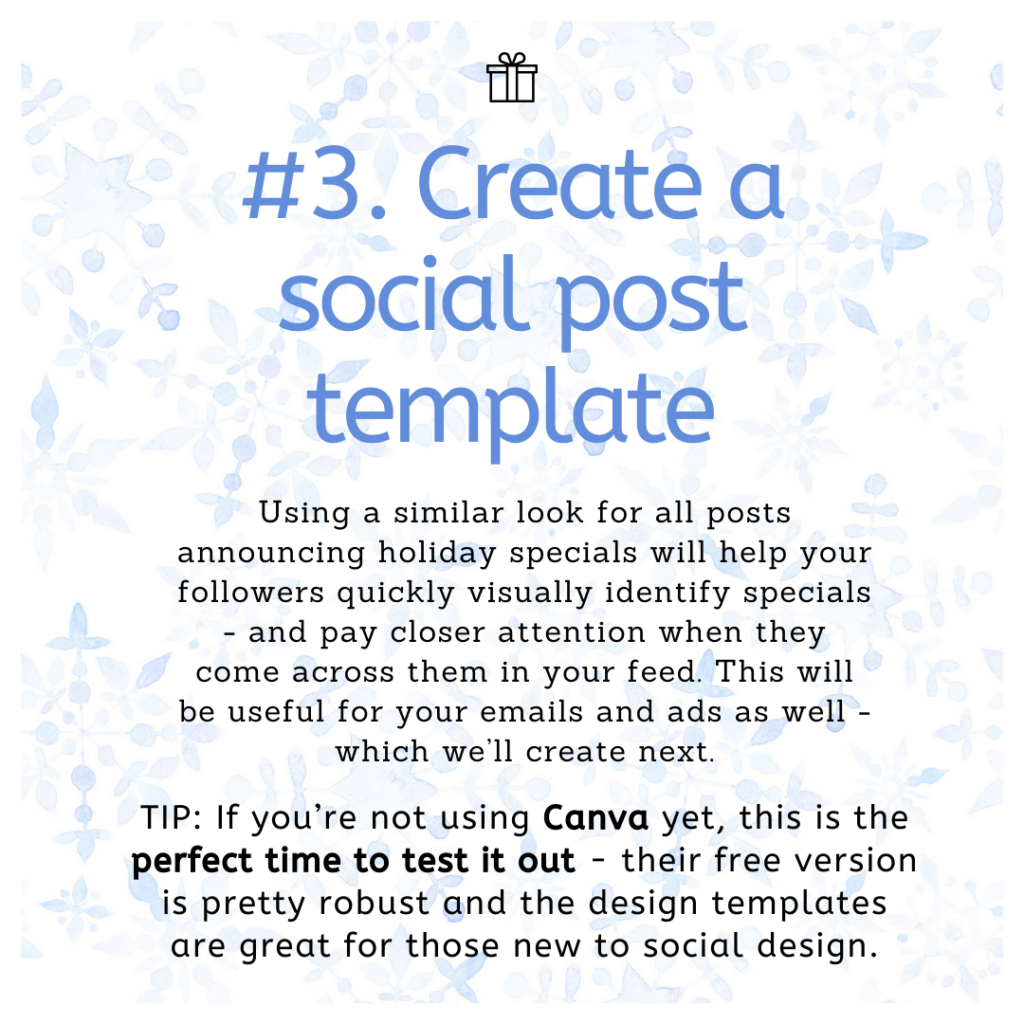
Create visuals that will be consistent with all your holiday promos. This will not only make your business’ graphics easily identifiable to viewers, it will also save you time and energy! You don’t want your posts to be identical, but pick some fonts, elements, a background, etc. that will be consistent throughout.
Here’s the Canva free account signup link – type in “sale” or “holiday” under their Templates section to get base designs to work off for your social posts.
#4 – Set Up Your Sales Channel
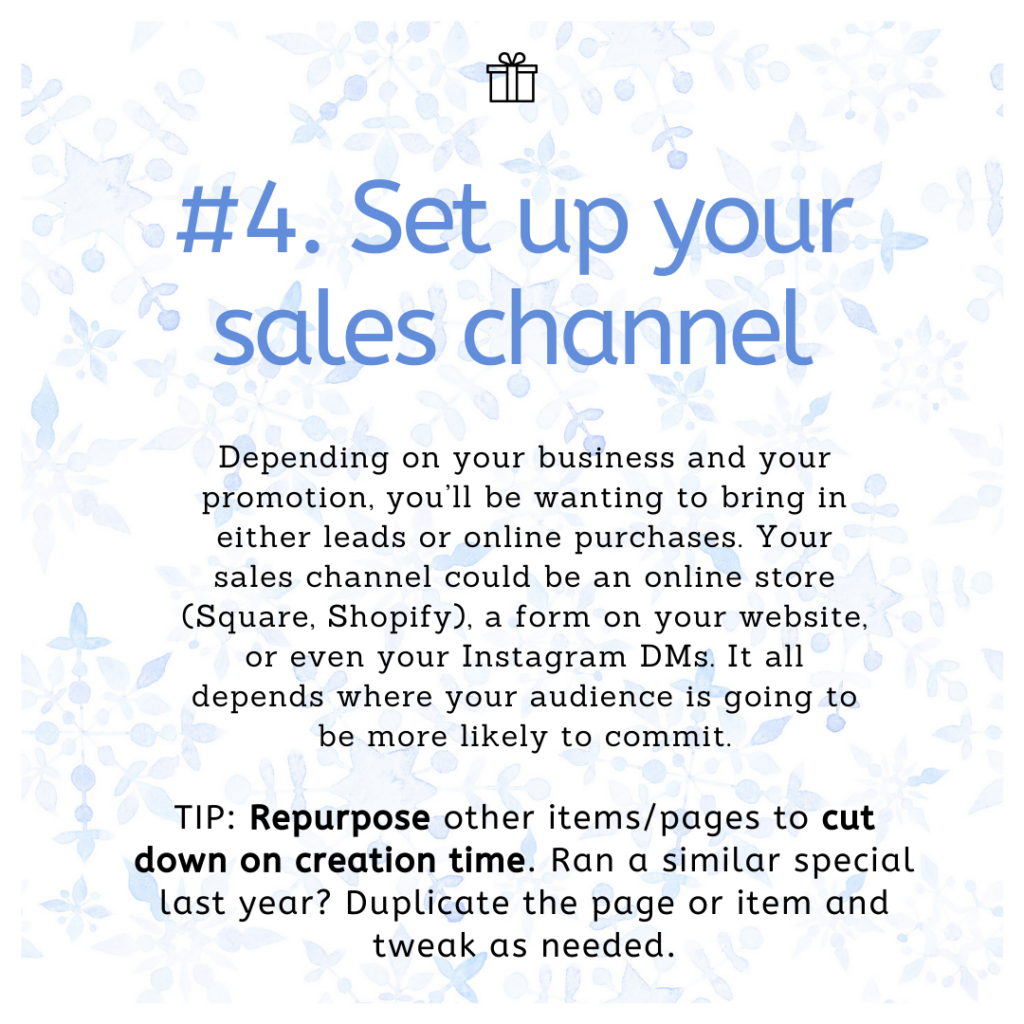
Your sales channel is dependent on your business, and it may already be set up. Decide where it makes the most sense for prospects to contact you / claim your promos, and make that platform as easy for them to use as possible.
We’ve already created a comprehensive guide to creating your Square store so that you have an online sales channel – even if you sell services or are an appointment-based business, there are ways to get prospects to commit through a small online sale!
#5 – Schedule Your Social Posts
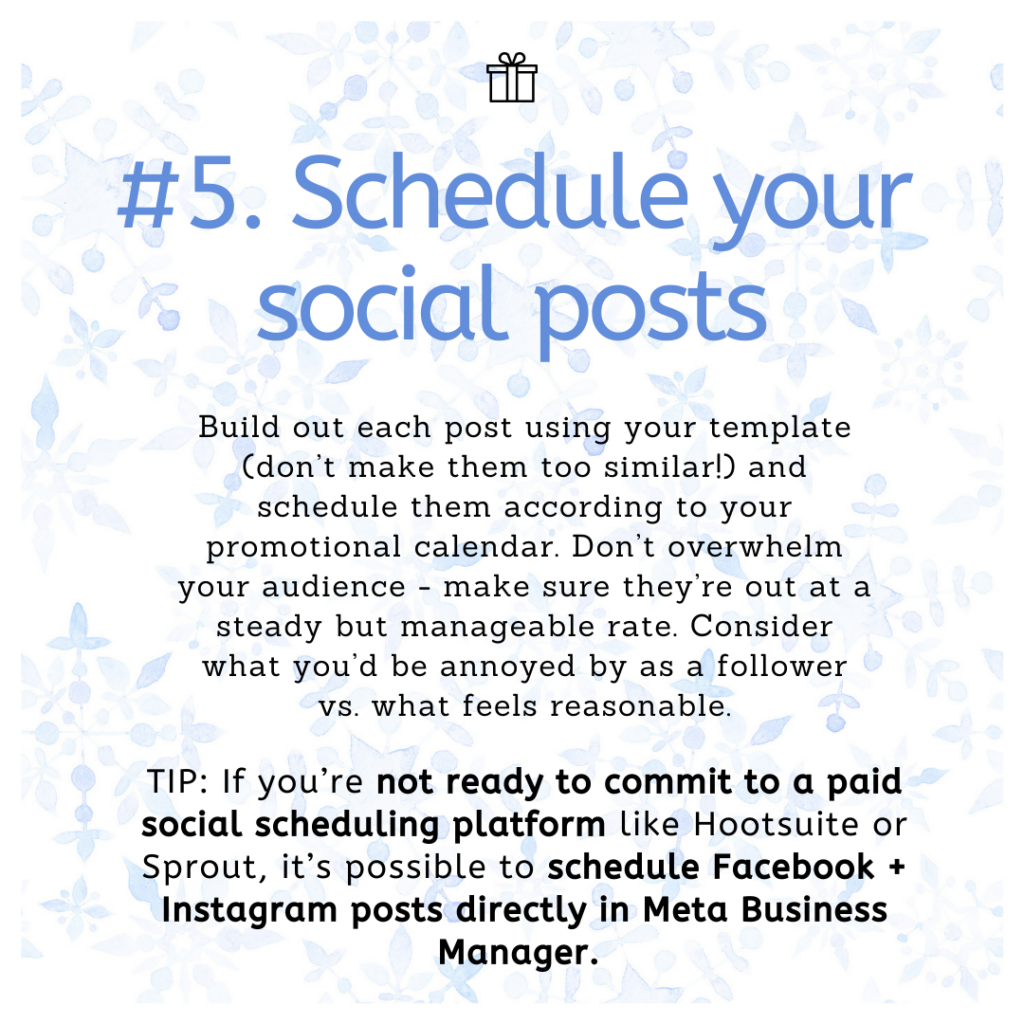
This one’s pretty self explanatory – you already have your graphics, your content calendar, and your promo details, so now you just need to plug in all the pieces. There are plenty of paid social management platforms out there, but they tend to be pretty expensive. If this is your first season scheduling out posts, try using Meta Business Manager directly. All you need to do to set it up is make sure your Instagram account is already connected through Business Manager. Here’s how to get started.
#6 – Create Your Email Campaigns

Again, self-explanatory – gather your assets and create your email campaign. You’ll want to use an automated series so that you can set it and forget it. Here’s how to create one in MailChimp. And if you’d rather have a professional take care of this instead of messing around in an unfamiliar platform, just reach out!
#7 – Build Your Social Ad Campaign

This one is a little more involved, but you can do it! Your feeds are already packed with ads and you’re probably not seeing as many organic posts as you’re used to. That’s why boosting your holiday promo posts is necessary. If you’re unfamiliar with Meta Ads Manager, you can just boost existing posts so that they get a wider reach – and you can do that through the Instagram or Facebook app.
Either way, it’s important that you target a specific audience rather than going too broad. Set age range, location, interests, activity, and more – here’s how to do that.
What if I’m not sure where to start?
If you’d like help with any of these steps, our team is here – just reach out to get advice!

While COVID-19 may be “over,” small business owners are still riding the uncertainty rollercoaster. Customers are increasingly conservative with their budgets. There may or may not be an official recession. We don’t know what’s coming next. If you’re like me, you’re wondering – how can my small business finish 2023 financially strong?
Of course, we need to be realistic – for most brick-and-mortar businesses, the last 3 years have been nonstop turmoil. It became more difficult for customers or patients to visit in person. There have been local regulations to comply with in terms of COVID precautions. Illness (or fear of illness) has led to significant cancellations.
With in-person services becoming more and more fraught, small business owners have turned to eCommerce to boost their bottom line and avoid COVID concerns altogether.
But if you’ve never had an online store, setup can feel daunting. And if you’ve never packaged your services in an eCommerce-ready capacity, this might feel altogether impossible.
One good thing about COVID is that it has forced an incredible amount of creativity. By applying that mindset, you can get your own online store up and running – and bring in revenue without even having to worry about a face-to-face interaction.
We’ve compiled a guide below detailing how we help our own clients set up their online stores, and what makes sense for some of the professionals we work with (med spa owners and estheticians, dentists, cosmetic physicians & more).
A few notes before we get started:
1. This guide is best for existing businesses that are either service-oriented or typically rely on a physical location. If you’re looking to both start a business and then sell services or products online, here’s an amazing, super in-depth guide from BigCommerce that will be a big help.
2. Ready to try out eCommerce, but hoping to hand the actual store creation off to a professional? Just get in touch to connect with our team and get selling online ASAP!
Step 1: Determine What You’ll Be Selling
You may never have considered how you can package your products or services for an online-friendly transaction. Now is the time to start brainstorming! What you sell online is going to be unique to your business, obviously, but considering which category or categories could fit will help you start getting ideas.
The most basic eCommerce categories include:
Products
Physical items that you either already sell in-store or will create for the purpose of generating revenue online. Determine what physical items you’re already selling at your location and you’ll be able to determine whether they also make sense to sell online. Are they one-size-fits-all? Do you need to provide guidance for the customer/patient to make the right choice? Are they readily available and neatly packaged, and thus simple to ship or hand off during a curbside pickup? Ask these questions for each product and make a list of those that are ready for online purchase.
Examples: For our clients, this has included skin care product lines, professional-strength home tooth whitening kits or whitening refills, and treatment recovery items like compression sleeves/stockings and post-chemical peel kits.
Services
Many service providers (particularly in the healthcare niche) feel that there just isn’t a way for them to presell services and collect online payments due to the variability of their services. But I’ve found that, in nearly every industry, there are a few package options that are going to be pretty consistent from customer to customer. Identify these, and you’ll be able to start offering them online with incentives to purchase – an exclusive discount usually does the trick. By purchasing the service online, your customer will be able to save money and then receive the service once COVID permits.
Examples: For our clients, this category has included Botox/Dysport packages, filler syringes, laser resurfacing treatment packages, in-office teeth whitening, virtual consultations, chemical peels.
Gift Cards
Online gift cards are the COVID-era business owner’s best friend. They make it possible for you to generate revenue and also ensure future purchases when the gift cards are used (on services/products that exceed the gift card amount). You’ve probably received a few promotional emails during these holiday months with offers like “$20 off a $100 gift card” – and that’s because these offers work. Even better, setting up a gift card system is simpler than configuring your online store to sell products or services (more on that process below).
Promotion examples: $20 off a $100 card (with a limit of total cards that can be purchased); buy a gift card, get one free.
Step 2: Create a Square Account
There are many different eCommerce platforms out there. Because we’re putting an emphasis on easy setup in this guide, we’re going with Square as the recommended option. Square online stores are built on the Weebly platform and are generally straightforward. There are a few reasons why this is what I typically recommend to small business owners without eCommerce experience –
- Many businesses already have a Square account, so they can skip the financial setup and bank linking
- There are no monthly fees for hosting an online store
- Store setup is straightforward and there isn’t an overwhelming range of options to choose from
- Gift card setup is extremely simple
- If the business does have a Square account, existing items can be easily added to the online store
- There’s no need to connect your existing website or embed the store in your site (unlike WooCommerce and many other WordPress-oriented eCommerce plugins)
I am not affiliated with Square and we aren’t receiving any kind of incentive to recommend them – we’ve just found that this is what’s typically simplest, fastest, and most intuitive to set up for your first online store.
Square Account Setup Steps
While you can create an account through the mobile app, I recommend doing so on a computer as it simplifies things and makes it easier to input all the required information.
- Go to squareup.com -> click Get Started.
- Enter and confirm your email address, create a password -> click Create Account.
- Select your business type from the drop-down (choose whatever is the best fit). Enter your business and personal information. Click Continue.
- You’ll be asked to input your personal and business information and answer a few questions to verify your identity. When complete, click Continue.
- Enter your phone number or email address.
- Square will send you a link to download the mobile app – this is not required to have your online store, so if you don’t plan on using Square at your physical location, you can skip it.
Business/Personal Information Required to Sign Up
As a financial institution, Square requires that you provide information that will allow them to verify that you are who you say. These pieces are all required:
- Full legal name
- Social Security number (you can also add your EIN, which helps them identify you as a business and simplifies tax prep, but is not required)
- US-based bank account
- Date of birth (must be 18+)
- US home mailing address
Second Place Recommendation: Shopify
The other platform I recommend is Shopify – it’s more robust than Square, and highly customizable to meet your needs. As an example, we recently ran a promotion for a client who wanted to ensure that it wouldn’t be possible for their customers to purchase more than 5 discounted gift cards. Square doesn’t have maximum limit options, so there’s no way to force this (aside from writing that only 5 are allowed, which customers can still disregard). Shopify, on the other hand, has an app you can install to set a product purchase limit – and we were able to set this up so that the promotion functioned exactly the way the client wanted.
That said, being more robust comes with its own disadvantages. There’s much more to configure with Shopify, and the barrier to entry is higher than with Square (at least in my opinion). But if Square/Weebly seems like it won’t be complex enough for your needs, that’s the next option I’d recommend. Shopify’s plans start at $9/mo.
Step 3: Build Your Online Store
Time to get down to the nitty gritty! Let’s walk through the steps to set up your online store.
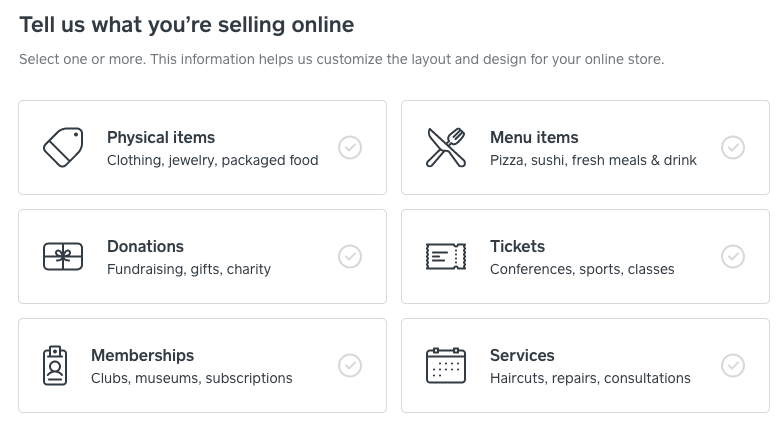
- Navigate to your online Square Dashboard -> select Online from the list of options on the left hand side.
- Click Get Started.
- Choose what you’ll be selling online – you can make multiple selections. This can be changed later, but helps Square determine what is the most useful for your store in terms of layout and features. You’ll most likely be selecting Physical Items, Services or both.
- Choose how you’ll be fulfilling orders. Most of our clients prefer curbside pickup, but some also ship products.
- Choose between a single page store and a full website. This depends on what you’ll be selling, how involved you’d like setup to be, and how much control you’d like to have over the store. If you’re fine with just one page that shows all your products, and don’t want to worry about setting up different categories / pages or other options, choose “Single shopping page;” if you anticipate your store needing to be more complex or you don’t want to show all your items in a single section, choose “Full website + online store.”
Square also has a “Help me choose” button that will guide you through a few questions and provide tailored recommendations. - Square will then create an initial template for your store and take you to a dashboard listing further setup steps, which are detailed below.
- Design your website: This is where it’s easy to get bogged down, but doesn’t need to be an overwhelming process. Square will walk you through each step of the process. To start, choose the general features you’d like to include (contact form, location info, Instagram feed, etc). Upload your logo, choose a font and color scheme, and click Finish. You’ll be able to adjust these choices later and actually change the store content (it will show placeholder content at this point).
- Select items to include: If you have an existing item library, Square will pull those as options that you can click or unclick – if you don’t have an existing library, don’t worry, we’ll get to item creation in the next step.
- Set up your domain: This can be a little confusing – details on each option are below:
- Find a custom domain – Square requires that you purchase a custom domain through them in order to use it for your store. I really don’t find this option to be necessary, and would recommend you use #2 or #3.
- Use a domain I own elsewhere – This option will require some DNS configuration and you’ll need access to your domain registrar. This also requires a paid Square plan. If you’re fine to upgrade your plan and want to host your store on a subdomain (and have the capability to set that up), go ahead with this step – but if you’re feeling out of your depth, that is completely understandable and I’d recommend moving on to option #3!
- RECOMMENDED: Use a Square subdomain – This is the free, no-stress way to customize your Square store URL. Simply add the subdomain you’d like to use (typically your business name, but can be anything you’d like – it just can’t already be in use by another Square store) and click Change. Your website address will be customized for free and you won’t need to to any other complicated setup!
- At this point, you should be at the store customization screen. I recommend that you close this out and go on to my next section (Step 4: Create Items To Sell) so that you can create the necessary items and avoid having to backtrack once those have been created.
You should be at a screen similar to this one; just click the X I’ve highlighted in red in the upper left hand corner to exit the site editor. - …And move on to Step 4!
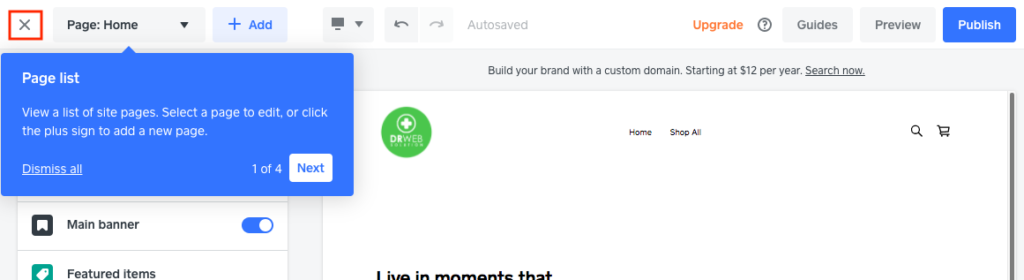
Step 4: Create Items To Sell
You’ll be creating services and/or products that will live in your Square store.
- From the left menu, select Online. *Important: don’t create items directly in the regular Items section, make sure you’re in the Online category – the regular Items section is meant for items sold directly in a brick and mortar location, so there are far fewer customization options for the item display.
- Select Items in the left hand menu, and you should be taken to Site Items.
- Click the “Create new item” button.
- Choose whether you’re going to be creating a physical item, a service, an event ticket, a digitally-provided file, or an ongoing membership. You can change the item type once you’ve added details, so don’t stress too much if you’re not sure which to pick. The primary difference is product vs. service, as the former is physical and the latter an advance payment for a service to be provided by the business.
- Upload an image (you can use a stock image or graphic if it’s for a service), add a description, set a price (if you’re offering a promotion, put the lower price in the “Sale Price” box and the normal price in the “Price box).
- Set other related pieces – if it’s a product you’re selling, you’ll determine whether Shipping, Pickup, Local Delivery, or Self-Serve Ordering applies. You can set tax and shipping amounts globally for your account on the Settings and Fulfillment pages, respectively (both accessible from the left hand menu).
- Categories – When you create categories, you can use these as different sub-stores in your store menu. Depending on how many items you’re selling, categories may be useful or they may not. No pressure to create them now, you can always come back to them.
- Now it’s time to go back to your Store Editor and add your newly created items! If you don’t want to include specific items on your home page, all items set to “Visible” will be shown on your Shop page, so there’s no need to select every single one (or any).
Extra Credit: Gift Cards
I find that gift cards make sense for every small business, no matter the industry. There’s no harm in giving your customers that option in case they’d like to gift your offerings (and bring another potential customer into your sphere to boot). People love gift cards because they’re an easy gift option that still feels meaningful to the recipient, especially when they’re for a unique small business that the gifter thinks they’d enjoy.
Fortunately, Square makes it very simple to create gift cards.
- Click Online from the left menu
- Click Items to bring up the drop down menu
- Click Gift Cards
- Click Manage to pull up the full gift card menu
- Choose whether you’d like to sell gift cards in your Square app and/or online. I recommend selecting both, and also selecting “Show a link to my eGift cards in public directories.”
- Select the designs you’re interested in including. I recommend selecting some of the more general designs so that you don’t have to be constantly changing them – if you select holiday designs, make sure you set a note on your calendar to remove those once the season has changed. Nothing worse than having Season’s Greetings still up on Valentine’s Day.
- You can also click Manage Designs to bring up the option to upload your own design. The dimensions should be 640 x 400 for any custom designs.
- On your Gift Cards menu page, copy the link to include on your website, social media and other marketing materials.
Step 5: Publish Your Store
Time to go back to the Store Editor tab that you left open in step #3 (or click Online -> Website -> Edit Site to get back to it)! Make sure your items are displaying the way you’d like and give each page a once over to make sure your store is ready to go – and then hit Publish.
Congratulations, you officially have an eCommerce store!
Step 6: Promote Your Online Store
Now, it’s time to make sure your business’ online store gets the love it deserves. Make it as simple as possible for your customers to make purchases and support your business.
- Website – Skip this step if you don’t have access to your website or have a current website manager (and if you’re interested in getting one, we’re here to chat). If you’re able to update your site, I highly recommend putting your Store link in your main menu. It can nest under Resources, About Us, Contact Us, or similar options if it doesn’t feel like it makes sense in the main menu. It can also be valuable to add a blurb and link to your store on your home page.
- Email marketing – We love, love, love email marketing because it’s the lowest-cost way to engage with your existing customers. And since they’re already engaging with you digitally through your email marketing, they’re primed to check out another virtual option: your online store. Announce that your services/products are now available online, and offer an exclusive promotion to your email list – you can set this up in the Items -> Coupons menu in your Square store. Set a special code for your email list and let them know this is only available to them to capitalize on that exclusivity.
- Social media – Post a link to your online store on Facebook, Twitter and Google Posts, and add it to your Instagram bio (highly recommend setting up a Linktree so that it doesn’t have to replace your regular website). Create a graphic announcing your online store and implement another social-specific promotion code so that you can track which channel delivers the most revenue (super helpful to know for future sales and marketing).
- Facebook and Instagram ads – If you want to give your social posts and store a boost, consider a Facebook/Instagram ad campaign. This is an entirely different How To realm – one that we’ve written a bit about – but you can start with something as simple as adding budget to an existing post about your store to get it in front of more eyeballs.
Looking for more hands-on assistance with your online store?
Reach out with any questions – we love helping small businesses thrive.
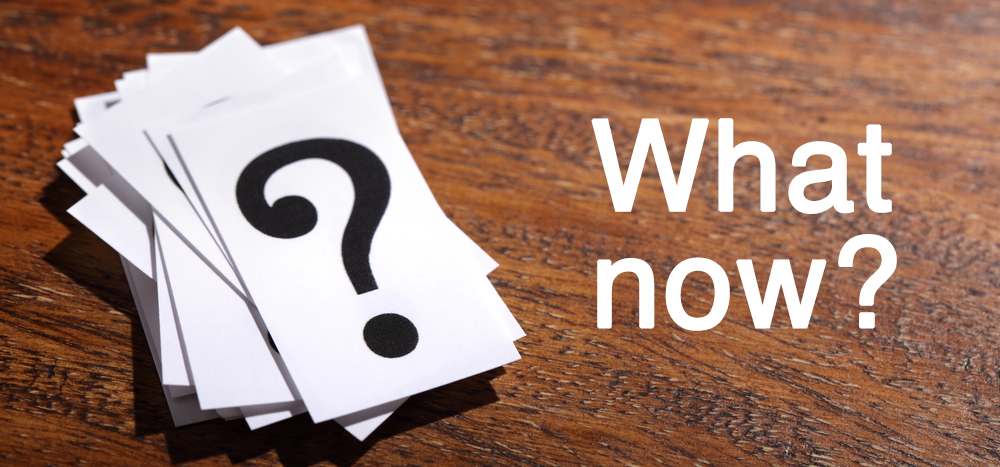
Being a business owner means surprises and unforeseen obstacles – that’s just part of the territory. But there’s nothing quite like the shifts and pitfalls that have accompanied the last two months. No matter the plans you had in place for 2020, COVID-19 has forced significant adjustments for us all.
So: how should you be approaching your business’ marketing right now?
It’s both comforting and frightening to reckon with the hard truth that nobody knows exactly what they should be doing. This is an unprecedented time in every way. And the reality is that none of us know what the next month will bring, much less the next quarter.
Before pouring anxiety and energy into long-term planning, it’s a good idea to make sure you have your immediate bases covered. There are a few steps you can take today to get better-connected with your existing clients and prep your online presence for the months to come. Make sure you’re laying your foundation before you move on to next steps.
Immediate Marketing Steps – Top Priority
1. Update Your Website
Your website is where existing and new clients are going to be going to figure out how to connect with you right now. Especially if you’re a healthcare provider, you want to be sure they have important information about what to do in the event of an emergency since your office likely has reduced or nonexistent hours in accordance with stay at home orders.
Here’s the information you’ll want to include:
- Current hours
- Phone number to call or other protocol for patients to follow in an emergency
- When they can expect the office to reopen
- Any other relevant information about safety measures being taken during this time (screening for symptoms, number of people allowed in office at a time, restrictions on bringing family members to appointments)
Here’s where you should include it:
- Above website contact forms
- In the website footer above the hours / contact information
- It’s also nice to have a website page or blog post dedicated to containing all the information about your business’ COVID-19 practices – you can link to this from shorter blurbs elsewhere on the website. This provides a timeline for your clients to refer to and get all the information they need about what’s going on with your business.
How do I update my website?
Ask your website developer if they’ll make these updates for you – they’ll likely be happy to help since this is an unprecedented time.
If you need help updating your site and aren’t sure where to start, we’re also available to assist with site updates and will adjust the closure information as needed going forward. Just get in touch to provide your information and we’ll be able to assist you right away.
2. Update Your Google My Business Listing
There are thousands of local business listing directories, but Google My Business is the most important. This information appears at the top of the results when prospects search for your business name, and also appears on Google Maps.
Google has also released some special features to help business owners accurately reflect their COVID-19 closures.
How to update your Google My Business listing:
*Haven’t claimed your listing yet? Follow these steps to claim it and gain access to the GMB dashboard.
- Sign into Google My Business.
- From the menu on the left hand side, click Info.
- You’ll see a screen showing your business’ information. If you’d like to update your hours to reflect restricted hours, click the pencil icon next to your hours.
- If you’d like to temporarily close your business, look at the section on the right that says “Close this business on Google.” Click “Mark as temporarily closed.”
- When you’re ready to reopen the business, all you need to do is come back to this business info screen and select “Mark as open.”
- Important note: Google is operating with a very limited support team right now and updates to business information can take a long time to be approved. In our experience, they streamline approvals for the “temporarily closed” marker so this is the best route to take. There have also been issues with false suspensions of listings due to the system being overloaded with requests. If you’re having any problems with your Google My Business listing, we’ve seen it all and we’re here to help!
3. Email Your Database
Your existing clients will appreciate hearing directly from you about what they can expect with regards to your business.
We know that there have been countless COVID-19 emails being sent out from businesses – the way to make yours feel unique is to make it personal. Write it in the first person and let them know:
- What you’re doing to ensure their safety (if you are still open / offering limited hours).
- How they can connect with you right now.
- What they might be able to expect in the future (projected reopening date).
- At the same time, keep it as streamlined as possible so that they’re not bogged down in a wall of text.
How do I email my database?
If you don’t have an email marketing system in place, the first step is to export your contacts from your EMR/EHR or CRM. There are many, many email marketing platforms to choose from – some are also offering extended free trials or free access to paid features to help out during this difficult time. A couple of the most popular platforms (and easiest to get started with) are Constant Contact and MailChimp.
We have years of email marketing experience and are available to create a one-time email campaign or something more complex – just let us know if you’re looking for some help!
4. Create Social Media Posts
For your clients who don’t open their email, add updates to social media.
- Put together graphics containing relevant information (followers are more likely to pay attention to those than to text-only posts). If you need help creating social media graphics, Canva is a great, free resource.
- Create your post on the platforms your office uses – Facebook and Instagram are what we typically recommend. You can use the same graphic on both if you create a square image, as that’s Instagram’s preferred format.
- Also create a post on Google My Business. Now that you have access to your listing, click “Posts” in the left hand menu. Then click the post icon in the lower right to bring up a post editor. You can use the same information and graphic from your Facebook / Instagram posts. Google posts are great because they appear in your business’ search results, so they offer another opportunity to connect and provide immediate, important info (even if changes to your Google listing haven’t been approved yet).
Next Steps: Adjusting Your Marketing Going Forward
Now that you’ve connected with your existing clients/patients, it’s time to figure out how you’re going to generate revenue while your office is closed. Brainstorm the following:
- Services that you can sell online – Create specials for these so that clients are encouraged to purchase now to lock in special pricing, and then receive the service once you’re back open.
- Virtual consultations / appointments – There are a variety of virtual appointment platforms; the best options for HIPAA-compliant healthcare video meetings are Doxy and Zoom.
- Products that you can sell online – Sell any product lines in-office? Set up an online store and promote it to your clients – add special pricing to help encourage them to purchase now. Square offers easy, all-inclusive online store setup. You can also create and integrate a website store using services like Woocommerce or Shopify.
If you need help with any of these steps, we’re happy to hop into the fray and assist. Just reach out and a member of our team will discuss your options!
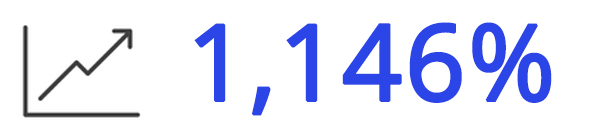
If you’ve never worked with an SEO agency before, you’re concerned about getting a clear idea of what you’re investing in. How can you know what kind of results that $1k a month SEO plan will net you?
I tell prospective clients something that many find (understandably) frustrating: we can’t make any ranking guarantees. SEO is a fickle creature, rankings fluctuate, algorithms change overnight, competitors pop up – there isn’t a possibility of promising that we can get a keyword to spot #1. (And any SEO who tells you that they can guarantee this is lying – even with super niche phrases, you just can’t be sure). We’re confident we’ll be able to improve rankings, but a guarantee doesn’t sit well with me because I don’t make promises I can’t definitively deliver on.
So if ranking spots are out, what do I promise new clients?
Here’s what we can comfortably guarantee: our SEO services will increase your organic website traffic. And the longer you continue with a digital marketing plan, the more we’ll be able to do.
Today, I’m sharing results from a new client we took on last year – and what we were able to do for his online presence and business as a whole. While the client’s information has not been included for privacy, figures from their website’s Google Analytics and Agency Analytics are below to convey a clear picture of how their website performance transformed in the first 12 months they worked with us. Plus, they’re still an active client, and we’re still seeing organic traffic improvements increase month to month.
Client: Medical Spa Looking for a Website Boost
The client: a physician with several medical spas and vein clinics. He contacted us because he had recently expanded and opened another office in a new area that he was less familiar with, where he didn’t have an established patient / referral base.
He’d been working with another website designer who created his website and had performed some email marketing and directory building in the 5 months since he’d opened the new office. His rankings weren’t great, and it was immediately clear that a primary cause was the website design.
Extremely slow (especially on mobile) due to video backgrounds and excessive plugins, it was difficult to navigate and the calls to action weren’t clear.
Additionally, the website content had been copy/pasted from other sites and wasn’t tailored to the client’s own office – and had quite a few spelling/grammatical errors. Some service pages were unfinished, with abbreviated blurbs. The doctor’s depth of expertise wasn’t clearly communicated, and the home page was bogged down with overlong service descriptions that contributed to an endless-feeling scroll.
The meta titles followed outdated SEO practices and were keyword-stuffed, and h1’s were missing from the home page and service pages. Meta descriptions were missing or over-optimized.
Offsite, there were almost no backlinks for the domain, and very few directory listings.
Our recommendation summary in the client’s proposal highlighted the following:
The website would benefit from several design updates and general streamlining. Reworking the home page and adding clear calls to action, adding a before and after gallery and creating personalization will help increase visitor trust and the likelihood of conversion. The onpage SEO needs an update, and the domain’s rankings would benefit greatly from building backlinks from relevant directories. There’s also an opportunity to get more consistent with social media posting and grow those followings.
Steps to Increase Organic Traffic and Conversions
Because the website needed some serious TLC, we started with a design update. Gone were the page load-killing autoplay videos. We added clear calls to action for target services, and featured the doctor’s credentials prominently on the home page. More importantly, we built out all service pages with custom graphics, unique content and optimized keyword phrases – plus all new meta titles and descriptions. Our copywriter rewrote the existing blog posts to remove duplicate content, flesh out topics and remove errors.
We also added structured data to the site to better communicate with search engines, set up a review feed to feature patient testimonials, and added before and after photos to establish treatment expectations.
Offsite, links were top priority – we started link building immediately and built 2-3 links per month from industry-relevant sites. 80+ directory listings were also created and optimized.
We also set up our review generation platform to encourage satisfied patients to leave reviews on Google.
Interim Tactics to Generate Leads Right Away
Because SEO takes time (typically at least 6 months to see significant results), we recommended a Google Ad campaign to generate leads right away while the organic website traffic grew. We set up an ad campaign for dermal fillers, and followed it with a small Facebook campaign to build the office’s Facebook and Instagram followings and generate interest. We also created monthly specials and promoted them in email campaigns to the client’s existing database.
SEO Plan Results – Organic Traffic Increase & Ranking Improvements
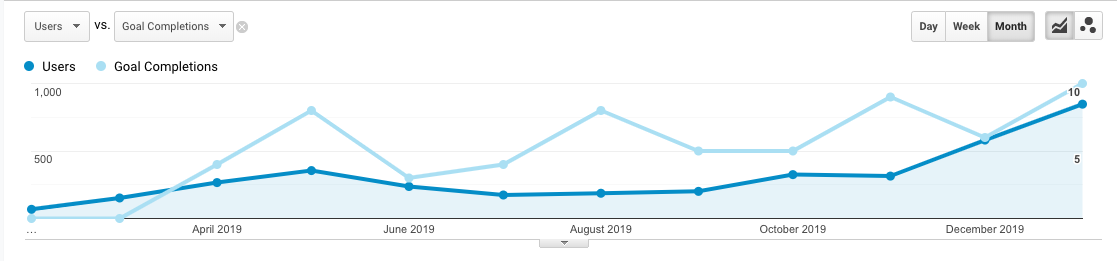
February 2019 was the first month of full data, as Google Tag Manager tracking was installed on the site at the beginning of January when we started the client’s plan. In February, there were only 68 visitors.
Here are the organic visitors that followed, month to month:
- March – 152
- April – 266
- May – 355
- June – 237
- July – 174
- August – 187
- September – 201
- October – 325
- November – 314
- December – 581
- January 2020 – 847
The above chart shows organic visitors vs. conversions (“goal completions”): both increased exponentially, and continue to do so. Over the first 12 months of the SEO plan, the site experienced a 1,145.59% increase in organic traffic (from 68 visitors in February 2019 to 847 visitors in January 2020). And we’re on track to outpace 847 visitors in February.
What about that July-August September dip? Here’s the other piece of the equation: website rankings.
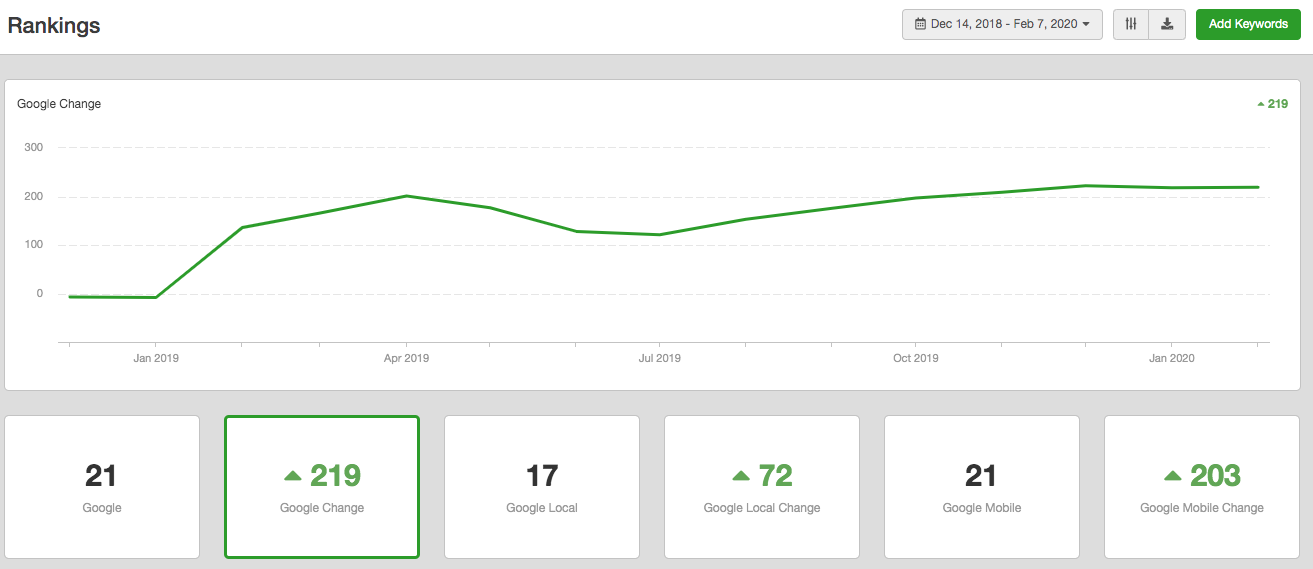
Here’s a screenshot of the website rankings from January 2019 to today, February 7th, 2020. Rankings started improving within the first 3 months, reaching their initial zenith in April. We then saw a dip in rankings and traffic from July-September, but recovered nicely in the fall and have been continuing to see improvements since.
Why the drop in rankings? This is one example of why we don’t make guarantees. Competition increased in the area for keywords we were targeting, and we also lost our rich review snippets since Google changed their review display policy. Targeting new competitors’ backlinks and making additional adjustments to the website layout helped counterbalance this brief slump.
The most important result? With the help of our year of services, the client is ready to expand his new office and gaining a reputation as a new authority in the area.
Interested in increasing your website’s organic traffic?
We’re here to help turn your website into a valuable source of business. Request a complimentary website evaluation so that we can learn a little about your office and what we can do to help.

If you ask any business owner about their current SEO plan, there’s a wide range of answers you can expect to hear:
- I have someone handling it for me, and I’m very happy!
- I have someone handling it for me, but I’m not sure what they’re doing or whether it’s worth the price.
- I don’t know why I would need an SEO plan or whether I’d benefit.
- Absolutely not, I’ve been burned by an SEO provider before.
- It’s way too expensive, and it’s a scam anyway.
- What’s SEO?
Where do you fall on the spectrum?
There are countless reasons why small business owners are confused about SEO. It feels nebulous (“what is an SEO provider actually doing?”). Results can be hard for a layperson to understand or measure (“why should I care about whatever ‘CPA’ is?”). It sounds like a big, expensive commitment (“I’m spending $1k a month on my website and I’m tied to a 12 month contract?”).
The thing is, you owe it to yourself to gain some clarity. And we’re here to help!
As a business owner, you need to become familiar with what you’re paying for. Cheap SEO is simple to find – but it’s also ineffective, or often actively harmful for your traffic and rankings. There’s a vast ocean of SEO budgets and corresponding solutions – the trick is finding the one that’s appropriate for your business.
We want our clients – and small business owners everywhere – to understand every piece of the hard work their SEO agencies perform on their behalf. Because we offer comprehensive digital marketing plans, that means quite a few pieces.
Don’t let your eyes glaze over yet! I’ve broken down the components into sections below, with info on the monthly hourly commitment, why that piece matters, and the results we aim for with that piece of the process. There’s also information on determining your own SEO budget before you find a provider so that you can work with someone who’s the right fit.
If you’d like to have a conversation about your own marketing, I’d love to chat – just request a complimentary website evaluation and we can go through your website and online presence together.
SEO Pricing Options – Which is right for my business?
There’s quite a lot to consider when you’re embarking on hiring a digital marketing agency for the first time, so let’s start with a simple question: how do you want to pay for their services? While this is by no means the only thing you should consider before signing with an SEO provider, determining the pricing model you’re interested in can help you answer other questions: the type of agency you’d like to be working with, the sort of results you’re seeking, and the complexity of your marketing plan, to name a few.
So, what are the typical SEO plan payment models?
- Project-based – This is a more restricted option for a clearly defined project. Maybe you need help optimizing your website content for a new service, or need to put together an automated email campaign to follow up with website leads, or want an overhaul of your website’s testimonials page, or need to set up structured data on your site. If there are clear parameters that can be easily defined, and the length of the project is limited, a project-based fee model might be best. The tricky part of this pricing option is that many business owners aren’t sure of exactly what their site needs – and because good SEO takes time, it can be tricky to accomplish everything necessary upfront.
- Performance-based – This model correlates campaign results with cost. In other words, if you don’t see the promised results (e.g. a certain keyword on page 1 of search results), you don’t pay. This is a newer option that isn’t widely available. While it sounds appealing upfront, rankings are impossible to guarantee, so more competitive keyword phrases likely won’t be included in the plan.
- Monthly retainer – This model is appropriate for clients looking for a comprehensive, hands-off option. The client pays the agency a set monthly rate, and the agency performs a range of services to improve website optimization and online presence. Our agency operates on the monthly retainer model as it best suits our goal of holistic SEO – addressing all the pieces of your business’ digital presence to improve traffic, conversions, reputation and user experience.
- Hourly rate – Similar to project-based pricing, but for instances where the amount of time involved is somewhat uncertain, hourly SEO pricing is appropriate for smaller projects that you’d like a professional to take care of. They track their time while working on the project, and invoice you regularly until it is completed. This is ideal for less involved projects as the typical hourly fee for an experienced SEO is quite high – high enough that you will likely have a better ROI with a more robust marketing plan.
Typical SEO Plan Components – What They Mean, How Much Time They Take & Why They Matter
Every agency is different, and develops their own SEO plans tailored to what they feel best suits their clients. We pride ourselves on offering comprehensive plans that take every component of your business’ online presence into account. I’ve listed each component below so that you can get an idea of just how much goes into every month of our services – similar agencies with monthly marketing plans will likely offer comparable services.
A note – while we do offer “set” SEO plans, what goes into every client’s optimization process can vary significantly. There isn’t a standard SEO process that we can plug into for every client; we offer these plans and range of services so that we have the budget, flexibility and creativity to adapt throughout the implementation process. That way, we’re able to best fit that business and website’s needs.
Our clients’ plans include most or all of the following services, depending on plan tier and client needs:
Onsite Optimization

What it means:
This needs to be square #1 for any new client. If your website’s design, content, speed and navigation aren’t up to par, no amount of link building, directory creation or paid ads are going to end up delivering new business. Onsite optimization includes all of the following:
- Website design adjustments to improve navigation, calls to action, and site speed
- Content rewrites and expansion, with optimization for target keyword phrases
- Creating redirects for 404 pages and other errors
- Internal linking / link siloing
- Creating a robots.txt file and submitting a sitemap to Google Search Console
- Ensuring all domains redirect to the canonical domain
- Improving site caching and optimizing images
- Implementing schema markup as is appropriate
To get an idea of how involved this process is, our client onboarding process includes 20+ tasks related to onsite optimization alone.
How much time it takes:
This is going to be the biggest workload upfront, but onsite optimization continues throughout your SEO plan – we’re constantly updating our clients’ websites to comply with best practices. SEO is always evolving, which makes it both compelling and frustrating!
The amount of time involved in the initial site optimization varies significantly from client to client, but can easily be upwards of 30 hours among multiple team members. On a monthly basis after the initial setup, website optimization takes anywhere from 2-10 hours.
Why it matters:
It’s simple: if your website doesn’t work well, nobody’s going to use it to contact you.
For some clients, we’ve recommended a full website redesign before we begin working on marketing. There isn’t a point in optimizing the site if it’s not easy to use and conversion-oriented. For others, we’ve been able to include the necessary site updates in the first few months of our regular SEO plan. It comes down to the amount of redesigning that’s going to be necessary – sometimes, it’s just easier to start from scratch than attempt to rework another developer’s code.
Link Building

What it means:
Link building is the process of adding links to a website on other websites. Simple enough, right? The thing is, these links should come from other websites with good domain authority and relevance – valuable websites within your niche. And building links on them takes time, concerted effort, and often money.
How much time it takes:
Link building needs to be performed gradually or you run the risk of Google labeling your actions as spammy, and possibly slapping you with a dreaded penalty. We build 1-2 offsite links per client per month. Some of these require a much bigger time commitment than others (like local sponsorships or guest posts), so the time commitment varies, but it’s anywhere from 2-8 hours per month.
We also perform internal linking updates as we create new content so that our clients’ sites can get a boost from their own linking strategy, which requires 1-2 hours per month.
Why it matters:
Offsite links communicate to search engines that your website is valuable. They also help connect your website to your industry and related sites. You want your website to be a part of an integrated network, not lost in an empty digital wasteland. Link building has evolved significantly since the heyday of SEO, and needs to be performed carefully and correctly to yield rewards – but it remains one of the most important ranking factors, and is crucial for your website’s improved visibility in search results.
Content Marketing (Blogging)

What it means:
Content marketing is the practice of creating onsite content that attracts traffic that ultimately converts into new business. For our agency, that means creating new blog posts for each of our clients every month. We research local competitors, trending topics, and keyword phrases to ensure that these posts will both inform readers and be relevant to search engines.
How much time it takes:
Our copywriters create 600+ word blog posts, select accompanying graphics and videos, and format and publish the posts with reader-friendly layouts. This typically requires 2-3 hours per post from the initial research phase to the moment the post goes live.
Why it matters:
Content is king! Creating in-depth, valuable blog posts has big returns for site traffic and relevance. Blog posts inform, entertain and educate your existing clients as well as prospects considering your business. For local businesses, non-local traffic can still have an impact on your SEO because that traffic shows search engines that your site is valuable. Some of our clients’ posts have received coveted featured snippets, meaning they get special real estate at the top of Google results, which yields a significant increase in site traffic.
Blog posts are also great fodder for link building and social media posts. And because the content is unique to your office, it gives you the opportunity to showcase a particular service, event, staff member, or anything else you’d like to share. Our agency has always been content-focused and that approach has served our long-term clients with evergreen results.
Social Media

What it means:
The process of posting to your business’ dedicated social media profiles. Social media platforms of note include Facebook, Instagram, Twitter, Snapchat and Google Posts.
How much time it takes:
We provide a few options for the number of social posts per month depending on client preferences – some have more social media-driven followings than others and benefit from the additional posts. For the average client receiving 3 posts per week on 4 social media platforms, the time commitment is between 12-15 hours a month. We also offer additional posts during special periods like the holidays when businesses may be running dedicated promotional campaigns through social media.
Why it matters:
Social media technically does not impact your website rankings, as all links are nofollow (search engines don’t count them as valuable, like they do with back links). So why do it? There are still plenty of reasons, ranging from keeping your existing clientele updated and giving them an opportunity to easily communicate with your business to connecting with other local businesses, brands you work with and industry professionals. Social media is where your clients and prospects are spending a solid chunk of their time – you don’t want to miss out on that opportunity to get in front of them.
Email Marketing

What it means:
Pretty self-explanatory: creating email campaigns to send to a specific group of your database (or the entire database). Campaigns can be automated (follow-ups sent to new leads from your website), or one-time (announcement of a flash sale). There’s a wide range of email marketing platforms out there – depending on the business’ needs and the database size, there’s one that will fit.
How much time it takes:
We provide email marketing for our clients as needed. This can mean that they have monthly specials they promote, in which case we create a new email at the beginning of each month; or more sophisticated automation they’d like to set up to better communication with their existing clients, which takes significantly more time upfront but is then self-managing. Monthly commitment on our team’s part can be anywhere from 2-8 hours.
Why it matters:
Like social media, email marketing isn’t going to have an impact on your website rankings, but turns our efforts in another important direction. Instead of seeking out new leads, email marketing generates new business from your existing database. We love email marketing because it’s affordable and effective – for most of our clients, email campaigns provide a great monthly cushion of revenue and the effort of chasing down the lead is far less involved than with new prospects.
Pay Per Click Ad Management

What it means:
Pay per click (PPC) is a type of advertising in which you pay for each click that you receive. Google Search and Display campaigns are the most common type of PPC. Facebook also has an extremely popular ad platform that has a variety of pricing models – some pay per click, others pay per impression.
How much time it takes:
Google campaign management alone can be upwards of 15 hours a month, especially if landing page (the place you’re sending ad clicks) design and development is involved. Facebook campaign management is between 5-10 hours per month. We track form submissions and phone calls from ads so that we can see exactly where your ad spend is going, and which ads are top performers.
Why it matters:
Ads don’t impact SEO, but they drive new business right away. If you’re just launching an SEO plan, we may recommend that you try a conservative ad campaign to help get new leads immediately. SEO takes time (our clients typically see significant results around the 6 month mark of their plan), but ads can get you leads the same day they launch. Most of our clients run some kind of ad campaign long-term, to supplement their organic conversions.
Review Generation

What it means:
The process of requesting reviews on select directories from your happy clients. Review generation and reputation management can be performed with a variety of tools; we offer a review platform that wraps everything into one neat package that is easy for you and your staff to use. The system sends an email and text to a client following an appointment, requesting that they leave a review for you on the platform(s) of your choice.
How much time it takes:
Our review generation platform can be set up to automate review requests (depending on your CRM / EMR), or the office can trigger requests manually, or our team can assist with the request triggers. The amount of time our agency spends on this monthly will vary depending on the setup.
Why it matters:
Reviews establish you as an authority in your field, and a desirable provider. Social proof is one of the most powerful supports you can have for your business. And in the case of Google reviews, they can also influence your Google Local rankings – so they’re always the first review platform we recommend targeting.
Directory Listing Submission & Maintenance

What it means:
Creating listings on local business directories and controlling those listings so that incorrect information can’t be added. There are thousands of directories, and different experts have their own philosophies for which ones to target – the ones we cover have great domain authority and inform a wide range of prospects. We also submit to listing aggregators to get your correct business information spread throughout the directory networks.
How much time it takes:
Setup is the major commitment with directory listings, and can take 6+ hours per office location. We also monitor listings for duplicates and update them as needed on a monthly basis, which takes 1-2 hours per month.
Why it matters:
NAP stands for Name, Address and Phone, and is an important ranking factor. If your business information is consistent across the web, that sends a positive message to search engines and also cuts down on human confusion. If you’ve ever had a different business address, or if you’ve changed business names or phone numbers, getting into those directories and updating your information will make a difference.
Reporting, Analytics, and Plan Adjustments

What it means:
Analyzing website performance, providing you with relevant and readable reports on how your website is doing, and adjusting our SEO efforts as needed to capitalize on site strengths and weaknesses. We use a variety of tools ranging from Google Analytics and Search Console to Agency Analytics.
How much time it takes:
Time spent on this process per client per month varies widely depending on site performance, and can take anywhere from 5-20 hours. Sometimes we need to head in a new direction with our content marketing or onsite optimization, and that means an overhaul of our initial plan.
Why it matters:
An SEO plan is nothing without analysis. It’s this personalized, hands-on approach that makes our clients so appreciative of our services. We break down how the website is performing, and think critically about what may help encourage prospects to find the website more easily, spend more time on it, and ultimately covert into new business.
How do I come up with my business’ SEO budget?
If you’ve been keeping track of the time commitment per task, you can see that after initial onboarding, we can spend up to 100 hours per month on each of our clients’ digital marketing. When you take the cost of our most popular marketing plan into account, that comes out to only $10/hour – sounds more than reasonable, right?
But is that $999/month marketing plan a sensible one for your own business?
I want our clients to be comfortable with their plan costs, and get an ROI that makes sense for their bottom line. If you’re note sure what that means for you, there are a few resources that can help you decide on a digital marketing budget. Over on Search Engine Journal, Chuck Price has an awesome article that goes in-depth on what determines your budget, with this excerpt that I particularly appreciate –
That said, the right budget is one you can afford, without losing sleep, for a minimum of four (and ideally 12) months.
It takes time to properly plan, implement and tweak a campaign in order to evaluate its success.
Also, the lower the budget, the longer the journey.
This is something that I’m super upfront about with our clients – SEO takes time, and the more you invest now, the sooner you’ll be seeing a payoff. Cheap SEO plans are a dime a dozen, but they’re not actually going to make a difference to your website’s performance in the long term. We implement, test, track and adjust our efforts so that they make a difference for your site, rather than implementing a cookie cutter model.
Something especially important to consider when determining budget is the value of a website prospect that finds your website and converts because of your SEO efforts. What is your net profit from working with that new client? Now, how many leads are you receiving from SEO each month? Check the value of those leads against your SEO budget to get an idea of your return on investment.
Because the majority of our clients are healthcare professionals, ranging from dentists to med spa owners to physicians, new leads also have added lifetime value. They’re not just purchasing a product and moving on – they’re deciding to work with your practice in the long term. Once they’ve received excellent service from you, they’ll continue to work with your office for years to come. So that lifetime value makes the ROI far higher.
How much are other small business owners paying for SEO services?
Rand Fishkin, founder of Moz, ran a survey in 2015 asking US & Canada-based SEO consultants and agencies about their company structure, pricing and more. The survey includes the following findings for US-based agencies:
As you can see, the majority of clients pay between $2,501-$5,000 per month. This includes enterprise companies and is not exclusive to local businesses, so the budget may seem high – for our local business clients, between $500-$1000 is more reasonable and is in line with their budget.
Interested in learning more about whether an SEO plan is right for your business? Just request a website evaluation. It’s complimentary, our team will have it completed within 2 business days, and it’s a commitment-free way to learn more about where you’re currently at with your digital marketing.
I look forward to discussing this with you further!

The holidays have that special ability to creep up on us whole also being totally omnipresent. Walgreens is putting out Christmas decorations on November 1st (and we’re grumbling about it plenty); yet, as the week of Thanksgiving rolls around, we’re suddenly scrambling for a presentable turkey and a passable pumpkin pie recipe.
Because the holidays present themselves all too quickly, it’s more likely than not that we don’t have our small business’ holiday marketing plans in place. This time of year is incredibly hectic, and you’re already squeezing appointments around your attempts to take a little time off and away from the office. How do you find time to keep up with your typical marketing efforts, much less add to them?
Holiday marketing doesn’t need to be complicated or time-consuming. Finding the best option for each platform makes it possible to capitalize on the biggest buying season of the year without spending extra time in the office. And we’ve made it super simple by listing some of our favorite holiday marketing approaches below.
The best part about these? Most can be completed in advance and scheduled, so you can work on these whenever you get a moment instead of tearing yourself away from the festivities to camp in front of your computer.
“Where do I even start?”
Feel like you’re already spending more time on your office’s marketing than you have available? Hate formatting email campaigns and coming up with website copy? That’s what we’re here for. Our team not only loves digital marketing, and we love figuring out personal approaches for each office, business and brand we work with. Reach out today to request a complimentary website consultation or get answers to your holiday marketing questions.
Holiday Marketing Ideas By Platform
This list makes it easy to pick and choose, and zero in on the options that make the most sense for your office. Don’t have access to your website or the ability to update it? Skip ahead to social media. Unsure about editing your Google My Business listing? Make those updates on your Facebook page to keep everyone in the know about holiday hours.
The Internet is a wonderfully vast place, and you’ll be able to get your message out even if you can’t take a fully comprehensive approach. And if you’re ready to get more consistent and well-rounded with your marketing, just get in touch!
Your Office Website
Website edits can be a touchy subject, depending on who built your site and what kind of access you have to it. For some sites, their CMS (content management system) makes it simple for non-tech folks to edit pages and information. For others, the content is pretty impenetrable. It never hurts to send a quick email to your site manager and find out whether they can add a small blurb for you to complete the updates below.
- Adding specials – Holiday specials are crucial – this is a time to shop, and small businesses everywhere are breaking out their best prices to attract new customers. Adding specials to your website can be as involved or simple as you’d like; you don’t need to create graphics and rearrange your site layout, you can simply add information about the available specials to the corresponding pages (e.g. “$200 off Whitening This December” to the top of your Teeth Whitening or Cosmetic Dentistry page). We’ll have another blog post featuring some of our favorite holiday specials tactics in a couple weeks, so be sure to check back for some inspiration!
- Adding holiday hours – Updating your office hours to reflect the many closures that usually accompany the holiday season will keep everyone on the same page and manage patient expectations. Add information beneath your regular hours to note that you will be closed Thanksgiving, Christmas, and New Year’s, and whatever other special hours will apply. This may not feel like marketing, but it’s an important part of connecting with your existing and prospective clients and establishing trust and communication with them. And that makes it an important part of your marketing!
Your Social Media Profiles
Social media is the simplest way to connect with existing clients, and lends itself to holiday marketing extremely well. Even without website access, social media allows you to advertise, put up regular posts, and communicate online with your business’ community as needed.
- Facebook/Instagram ads to your client database – We love Facebook and Instagram ads – when they’re done conservatively. If you’re unsure of how to set up an ad campaign, it’s easy to suddenly find yourself spending big without seeing much return on investment. Facebook’s Ads Manager is set up to maximize your spend and broaden your audience, but that’s not what we typically recommend. Instead, ideal holiday ads should target your existing client database. Grab an export of your clients from your EHR or email marketing platform, and upload that under the Audiences tab of Ads Manager to create your custom audience. This way, you can target individuals already familiar with your business who are more likely to take advantage of your holiday offers.
Feeling clueless about where to get started with Facebook ad audiences? Check out our post on crafting the perfect group to target with your ads. - Organic social posts – Not interested in ads? Regular Facebook, Instagram and Twitter posts don’t cost a cent, and they’ll still get the word out. Try using a free graphics editor like Canva to create eye-catching posts for your specials and make them stand out. Announce your specials and make sure everyone knows they’re only available for a limited time. You can also boost particularly good posts by paying a set amount to ensure they get in front of more eyes – but make sure the post is high quality first to guarantee engagement (and always be thoughtful with your targeting).
- Show off holiday antics from inside the office – The holiday season is (hopefully!) full of cheer, and your clients love to see that! Get them better acquainted with your team by sharing pictures of offices parties, gift exchanges, or even just some really cute reindeer cookies that showed up in the break room. Personalized content always wins out on social media!
- Keep your followers informed (and your office on their mind) – Social media is also a great place to share your office’s holiday hours, especially if you’re unable to update them on your website. Make sure that everyone can schedule their appointments before year’s end or before the end of the holiday break by keeping them informed about your availability.
Your Google My Business Listing
Your GMB (Google My Business) listing is technically a piece of social media because you can use it to communicate with folks searching for your business. But it’s especially crucial because it’s connected to your Google listing and Google results, those coveted spots that your digital marketing efforts are after.
- Use Google Posts – Google Posts are a cool feature that still haven’t been widely adopted by small businesses. These posts show up in Google search results for your business, and provide additional real estate and messaging opportunities for your business. If you have access to your GMB listing (which you absolutely should), here are instructions for writing posts. If you don’t have access to your GMB listing, get in touch and we’ll be able to help you out.
- Update your holiday hours – If you’re going to update your holiday hours in just one place, Google My Business is it. This means that your hours will come up when anyone sees your office’s listing in Google Maps or in regular search results. I know I’m being repetitive with this, but it bears repeating as this update helps your entire staff avoid frustrated clients and scheduling snafus.
Your Existing Patient Database
Your current clients are right there, ready to be marketed to! Email campaigns are an amazing marketing tool because of their high ROI and relatively low barrier to entry. Whether you have an existing email platform or are hoping to get started with one, now is the time to jump in and take advantage of the season.
- Holiday specials email campaigns – Make sure your database knows about the holiday specials you’re offering – and increase urgency to encourage offer claims. All it takes is a few simple emails! If you already have an email marketing platform set up for your business, check their templates for “specials” or “holiday”-related options and tweak those so that they’re personalized to your business. If you’re looking for an email platform, some of the simplest (and most affordable) to get started with include Constant Contact, MailChimp, and Autopilot. If you’re interested in getting professional help establishing your email marketing, just reach out!
- Thanking your clients for their business – Here’s the most important part of your holiday marketing (yes, I saved the best for last). A simple thank you means a lot, and shows your patients that you are thinking of them and appreciating them as the year ends. It’s because of them that your business is thriving, and they appreciate hearing that from you. Craft an email with a heartfelt message and send it just before New Year’s to end on a high note! While it may sound cheesy, your clients really will remember that email, and it will positively impact their feelings toward your office.
We have another blog post in the works about putting together holiday specials for your practice, so check back at the end of November for more details! And if you’d like some help getting any of these tactics in place, just reach out – we’d love to discuss your holiday marketing.
Happy Holidays!
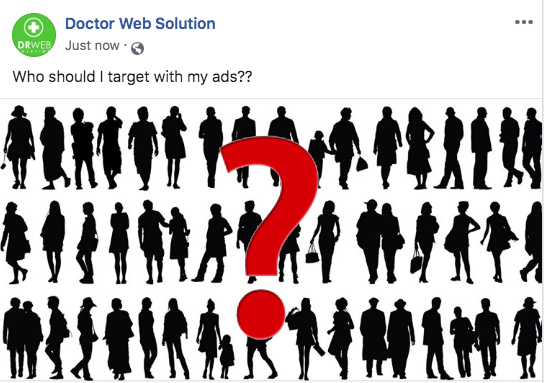
You did it. You took the first step toward getting new patients through Facebook advertising, and figured out the campaign objective for your new ads. You triumphantly chose “Traffic” or “Brand Awareness” or “Engagement” and clicked through to the next screen…
Only to be met with this absolute nightmare.
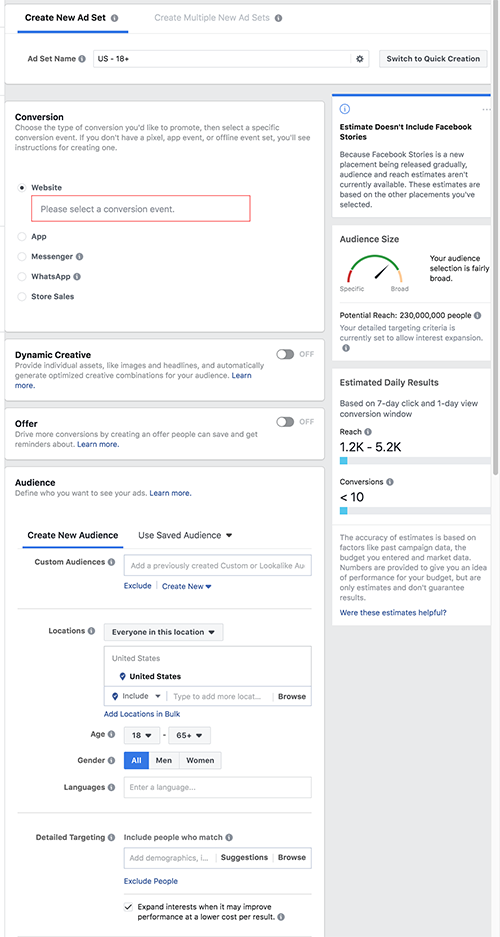
With this many options, how can you figure out exactly what’s right for your practice? Who is your ideal ad audience, anyway?
Take a deep breath – and keep reading. Below, I talk through this process step by step to identify the key components of this messy Ad Set screen, and how you can come out on the other side with a nicely sized audience that makes sense for your campaign objective.
Hold on, what’s an ad set?
First off, I’m going to interrupt myself to provide a little more information about the anatomy of a Facebook campaign. Knowing these three components by name will save you some headaches down the line.
- The campaign is the umbrella under which the ad sets and ads live. The campaign is determined by the campaign objective (Conversions, Brand Awareness, Video Views, etc). This is the broadest component.
- The ad set is the part of the campaign that will be delivered to a certain audience. You can have multiple ad sets in a campaign to target different types of individuals with the same ultimate objective. Different ad sets might target one location vs. another, individuals who have visited your website before vs. those who have not, or a thousand other permutations that we’ll discuss later in this post.
- The ad is the post that will be shown to the ad set’s audience. This is the smallest piece of the Facebook campaign, and is the component that targeted individuals actually see and interact with.
Questions to ask yourself before creating your first ad set
What’s your campaign objective?
Although you’ve already chosen your objective, keep it in mind as you approach your prospective audience. Who is going to be the most likely to successfully interact with that objective? Here’s an example. If your objective is Video Views or Brand Awareness, you’re likely advertising to individuals that are unfamiliar with your practice. On the other hand, if your objective is Conversions or Leads, you’re likely advertising to individuals that have connected with you before. What does that unfamiliar audience look like, vs. the familiar one?
Is this a campaign that you’d like to show a more general audience vs. someone specific?
This is a bit of a trick question. In my opinion, every campaign should have a specific audience. Facebook makes it all too easy for you to cast an overly wide net because their main goal is for you to spend money on their platform, and a bigger audience means a more expensive campaign. But a bigger audience doesn’t also correlate with a better response. Ad leads that are physically too far from your office, or uninformed about a procedure, are likely to be unresponsive to your staff’s attempts to book their appointment and get them into the office. There’s nothing more frustrating than spending ad dollars on a lead, then losing additional resources through your staff taking the time to call and email them without ever getting a response.
Even in a situation where you’re just desperate to get the word out about your practice, you should never go for a blanket “my location + 20 mile radius” as your sole means of targeting. This is going to cast too wide a net, so that you spend advertising dollars collecting individuals that aren’t ultimately going to be ideal clients (or ever really connect with your office).
So what should a more general campaign look like? Start broad and then add in shades that will narrow your scope. There’s a big difference between a highly specific, small audience and a broader but still targeted audience. The former is typically very precise and often related to the prospect’s past interactions with your ads, website, or Facebook page (more on that below). The latter is typically bringing in a cold audience, who has not interacted with your practice before – but is primed to be a good fit.
Take a look at the following to guide your ad targeting –
- Consider your target audience’s interests. What have they recently been searching for / showing interest in online? Are they parents, what are their professions, what are their income demographics?
- Look at a map using a radius tool and ask yourself, realistically, how far prospects would be willing to travel to visit your office. Facebook also offers the option to target by a group of locations without radii, which can be useful when there are areas in your immediate radius that you’re not interested in targeting.
- Consider the offer you’re putting forth in the ad. Is this something that is going to be appealing to an outsider who has not had any contact with your practice, or are they unlikely to see the appeal? You want to develop your ads so that the audience at the top of the funnel is shown an easy-to-understand offer. Then those who interact with the ad / offer but don’t actually convert are guided on to the next step in the funnel, where they receive a more detailed offer for a service or product that they’ve already been educated about. The top of the funnel audience is more broad, and the middle and bottom of funnel audiences are more defined.
Who is a specific individual you’d like to see your ad?
Now is the time to determine your ideal buyer. We touched on this in the previous section, but there are a few specific factors you’ll want to consider, including –
- Age – can choose a range between 13 and 65+
- Gender – can choose all, men, or women
- Languages – can choose any language
- Demographics – parents, married vs. single, education level, profession, income level
- Interests – online activities, pages they’ve liked, and related topics
- Behaviors – purchase intent, purchase behaviors, devices used
- Connections – people who like your business’ Facebook page (can include or exclude), friends of people who like your page
Once you’ve thought through each of these, congratulations! You have articulated your buyer profile.
Now to get down to the nitty gritty – how do you actually set up these restrictions on the ad set page?
How to Define Your Ad Set Targeting Options in Facebook’s Ads Manager
Location
There are a few different options in the location section alone, and it can be a bit tricky to understand.
First of all, you need to decide whether you’ll be targeting:
- Everyone in the specified location
- People who live in the specified location
- People recently in the specified location
- People traveling in the specified location
If you’re unsure of which might make the most sense for your practice, just choose option#1.
Next, you’ll set the location itself. Click inside the location box and type in the city you’d like to target, then adjust the radius to the appropriate number of miles. The map will update to show you what that area will include.
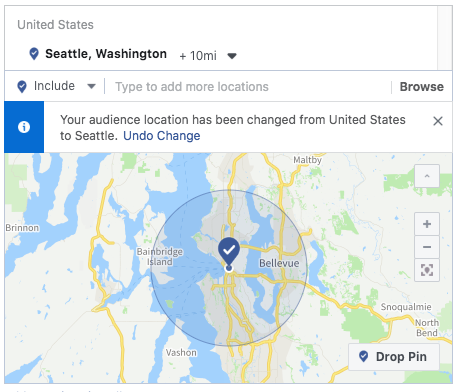
Also, if you’re interested in targeting the specific city but not a radius, click the “+10 mi” section to bring up this menu: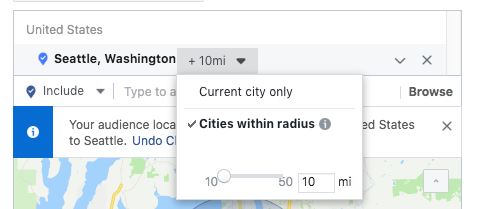
You can then switch to “Current city only.” If you’d like to target a group of cities, you can click “Add locations in bulk” at the bottom of the map to do so quickly and not need to enter them one by one.
Age
Select an age range that reflects your ideal customer or patient.
Gender
Choose whether you would like to target men and woman (“All,”) or either men or women.
Languages
Choose the languages that you would like your targeted audience to speak.
Detailed Targeting
This is where things get a little overwhelming. There’s a whole lot in the detailed targeting box, but once you start making choices you can take advantage of the helpful “Suggestions” feature to bring up additional relevant options instead of needing to sift through absolutely everything.
Let’s say I want to target new parents – I type “parents” into the bar and receive these options.
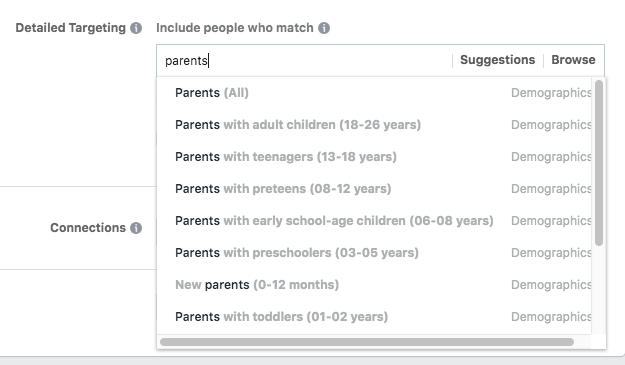
I’m interested in new parents only, so I select “New parents (0-12 months).”
Now that this selection been added to my targeting, I can click “Suggestions” to pull up related interests, demographics and behaviors that might be useful for my audience –
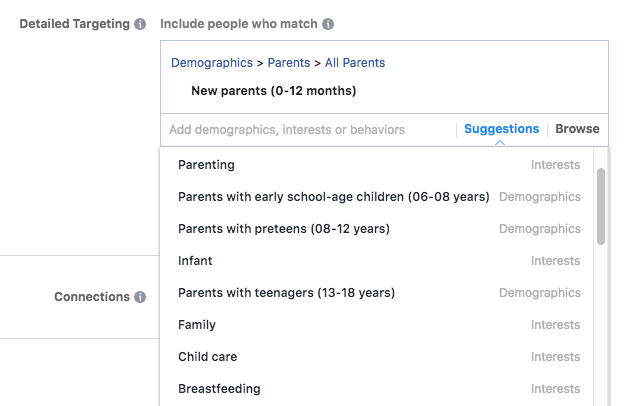
You can also click “Browse” to view an organized menu of all your options, which is useful if you’re just getting started with ad targeting and not quite sure what to search for. These are organized under the umbrellas Demographics, Interests and Behaviors.
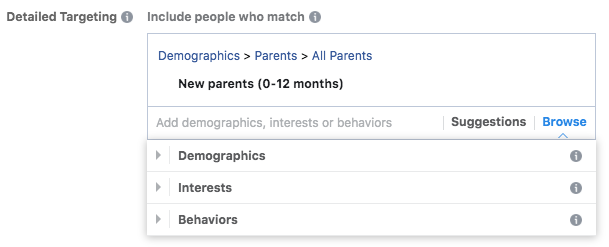
One more thing in this section – don’t overlook the Exclude or Narrow Audience options below the targeting search window.
- Exclude – Chances are, you’ll almost always want to be making exclusions to your ad set. For example, if you’re hoping to target individuals whose recent activity indicates an interest in getting dental work done, you’ll want to exclude people who are in the dental profession as those aren’t prospective patients.
- Narrow audience – This option allows you to add additional behaviors, interests or demographics that must be shared by the group you’ve defined. This helps refine the overall audience.
Connections
Choose whether you would like to include or exclude people who like your business’ Facebook page, or include friends of people who like your page (which can provide a valuable audience).
Save This Audience
You’ve put all the hard work in – be sure to save this audience with a descriptive name so that you can use it in future ad sets without needing to redo the legwork! While you can always duplicate ad sets to use in the future, I like to save individual audiences so that I can grab them whenever I need.
Audience Size
You’ll notice a live-updating area on the right hand side of the Ad Set creation screen with the title “Audience Size.”
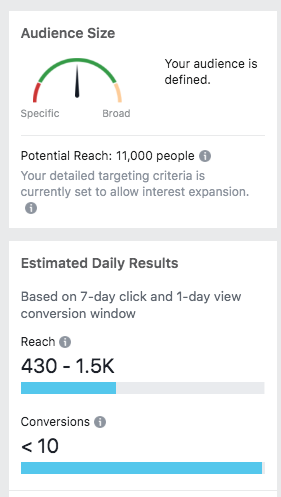
This helpful section is important to keep an eye on as you refine and narrow your audience. The meter at the top will give you an idea of whether your audience becomes too small for ads to regularly be shown. The estimated daily results provide a rough estimate of the kind of results you might have with the size of your audience and the budget that you set. Remember, these figures aren’t necessarily accurate – they just provide a general idea of what you can expect to see once that ad set has been running for a week.
Custom Audiences
There’s a huge component of your audience that we haven’t even delved into yet – custom audiences. These audiences can be incredibly useful, as you can use them to target niche groups of individuals that may make the most sense for your practice – from recent website traffic to your existing database. But because creating these audiences can be a bit technical, I’m saving this for our next post.
Feeling overwhelmed by the prospect of managing your own Facebook campaign? That’s what we’re here for. Get in touch with details on the campaign you’d like to run and we’ll take care of everything you need – and deliver new business to your office. Reach out today!
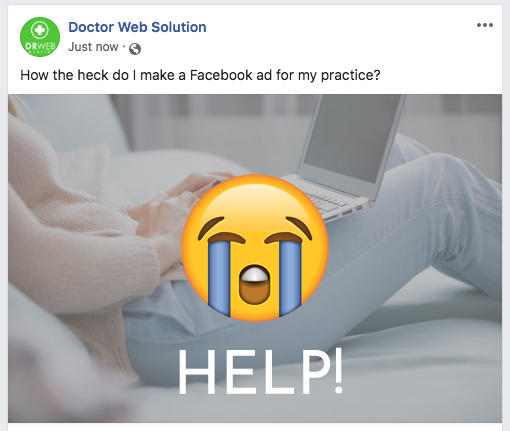
It’s the late winter lull. Your schedule is feeling a little light. You’d love to get some extra patients in the door – and Facebook ads seem like a good option for increasing online lead volume. But you’re at a complete loss as to where to begin, or where to turn for advice that makes sense for your own practice.
Sound familiar? You’re absolutely not alone. While Facebook can be an incredibly beneficial advertising platform, it can also be a real headache to break into. And because Facebook is happy as long as you’re spending money, the platform itself isn’t always the best source of actionable advice.
Hopefully, this post will be a bit more helpful. This is part one of our Facebook advertising for healthcare professional blog series. This week, we’re tackling the first steps toward getting a Facebook campaign up and running – understanding the campaign objectives that might make the most sense for your practice.
Best Facebook Campaign Objectives for Dentists & Doctors
You have your Facebook ad account ready and you’re itching to create your first ad. You click “+ Create” to pull up your first campaign – and this screen comes up.
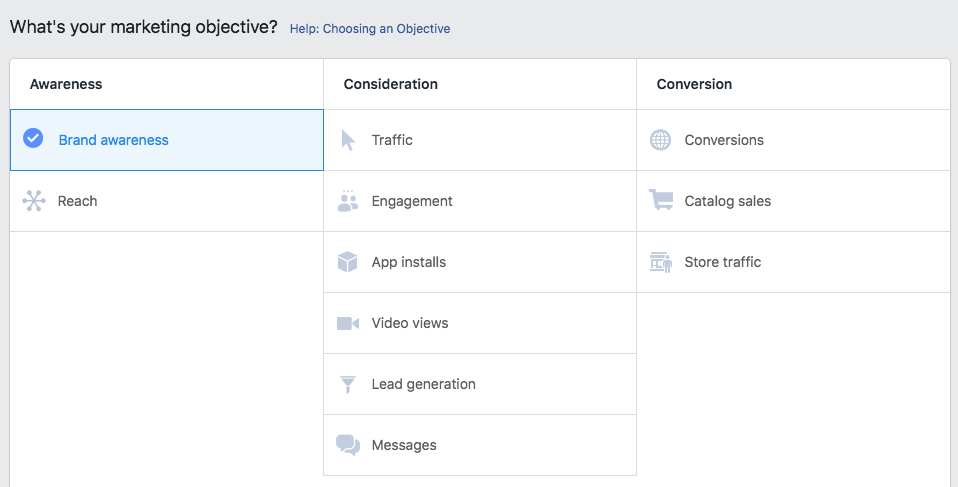
….Now what?
While some of these are more self-explanatory than others, they all have a time and place – and our job is to decipher when and where that is. Some objectives are glaringly unhelpful for most healthcare professionals (App Installs and Catalog Sales, for example), but others are subtler. How to choose between Brand Awareness and Reach? Or Traffic and Engagement?
We’ve broken down some of the most useful medical and dental Facebook campaign types below to make things a bit clearer.
Brand awareness
This objective shows your ad to people who are likely to recall it and remember your brand in the future. This is ideal for new practices and small businesses who are trying to get the word out in their local area, and less helpful if you’re hoping to actually drive conversions and website traffic.
Traffic
The traffic objective drives traffic to your website or landing page to in turn drive conversions. Traffic ads are versatile and can also be optimized for “landing page views,” which helps Facebook show them to individuals who are more likely to view your landing page / ad destination. Traffic ads can also be used to create remarketing audiences – groups of people who have visited your website but haven’t converted, who are warmed up and more likely to convert in the near future. We’ll go into remarketing in more detail in a future post in this series!
Engagement
This objective shows ads to individuals likely to engage with the ads – to like/react to them, view your Facebook page, share the ad post, or otherwise interact with that content. Enagement ads can be useful for practices hoping to build their Facebook following or promote an event or limited offer (referral program, contest, temporary special).
Video views
This objective puts your video content in front of users who are likely to watch more of the video. This objective is widely used to build remarketing audiences, as well as increase page interaction and brand awareness, so there’s some overlap with other objectives.
Lead generation
This objective creates a form directly on Facebook that users can submit to indicate interest in a specific treatment or special offer. Lead ads have a unique advantage in that they prefill the user’s information from their Facebook profile, so as little effort as possible is required in order for the lead to share their details with your office. The downside is that this means lead ads tend to attract users with minimal interest in actually following through and booking – they may not even remember submitting the form when your front desk reaches out. Another tricky component is that you’ll need to set up an outside integration in order for the leads’ information to be sent to you (there’s no email notification or Facebook notification option).
Messages
This objective encourages ad viewers to send your office a message. The messages objective can be very useful when you’re promoting a treatment that isn’t well known, or is otherwise likely to bring up questions. You will need to have a staff member paying attention to the practice’s Facebook page so that they can answer these in a timely fashion – messengers tend to expect a speedy response. You can also set an auto-reply that provides a link with more information.
Boost Post
Observant readers will notice that this objective wasn’t included in the Facebook campaign screenshot above. Yet it’s actually the objective that most small businesses use – at least early on in their advertising journey. Why? Because it’s built into the business page itself.
When you finish writing a great post and publish it to your business page, you’ll notice a “Boost Post” button in the lower right hand corner.
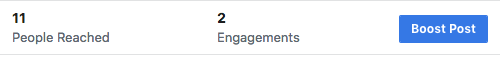
Click this, and you’ll pull up a window with quite a few targeting options and questions about where you’d like to show the post. The important part here is the Objective section –
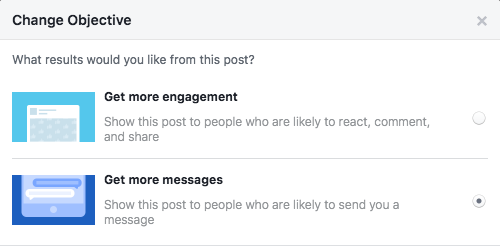
You’ll notice similar options to objectives we’ve already detailed above, namely Engagement and Messages.
The reason post boosts are so popular is because they feel much easier to set up for someone not acquainted with Facebook’s Ads Manager interface (which can definitely be a doozy to navigate). But because boost options are more limited, it’s not always the right route to take.
When is a boosted post the right bet? If you have an already popular post on your page that you’d like to share with a wider audience, it’s a great option.
What Next for my Facebook Ad Campaign?
This is just the tip of the iceberg, but we’ll be back with more information soon. Next up is ad targeting – what makes sense, what’s excessive, and where Facebook might try to trip you up into overspending for diminishing returns.
Tired of reading endless Facebook ad advice? Get in touch with our team for a comprehensive Facebook advertising solution. We’ll take care of ad content, your landing page, your campaign setup and everything in between. Reach out today for a complimentary consultation of your website and details on which ad campaigns might be ideal for you.

Organic search engine optimization is all about making your website appealing to search engines – and snagging new visitors in the process. With the thousands (millions?) of SEO recommendations floating across the internet, it can be tricky pinning down exactly what’s going to make a difference. That’s just one reason why it always pays off to just pay attention to what’s currently working – and do your best to imitate the approach.
Google has us all in its thrall – but we’re not entirely powerless. There are definitive steps website owners can take to stand out among the pack. And featured snippets are probably the coolest payoff for properly-optimized, high quality website content.
What’s a Featured Snippet?
A featured snippet is the block of text above the list of regular search results that displays a relevant excerpt from the linked page. This is technically a search result, but it takes precedence over everything else on page 1 for a few reasons. One, it actually delivers a block of information, rather than linking the searcher to the website itself. And two, it’s the first thing you see on that page of results (with the exception of ads, which are always going to rise to the top because they’re a moneymaker for Google and other search engines).
Here’s an example of a featured snippet that answers the searcher’s question about tooth decay:
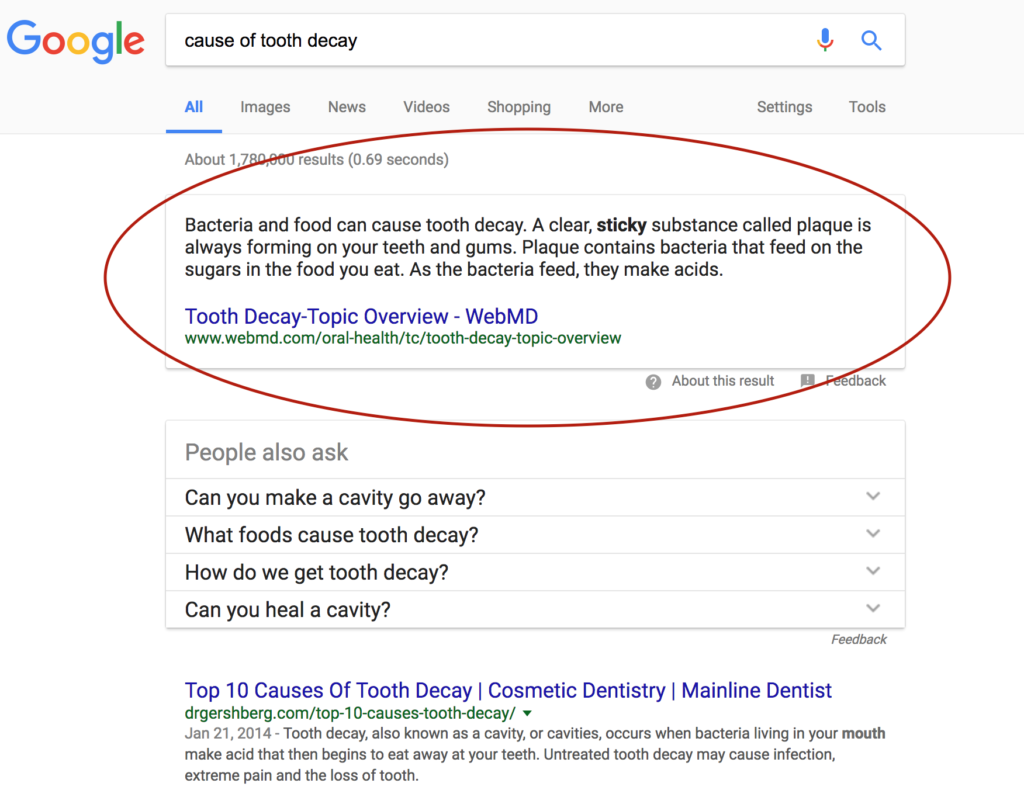
There’s more than just a single featured snippet, here – the list of related questions all open out to show additional featured snippets, with blurbs from sites above linked URLs.
Then, there’s the first of the standard search results – a link to a private practice’s site that has an informative and easy-to-read piece on common causes of tooth decay.
Featured snippets are Google’s way of getting searchers the information they’re looking for as quickly and easily as possible. As the behemoth continues making choices that enforce their commitment to a higher quality internet, we can expect additional user-oriented results that prioritize searcher intent.
So How Do I Get Featured Snippets for My Practice Website?
Take a look at your website and consider whether there’s room to work on the following:
- Use of targeted keywords and strategic content – If you’re a dentist with a single office, you’re most interested in marketing your services to the immediate area. But plastering your site pages with variations on “Chicago dentist” keyword phrases isn’t going to yield great results – it might even get you penalized. More importantly, those searching for “Chicago dentist” are likely more interested in location and convenience than viewing site content. Instead, you can capitalize on more popular phrases that are going to lead to real (and engaged) site traffic. Consider what searchers looking for dental advice might be typing, and build content around those phrases. Building a page about the causes of tooth decay, like the dentist below the featured snippet in the graphic above, isn’t a bad place to start.
- Q&A pages – Because so many search queries are questions or pieces of questions, building out an FAQ or Q&A page (or, even better, multiple pages organized by topic) is a great strategy. Be sure to mark the questions as headings and the answers as paragraphs to capitalize on snippet optimization (more on that below).
- Appropriate formatting – Diving up pages with subheadings, lists, tables and other HTML formatting that better communicates with search engines will help them understand where to pull from and increase your likelihood of being in a featured snippet. From basic SEO optimization to snippet-specific formatting, there are plenty of opportunities for adjustments.
Where Do I Even Begin with Snippet Optimization?
Don’t get overwhelmed – get active. If you’re looking for professional help, submit your website for a free evaluation and we’ll help you decide on next steps.

Is your website design begging for retirement?
That’s a complicated question – and one that we’re happy to help you answer. In fact, there are a series of straightforward tools you can use to start diagnosing your site’s issues and considering whether they outweigh its strengths.
Deciding on a redesign should have you considering site appearance, function, and versatility – and identifying which realm (or realms) your site is lacking.
Looking for an expert’s eye? Request a complimentary website evaluation and we’ll provide an outside opinion as to areas for improvement. Sometimes, bringing in a stranger to take a look at a site you know so well reveals hidden problems that are begging for a fix.
Common Aging Website Problems – And the Tools to Identify Them
Poor Website Load Speed
When a website takes forever to load, a few things happen. One, the site visitor gets irritated and takes off without ever engaging with your site. And two, the search engines take this as a signal that your website is low quality – and alter their rankings to reflect that.
Site speed is always going to be crucial from both a user and bot perspective. And with our increasingly all-encompassing use of the internet, it’s only going to get more important.
So: how fast is your site? And is that fast enough to satisfy 2017’s demands?
The first tool to check out is Google’s Pagespeed Insights. Some of the factors they take into account are a little finicky, but the tool will give you an overall understanding of whether your site is sluggish. Then, check that score against a Pingdom speed test. We like this tool because it’s not logged down in Google-borne biases, and also compares your sites to others that have been recently tested to give you an idea of how it’s measuring up.
Technical Errors / 404’s
Are some of your site pages dead ends? If your site is old, it’s possible that some of the images and pages are no longer up and running. There may also be issues with certain browsers or devices.
In order to see exactly where users are hitting 404 errors, set up your website with Google Search Console. It’s easy to configure and will give you specific listings of which pages are throwing errors. All you need to set it up is access to your website’s registration account or the site files – here are some quick instructions.
Difficulty Navigating Website
If you can’t find what you’re looking for on your own website, there’s a bigger problem at hand. You want visitors, especially new ones who have no experience with your business, to be able to quickly arrive at their desired piece of information. But bulky (or overly minimal) menus get in the way, as do pop-ups and other distractions.
We wrote a post about site navigation last month – check it out for some specific pointers.
Non-Mobile Responsive Design
This is an absolutely huge consideration – especially in today’s SEO landscape. Simply put, if your website isn’t responsive, it’s not going to rank. What does it mean to be responsive? All elements on your website should resize and realign based on the screen size and device that it’s being viewed on. This allows for the best possible user experience – and less zooming, reloading, and frustrated abandonment of the site.
Google has another tool that allows for easy peasy evaluation of responsiveness – try out the Mobile-Friendly Test.
Outdated Design
This takes a bit of subjectivity – there’s no simple test you can run your site through to get a thumbs up or thumbs down on how current it looks, unfortunately. But what you can do is try to take an objective look at your home page. Compare it to other websites that you frequent on a regular basis – does it look like it was built in the same era?
Design trends change extremely quickly, and it doesn’t take long for a site to start looking like it was built years ago. That’s one reason why avoiding trendy design tactics and sticking to something tried-and-true can be a good approach, especially if you don’t want to keep having to invest in new designs.
Looking for help coming to a redesign decision? Just get in touch!

A website should make all the work simple for its visitors. But all too often, you wind up on a site that’s nothing short of baffling. As a site visitor, you’re not just confused – you’re frustrated. Because you didn’t sign up for a digital puzzle, you just wanted to get the phone number for your local Thai restaurant. But this site is taking you further away from that information, instead of delivering it to you.
The last thing you want as a small business owner is for your website visitors to fall into this trap. Attention spans are decreasing all the time. If a visitor doesn’t find what they’re looking for right away, they don’t work harder to get to that information – instead, they just navigate away and look for another provider.
Of course, there are many different ways to make sure your site design speaks to visitors’ needs. But today, we’re talking about the most basic place you can possibly start: site navigation. While every website has some kind of navigation, countless sites make big mistakes. And this isn’t just bad for the user, but it’s also sending a perplexing message to search engines trying to index your site.
Check out some of the most important tenets of site navigation below – and get in touch for an analysis as to whether your site is falling into organizational traps.
Don’t Get Too Experimental
With mobile site designs becoming increasingly crucial – and often more important than desktop – there are all kind of tricks popping up for displaying mobile menus. But you should never journey too far from the standard menu signifiers. After all, you need your visitors to understand what the symbols on their screen are telling them.
Whether on desktop or mobile, keep the menu in the standard position – if you hide it all in the footer or have it difficult to access, it’s going to irritate more than a few visitors.
- What to try – If you’re using the now-standard three horizontal lines as a menu marker, consider adding text like “Menu” next to it for visitors who might not be as familiar with mobile navigational shortcuts. This is especially valuable if you tend to have older clientele.
Use Descriptive Labels That Make Sense to Visitors
When planning out your menu, look at your website content from the perspective of an outsider with no knowledge of your practice. What would they be most interested in? Which page is going to be the most helpful in giving them the information they’re looking for? Make the heavy-hitters the highlights of the menu – for a dental practice, this is usually tabs like “New Patient Information,” “Testimonials,” “Contact Us,” and “Our Services.”
- What to try – Specific is usually better – vague labels that group together a variety of pages could confuse visitors not familiar with your services.
Limit the Number of Items in Your Menu
Don’t overwhelm a new visitor. Not only do fewer links increase the likelihood of a visitor finding what they’re looking for, our short-term memories literally can’t handle too much at a time. Research suggests that the human brain can keep seven items in mind at once (plus or minus two). So try to limit your menu to seven or fewer items. If you’re stuck with a ton of absolutely necessary items, you can always split them up into groups.
- What to try – If you’re struggling to limit the menu items in your main navigation, have a friend or family member take a look and pinpoint what they’d be most likely to click or find useful.
Order Your Menu With Priorities in Mind
Items in the middle of lists tend to get lost in the shuffle. Those at the beginning and end are most effective, because the viewer’s attention is strongest. They’re also more likely to retain these items’ names.
- What to try – Most menus put the primary page as a link at the very top/beginning of the menu. Since many visitors enter the website through the home page, this gives them a simple way to find it again without a lot of back button clicking. The last item is ideally your contact form and information.
Looking for some expert guidance with your website organization? Reach out today for a complimentary site analysis.
 With data protection and online privacy continuing to play a role in world news and U.S. politics, more and more small businesses are looking at site encryption. But when you’ve already been running a WordPress site without an SSL certificate, how do you switch over without missteps?
With data protection and online privacy continuing to play a role in world news and U.S. politics, more and more small businesses are looking at site encryption. But when you’ve already been running a WordPress site without an SSL certificate, how do you switch over without missteps?
As with many WordPress updates, there are going to be some hiccups along the way. But that doesn’t mean you should skip SSL. Getting your site more secure is an important step for any business – and https:// may even become a ranking factor for search engines in the future (Google’s hinted at this for years and now marks non-https sites that collect sensitive information as “Unsafe” in Google Chrome). And human visitors appreciate https, too – browsers show an indication of site security in the left hand corner of the URL address bar, and getting a green lock is always preferable to a grey or red one.
Installing an SSL Certificate on Your WordPress Site
We host all our clients’ sites on WP Engine. This server is WordPress-specific and already makes a big difference in improving site security by blocking unsafe plugins and automatically updating WordPress versions – we haven’t had a single hack since we made the migration to this server. And adding SSL certificates helps keep WP Engine websites as secure as possible – a top priority for any hosting provider.
With WP Engine, adding an SSL certificate is free and relatively simple. As of October 2016, SSL certificates are free to add through Let’s Encrypt and available to all WP Engine installs. You simply add a certificate to each of your installations and then configure the settings. If you have any issues with redirect loops or broken plugins, open up their chat support for help.
When updating our sites, the most common obstacle we ran into was issues with older slider plugins not being SSL-compatible. This was usually because they continued serving http:// versions of photos over https:// – rendering the images broken. If you’re looking for plugin alternatives, shoot a us a quick note and we can discuss more about updating your current theme.
WordPress Plugins for Easy SSL Migration
Now that you have your certificates set up, it’s time to make sure that your site is serving content properly. What does this mean? Now that you’re serving visitors pages over https://, you need to make sure that images, iframes and other elements within those pages are also being served over https://. This usually means updating the html – and you don’t have to go through and do this by hand. Plugins like SSL Insecure Content Fixer help you identify and fix insecure html so that you don’t get the dreaded broken lock on your browser address bar.
How to Update Your Analytics & Tracking
Now that you’re serving traffic over https://, your Search Console and Google Analytics tracking should follow suit (if you’re not tracking traffic and conversions via Google tools, just send us a quick email and we can help you get set up). Updating these settings will ensure you’re still correctly recording traffic and not missing out on https:// activity.
Complete these steps in Search Console:
- Click Add a Property (from main Search Console dashboard) -> choose Website -> enter the https variant of URL. Example: https://mysite.com
- Choose the appropriate verification method (whatever is simplest for you to complete – if you already have the http:// version verified, this also may not be necessary)
- Check your Search Console messages and complete setup for the new variant.
Next, complete these steps in Google Analytics:
- Update the preferred versions. Admin -> Property Settings (under the Property column) -> Set Default URL to https version.
- Update the search console settings. Admin -> Property Settings -> Scroll down to “Adjust Search Console”. Click “edit” next to the associated URL. Select the appropriate site with https prefix.
And with that, you’re on your way to a more secure website & happier site visitors.
SSL for WordPress | WordPress SSL Installation | WP Engine SSL for WordPress
 How do you get patients back in your office for their next exam? More importantly, how do you show them available treatments that they might be interested in trying? Selling to your patients is a delicate business, and your staff has an in-office approach that informs and educates them. But backing that up with digital efforts is never a bad idea.
How do you get patients back in your office for their next exam? More importantly, how do you show them available treatments that they might be interested in trying? Selling to your patients is a delicate business, and your staff has an in-office approach that informs and educates them. But backing that up with digital efforts is never a bad idea.
If your practice has never tried email marketing, now is the time to start. We’ve put together a beginner’s guide below – and if you’re looking for expert guidance, just get in touch to discuss your practice’s needs. There are many approaches to take when emailing your patient list – make sure yours is effective.
Ask Yourself: Why Am I Sending Email Campaigns?
Never email just for the sake of emailing. Make sure that there’s a clear message you’re sharing with your email list – and that each email has something unique to offer. The last thing you want is to be written off as a spammer or damage your reputation with your patients. It’s a great idea to do a little thinking and planning before you initiate your first campaign. Identify your goals, and plan out each email so that they build interest in the service you’re promoting.
Kissmetrics has a great article on planning your email marketing mindset – check it out for more detailed guidance.
Protecting Against Spam Complaints
When someone receives an email, they have to be given the option to unsubscribe. Their email server also gives them the option to report the message as spam. If you get too many spam complaints, your email marketing platform could forbid you from sending to that list any longer. This screws up your campaigns and can lead to larger problems with your email marketing.
There are a few ways to make sure you’re only emailing people who are interested in receiving messages from your business. One, you can use an opt-in form. This is a form on your website or in your office that asks for the user’s information. It should have a clear message about the types of emails they will receive, and how often. This helps establish appropriate expectations from the start.
If you use an existing client list that you import into your email platform, you can follow up your first email with an extra opt-in email. This will also help ensure that your messages end up in the primary inbox, as opposed to Gmail’s Promotions tab or the spam folder.
Writing Great Subject Lines
Countless emails languish away in inboxes without ever being opened. Many recipients will delete your email without opening it, or just leave the messages and not interact with them in any way. How do you combat this? With a killer subject line.
There are so many different directions you can go with your email subject. Overall, remember that you’re trying to convince recipients to open the email. You can take any of these approaches:
- Appeal to their curiosity (“Our patients can’t believe what a difference this one treatment makes”)
- Tantalize them with a special offer
- Get personal by using merge fields to automatically add the recipient’s first name to the subject, and make it clear why the email is something they might be interested in
- Inform them with a practice update or educational tidbit
…and so many more.
Great Starter Campaigns for Dental Practices
These campaigns increase in difficulty – if you’re looking for help implementing one, let us know.
- Easy Event Announcement – Hoping to get signups for an open house or other practice event? Build a quick form and registration page on your website, then build an email around a prominent link to that page. This way, you can make the event known to your full email database and have your site handle the registrations, saving time for your staff. This is easy to implement because it’s just a single campaign sent to your entire list. You may also want to set up event reminders for those who have registered once the event draws nearer.
- Automated Follow-Ups – Set up your website’s contact forms so that new leads receive quick responses with more information about how and why to schedule an appointment or consultation. This usually isn’t too difficult – you need to integrate your website forms and your email service. WordPress’ Gravity Forms has a built-in MailChimp integration to make this simple.
- Effective Appointment Reminders – This email marketing tactic is a little trickier because you will need to integrate your scheduling system and your email platform. Depending on the services you’re using, a third-party service might be necessary. But once you get automated appointment reminders up and running, you’ll see a drop in no-shows and more time for your staff to spend on something other than daily emails.
Looking for guidance for your email campaigns? Get in touch today!
 Feel like your ads are adrift in a digital sea, no lifeboat in sight? Let’s make sure they’re getting found by the people you’re hoping to target in the first place. Google AdWords is changing all the time, and offering up more and more options for small businesses looking to build detailed audiences for their ads. Between location, language, income, general interests, and so much more, there’s a way to target the leads you want, not just hope your ad comes up in front of someone likely to click through.
Feel like your ads are adrift in a digital sea, no lifeboat in sight? Let’s make sure they’re getting found by the people you’re hoping to target in the first place. Google AdWords is changing all the time, and offering up more and more options for small businesses looking to build detailed audiences for their ads. Between location, language, income, general interests, and so much more, there’s a way to target the leads you want, not just hope your ad comes up in front of someone likely to click through.
Below, we’ve put together a quick guide for dentists hoping to up their pay-per-click game. Whether you’re advertising on Google, Facebook, the Display Network, or somewhere else, take another look at your ads and see where improvements might be possible. Feeling a little lost in the great PPC advertising ocean? We’re here to help – reach out today to learn more about what we could offer your ad efforts.
Setting Up Detailed Targeting For Your PPC Ads
Google AdWords and Facebook are the most popular advertising networks for healthcare professionals. We’ve broken down simple ways to adjust ad settings for each one – Google instructions are below, and check back in a couple weeks for Facebook guidance. The two interfaces work very differently – if you need help setting up your initial account, check out this AdWords guide and this Facebook guide.
AdWords Ad Targeting Settings
From within the All Campaigns view, click the Settings tab. In this view, you can see the broader settings for all of your ad campaigns. This is useful if you’re making larger changes that will affect all campaigns. You can check this view to see how all your campaigns are currently set in terms of
- Daily budget
- Language
- Location targeting
- Networks ads are currently running on (Google Search, Display Network, Youtube, etc).
- Schedule
- Bid strategy
If you’re trying to make changes in this view and getting confused, click through to the campaign you’d like to adjust. Some settings, like Budget, can be adjusted in this global view, but most need to be edited within the Settings tab for a particular campaign.
Once you’ve clicked through to a campaign, you can get really granular. This is where you’re able to set targeting by income and interests – explore these options when setting your location targeting. Click through each of the Locations, Ad Schedule, and Devices tabs at the top of the Settings window to access all your options. This is also where you’ll set a tracking template to add parameters to URLs and use a call tracking system or other advanced tracking options.
How to Use Negative Keywords
Negative keywords can seem a little complicated. How is it that you’re setting a group of terms that you don’t want your ads to come up for? Well, it all comes down to similar phrases that don’t actually apply to your services. For example, if you provide porcelain Lumineers, you don’t want to come up for searches for “Lumineers band,” where searchers are actually looking for the popular music group. This is also a great way to disqualify leads before they make it to your website, such as those looking for “free dental work.”
It’s easier to set negative keywords once you’ve been running ads for a month or two. You can check the keywords by clicking the Keywords tab in the main menu, and clicking Keywords again in the sub-menu (you’ll notice that Negative Keywords is right next to it – we’ll get to that in a second.
Here, you can browse the keyword phrases that have triggered your ads. By checking the number of clicks against conversions, and using some common sense, you can figure out which keywords aren’t a good match for your practice.
Once you have a list ready, click through to the Negative Keywords menu and add the keywords. You can do this at the ad group level or campaign level, depending on how specific your keywords and ad groups are.
Ready to implement these tips but not sure where to begin? Get in touch for expert PPC guidance!
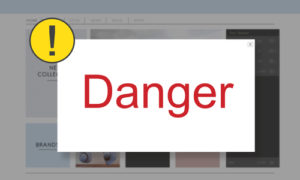
With 2016 reigning large as the year of indecipherable algorithm updates, it was almost refreshing to hear about its clearly delineated “intrusive interstitials” penalty. In August of 2016, Google announced that it would begin rolling this out in early 2017. The guidelines were fairly clear (at least at first glance) – mobile site designs with obnoxious pop-ups or overlays that interfered with the user experience would experience penalties.
Now that we’re past the update rollout, we’re left wondering: what happened, exactly? The uncertainty comes from the lack of penalties faced by even sites with problematic pop-ups. Webmasters are reporting little to no impact on rankings, no matter the state of their interstitials. So is it time to learn back and relax? Not quite.
As always with SEO, we want to be proactive. Learning more about what kind of design practices Google is trying to dissuade (and why they’re cracking down on pop-ups) is a perfect intermediary activity while we wait for the full effects to take hold. Read on for what this could mean for your dental website.
What Google Does – And Doesn’t – Want You to Serve Your Website Visitors
Pop-ups are useful for many different reasons – announcing flash sales or other eCommerce opportunities, presenting visitors with a newsletter or eBook signup, or providing live chat support. But the ways in which each website provides this content can vary wildly. There’s an unbelievable difference between a respectful pop-up that can be easily closed, and one that blocks out all navigation and refuses to budge until you’ve promised it your firstborn child.
This is doubly true on mobile. The screen you’re working with is a small one – there’s just not enough real estate there to allow for both pop-ups and navigability. This is why Google is taking this newest step in its battle to make the internet a higher-quality, user-driven experience. As the ruler of all we do (lest we make a misstep and be banished to the long-distance rankings tier), Google is working harder and harder to make websites more friendly. If the user is irritated, Google isn’t going to look fondly on that domain.
The intrusive interstitials rule doesn’t outlaw pop-ups entirely – rather, it dictates their size and their annoyingness factor. Take a look at the graphic below to see Google’s official statement on the update:
In short, as long as the pop-ups don’t detract from navigation or cover the content that the user is hoping to access, they’re ok. We’ve seen live chat providers change chat boxes from mid-screen and floating to a small ribbon at the bottom of the mobile browser.
Why Do Dental Websites Benefit from Pop-Ups?
Wondering why any healthcare professionals like yourself would be using pop-ups? In truth, live chat features are becoming more and more popular on medical websites. This is a great way to capture leads who aren’t quite ready to fill out a contact form, but are interested in learning more about your practice. Many chat providers are fairly inexpensive and will provide basic information to the user before forwarding their inquiry and information to your front desk.
More competitive practices like med spas and cosmetic dentists can also make good use of pop-ups to provide newsletter access. Lock visitors into your email campaigns, and you have a much higher chance of re-engagement (and future business) down the road.
Whether your site design currently makes use of interstitials or not, the pros and cons are plenty. Overall, pop-ups can be a useful tool for engaging site visitors at the beginning of the buyer’s journey – just make sure those pop-ups don’t annoy them along the way.
Looking for help with your site design? Worrying that your website interface isn’t pulling in leads the way it should? Reach out today for a complimentary website evaluation. We’d love to help you move forward & take your practice to the next level!
 During the holiday seasons, your opportunities for online marketing explode. But you need to plan ahead to take advantage of the opportunity. It’s not too late for a boost to December business – follow our tips below to get some new patients into the office before the new year. The best part? This won’t take a ton of effort on your office’s part – just make sure to set aside a little time this week and you’ll see the results come January 1!
During the holiday seasons, your opportunities for online marketing explode. But you need to plan ahead to take advantage of the opportunity. It’s not too late for a boost to December business – follow our tips below to get some new patients into the office before the new year. The best part? This won’t take a ton of effort on your office’s part – just make sure to set aside a little time this week and you’ll see the results come January 1!
Easy Holiday Dental Marketing
- Try out holiday specials – Some of the most popular specials tend to revolve around whitening or new patient exams – and you can stay along these lines. Just make sure to tie in the season to your offerings. December has plenty of opportunities for gift purchasing (and receiving), and January 1 brings a new year and resolutions for self-improvement. Patients hoping to give their health a little more attention or to brighten or straighten their smiles will be very responsive to special pricing. You don’t have to promise enormous discounts, but make sure to promote your specials as if they’re the best ones available and patients will respond in kind. Use social media to connect with your current followers; tag any relevant brands and hashtag treatments to grow your reach.
- Don’t forget to update your hours online – This might not seem super important, but prospective (and current) patients take note. The holidays bring special closures that aren’t consistent with your typical hours. If a patient is trying to reach you, they’ll appreciate seeing that you’re closed as soon as they pull up your listing on Google. Not sure how to change your hours? Google My Business is one of the easiest (and most important) places to make an adjustment – follow their instructions for setting special hours and you’ll be all set. Including some kind of note on the contact page of your website is also a good idea – ask your web developer for help.
- Offer giftable treatment options or packages – Like we mentioned, December brings droves of frantic searchers looking for the perfect gift. Why shouldn’t that gift be of the dental variety? Packages for teeth whitening, Botox or dermal fillers, or other cosmetic treatments are incredibly appealing and offer a special opportunity for buyers to go above and beyond in their gift-giving. Bundle units of Botox or whitening + Botox for smile and skin-boosting opportunities.
- Tweak your PPC wording to fit the season – One positive of PPC advertising is that it’s always out there doing its job, with or without your input. But this makes it all too easy to forget to update your ad text. Whether or not you’re offering holiday specials, frame services with the time of the year in mind. This will help your ad listings stand out, even among a sea of local options. It’s always better to be specific, no matter what you’re marketing.
- Use the new year wisely – Now is the time to get patients in the office. The start of a new year is a unique time when we’re all taking a look back at what we accomplished in the prior 12 months. Send out appointment reminders to patients who haven’t made it in since early 2016, or didn’t make it in at all. Now’s the period when they’ll be especially motivated to make positive changes to their lives – and they may have resolutions to get their teeth cleaner and healthier moving forward.
Holiday Marketing Help for Dental Practices
Looking for a little assistance fine-tuning your practice as we head into 2017? We’d love to be a part of your marketing team – just get in touch for details on how we could power up your online presence.
Holiday Dental Marketing | Dental Marketing During the Holidays | Dental Marketing Tips
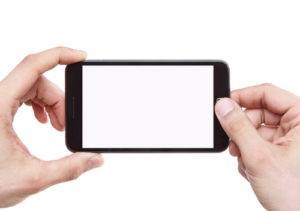 Promoting your practice can be as easy as pulling out your smartphone!
Promoting your practice can be as easy as pulling out your smartphone!
How’s your practice’s social media presence? Do you post on a regular schedule, or just when you remember to, or have you lost the password to your Facebook account? No matter your current approach, there’s probably room to improve your patient engagement. Social media might seem frivolous, but it’s become a driving force for small businesses. Many patients actually ask questions and even schedule appointments via Facebook – if they can find your office’s page. But how do you make sure you’re out in front of current and prospective patients?
Don’t get overwhelmed by the social media machine. The practices with the most engaged followings are the ones posting personalized photos and other content that relates to the individuals connected to the office – both staff and patients. While an educational, eye-catching infographic or a goofy comic can go a long way, patients want to feel a connection to your practice’s community. And that means thinking about online content during the workday.
This doesn’t have to be tedious or time-consuming. By putting some steps in place, getting valuable photos, blurbs, testimonials, and other social media (and website) gold will feel second nature.
Capturing Your Office’s Personality in the Digital Realm
- Make posting simple – First off, you need to make sure that it’s easy to connect with your social platforms. Make sure the staff member responsible for gathering content has the Facebook, Twitter, and Instagram apps on their phone. For Facebook, they can be added as a user to your business page, and then post while logged into their own personal account. For Twitter, it’s simple to add multiple users if they already have a private account, and switch between the two – Instagram is the same. This will all make it easy to upload photos and videos, since everything will be ready ahead of time – there’s no reason not to share!
- Take before and after photos – Have a release form on hand that patients can quickly sign after completing cosmetic or restorative work. Snap a picture before they get started, and one after treatment is complete. Then, upload both photos in a single post or tweet so that visitors can see your beautiful work. These are also crucial for your website – after posting, forward them to your website manager and ask that they add to the Smile Gallery page.
- Capture fun moments – Is it a staff member’s birthday? Is there a puppy stopping by the office? Satisfied patient sent flowers or a thank you note? Take a quick photo and share online. Your audience will appreciate seeing the human side of your business, and these types of posts receive far more engagement (likes, shares, and comments) than others.
- List events – If there’s something special coming up, make sure everyone knows. It’s always good to be on a patient’s mind and appearing in their social feeds. Plus, this helps pull in RSVP’s for open houses or sign ups for specials.
- Ask happy patients to be in brief videos – When a patient has loved their experience at your office, they’re usually thrilled to be a voice for your practice. Ask patients if they’re interested in being in a quick video testimonial. Have some questions ready ahead of time so that they have necessary guidance.
If you’re ever looking for help with your social media, we’re here to offer expert tips. Just get in touch!
 Don’t get bogged down in code – here’s what the symbols within are saying about your SEO
Don’t get bogged down in code – here’s what the symbols within are saying about your SEO
How strong is your website? There are so many ways to go about answering that question, so the process can feel understandably weighty. What is “strength” when it comes to a website, anyway? And where do you get started with the evaluation process? The answers to your website’s strength might seem hidden away, but there are free tools and expert tips that you can try on your own before deciding on next steps.
We’ve compiled some of the most valuable below to help you along the way. These will determine how effectively your website appeals to both search engines and users, the two audiences that determine your online success. Once you’re paying attention to both fronts, your site is firing on all cylinders. But in order to get there, you’ll need to perform a thorough analysis first.
Evaluate Your Practice Website With These Helpful Tools
- Pull up your page source – The page source, accessible in most browers by right-clicking anywhere on a web page and clicking “View Page Source” from the menu that pops up, has a lot to say. Don’t get overwhelmed by the code that comes up – instead, use “Control+F” or “Command+F” to look for a few phrases. You should check on your h1, h2, meta title, and meta description. Each web page should have a single h1 and a single h2 – both are big signals to search engines on the content of the page. If you have multiple h1s or h2s, that message could become muddled. Your meta title and meta description tell search engines how to display listings that link to that page, and the title plays a particularly important role in classifying your site’s content. All of these entities should be well-written and contain phrases that properly identify your business.
- Search for your own practice – Perform a Google search for your practice. What results come up? How is your site listed, in terms of both its title and description? It’s also wise to take a look at how your search listings are structured. The metadata on your practice’s website pages communicates with search engines and tells them how to portray the business and the specific page. A properly optimized site will inform users and appeal to their interests with each section of the listing:
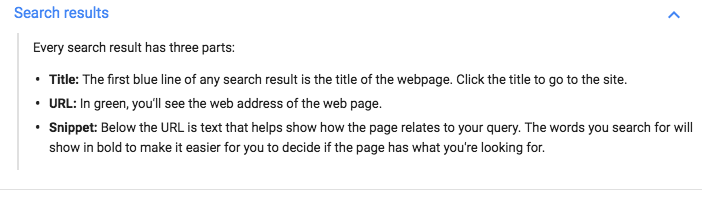
- Check online directories – Google Maps, Yahoo Maps, and Bing Maps are the heavy hitters. And Google accounts for anywhere from 67%-90% of search traffic, so that should always be your top priority. Try pulling up your business on local listings directories like these, and you can see how it looks and what needs to be fixed. The location of your practice plays a big role in convincing new patients to convert, so these map listings are crucial.
- Take an objective look at your content – Most prospective patients are going to read your website (or at least 1 page of your website) before calling or clicking to contact you. If your site has copied text (if you’re not sure, you can check its originality with a free plagiarism tool), it’s not going to rank as well, and users aren’t going to get a feel for what makes your practice unique. Make sure your content reflects your practice’s mission statement! Photos and videos are also extremely important to have on each page – these improve page quality in search engines’ eyes and also provide visitors with strong visuals.
- Perform a mobile-friendly test – Analyze your URL to see whether your website is responsive. This will not only win over users but now leads to serious rankings consequences for those who do not comply.
- Steal your competitors’ secrets – Their online secrets, that is! Tools like SEMrush will allow you to check on what other dentists in your area are doing on their websites, and where they’re building links. You can also check on their rankings vs. your own for key local phrases.
- Check page speed – Another free tool for site managers, Google’s Pagespeed Insights will tell you what you might be doing wrong and whether your site is running too slowly. Site speed is imperative for a positive user experience and high rankings alike.
- Check for broken links – We recommend setting up a Search Console account with Google to do so, but this is only possible if you have access to your website files. You can easily check for 404s, 403s, and other link issues under Crawl → Crawl Errors. If you don’t have access, use a free tool to crawl your site and find any problems that need fixing.
- Consider your online reputation – Which review sites show up, and where they are in the rankings? How positive are your online reviews? Making sure these profiles are strong is essential in building a presence that will have prospective patients feeling comfortable and trusting in your services.
Need help performing your analysis, or implementing any improvements? We’re here – just request a free website evaluation for a detailed rundown of where to get started.
 Facebook is an incredible marketing tool – in the right hands. But when you’re just getting started with Facebook for business, it’s tough to know anything that’s going on, and the interface doesn’t exactly make the learning process simple. When you add in Facebook’s lack of one-on-one support (and the endless number of confusing forum questions), taking the first steps toward promoting, advertising, and managing your business feels completely overwhelming.
Facebook is an incredible marketing tool – in the right hands. But when you’re just getting started with Facebook for business, it’s tough to know anything that’s going on, and the interface doesn’t exactly make the learning process simple. When you add in Facebook’s lack of one-on-one support (and the endless number of confusing forum questions), taking the first steps toward promoting, advertising, and managing your business feels completely overwhelming.
But you’re not alone. Our team has worked through common Facebook obstacles and figured out the simplest ways to get the green light on your business’ page. Read through our guide to setting up your Facebook page and personal access below, and get in touch if you need help with Facebook ads, organic posting, business optimization, or anything else in the Facebook landscape.
How to Manage Your Facebook Business Page
Getting started with Facebook is different depending on the current status of your business’ page. Check for existing page listings by searching for your business name in the search bar (click “Pages” to narrow down search results).
- If you have existing, unclaimed listings – It’s possible for Facebook pages that represent your business to exist even if nobody from your practice created it. This is because when visitors use the “Check In” feature, a location listing is created if one doesn’t already exist. You want to round up and take control of these unmanaged listings to use them to your best advantage. Follow the instructions after clicking “Claim this Page” to take control. If you have multiple accounts, merge the pages via requests to Facebook.
- If you do not have any business listings – This is actually the simplest possible situation – you get to start from scratch and don’t have to deal with claiming floating listings. Just log into your personal account and click this link: Create a Business Page.
- If you have an old personal account that was acting as your page – Before Business Pages become more popular (or even existed), plenty of businesses used personal profiles as pages. If one of these is still lingering, you can convert it to a page to gain all the business benefits.
How to Access Your Facebook Page – Linking Your Personal Profile
This confusing twist has perplexed newcomers trying to claim a page. The catch is that business pages aren’t actually Facebook accounts, whereas personal profiles are. Pages exist independent of any account – and continue to do so until someone links their personal page. So there’s no new login associated with your page. You’ll need to link it to your personal Facebook account to gain access.
If someone from your practice already has access to the business page, have them add you as a manager so that you’ll be able to act as the page and manage incoming messages and posts. This means navigating to the page, then clicking Settings -> Page Roles. On that page, they’ll be able to add the email address that you use to log into your personal Facebook, and you’ll be invited to manage the page. If you’re the one adding a new user, choose between these roles to grant them the appropriate level of access:
- Admin – Can control every aspect of the page and also assign page roles. Best for whoever is managing your Facebook presence.
- Editor – Has similar capabilities to an Admin, but can’t assign page roles. Best for whoever will be responding to messages and posting as the page.
- Moderator – Can respond to comments and messages and create ads. Best for the majority of your staff / your front desk.
- Advertiser – Can create ads and handle the page’s advertising. Best for ad-specific consultants or agencies.
- Analyst – Can view page insights. Best for a consultant who will not be posting as the page but will be diagnosing potential issues/existing strengths.
Confident Facebook Posting – Whether Business-Related or Personal
The most important question of all: if your business page is linked to your personal profile, how can you be sure that photo of your dog in an adorable bow tie ends up posted to your friends, not your patients and coworkers? It’s as easy as making sure that you’re posting as a page instead of acting as your profile. Whenever you post something new, look in the upper right-hand corner of the post box. There, you can choose between “Post as (Your Personal Profile)” vs. “Post as (Your Business Page).” Just pick the business page logo and there won’t be any embarrassing mishaps.
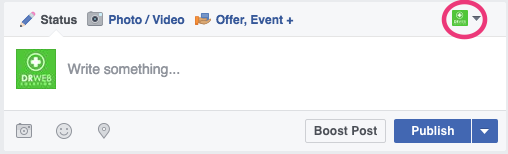
Remember: unless you’re on the business page when posting, the default poster will be your personal profile.
Your Facebook for Business Questions
This is only the first step toward Facebook domination for your practice. If you’re looking to learn more about the minutiae behind social media marketing, just get in touch!
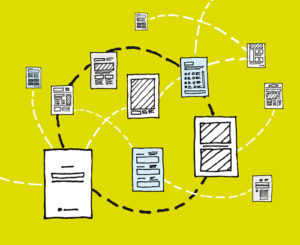 Feel like your leads are floating on the web and not leading to actual results? Help your front desk pin them down
Feel like your leads are floating on the web and not leading to actual results? Help your front desk pin them down
When your website is performing and you’re pulling in leads, that’s exactly what you’ve been wanting to see from digital marketing. But how can you make sure that those leads lead to real patients coming into the office? It can be confusing to organize those details, especially if you’re operating off email alerts. We all know how quickly something can get buried in an inbox, especially if your leads email address is the same as your main office’s address.
Fortunately, things can be a whole lot simpler. By integrating an automation platform with your WordPress forms, you’ll see your leads neatly filling out a Google spreadsheet. Your front desk will be able to manage those leads directly within that spreadsheet, and adding columns to track whether the lead has been contacted, by whom, and the outcome of the conversation will keep everyone on the same page.
Setting it up is simple – all you need is a free Zapier account, a Gmail address, and access to your WordPress back end. We break down the steps below, but if you’re looking for additional guidance, just get in touch.
Tracking Contact Forms Submissions with Zapier
We started researching forms reporting automation for a client using AdWords and Facebook PPC, and pulling in great results. While we loved seeing all the leads flood in, the office’s front desk got a little panicked. How could they make sure that each lead was called or emailed, when all the forms notifications were in separate emails?
The system we put together took the stress off their shoulders. Now, Zapier automatically pulls new forms submissions from Gravity Forms within WordPress, taking leads reporting off the front desk’s list of responsibilities. Here’s how you can set it up for your WordPress site.
1. Check Your Forms Plugin
If you’re on WordPress, chances are that your forms are built with Contact Form 7 or Gravity Forms, two of the most popular form plugins. These both offer Zapier integrations, which can be turned in on your form settings.
2. Create a Free Zapier Account
Create your Zapier account with their quick sign up process. If you have 5 forms or fewer, you don’t have to purchase a premium plan – you can build 5 zaps (one needed for each form) for free.
3. Create a Google Sheeet
- Log into Google Drive and click “New,” then “Google Sheets.”
- Give the spreadsheet an applicable name so that you’ll recognize it in the Zapier dashboard – “Leads Tracking” will work.
- Create columns that can be paired with your form’s fields – typically, Name, Email, Phone, and Comments.
4. Set up Your Zapier Integration
- Click on the form you’ll be automating in Gravity Forms.
- Go to Settings > Zapier.
- Create a Zapier Feed.
- Open a new window to visit your Zapier dashboard – leave this one open for now.
5. Build the Zap in Your Zapier Dashboard
- Click “Make a Zap!” to begin the process; you’ll be guided through each step.
- When you arrive at the screen that gives you a webhook URL, copy and paste that into the waiting field on your WordPress site.
- Link your Google Sheets account back on the Zapier site by authenticating your account.
- Set up the columns of the spreadsheet by pairing them with form fields.
- You can skip the Test section and do it yourself in the step we detail below – this often malfunctions in the Zapier back end if there’s not a recent form submission.
6. Test the Form with a New Submission
Once your zap is ready, submit a test form to watch the new spreadsheet row populate and make sure everything’s working properly.
7. Save Time!
Watch the organization take hold! You’ll spend less time asking your staff whether a lead has been followed up with, and more time seeing new patients visit your office.
Run into any bumps along the way? Just get in touch for help.
 Every dentist (and dental marketer) is hoping to get leads through their website. But how can you be sure that the lead in question was worth the effort? By fine-tuning your marketing efforts, you can be sure to draw in the kind of patients that fit your practice – and see them scheduling and following through, as opposed to flaking on a consult or exam.
Every dentist (and dental marketer) is hoping to get leads through their website. But how can you be sure that the lead in question was worth the effort? By fine-tuning your marketing efforts, you can be sure to draw in the kind of patients that fit your practice – and see them scheduling and following through, as opposed to flaking on a consult or exam.
The trick is to get inside your patients’ heads, and then make sure your website reflects exactly what they’re looking for. Help them along the funnel with intuitive user experience design, and they’re sure to connect with your staff and become a part of your practice’s community. Read on for some clues to drawing them in, and get in touch if you’d like some help integrating these tactics with your website.
How to Engage the Right Dental Leads
- Optimize for long-tail keywords – Everyone wants to be in the number one search position for “dentist” in their area, and that’s something SEOs are always working toward. But while those basic terms may seem desirable, the leads that find you using those searches are less likely to convert. This is because they’re not completely sure of what they want, yet. By optimizing pages for terms like “sedation dentist,” “kid-friendly dentist,” “dentist with emergency hours,” and other more specialized search queries, you catch truly thoughtful leads who are invested in their search (and completely ready to find a new provider).
- Create specific content – Make sure your patients are interested by the content available on your website. While general pages summarizing cosmetic and restorative treatments are necessary for site structure and navigability, build more specific pages (“Whitening for Sensitive Teeth,” “Rebuilding Short Front Teeth,” “Symptoms of a Root Canal,” etc.) that will answer the questions visitors already have in mind, and show your expertise along the way.
- Be as informative as possible – Give site visitors as much information about your practice as you possibly can. This includes regular hours, instructions for contact in case of an emergency, a full list of treatments and technologies available, detailed bios for providers and other staff members, photos of the facilities, and more. Make it easy for them to get to know you before they even visit the office.
- Allow for online scheduling – In addition to basic contact forms and clickable phone numbers on your website, it’s never a bad idea to try an online scheduling system that allows patients to view and select available time slots all on their own.
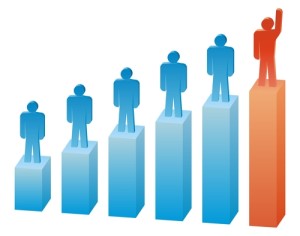 We all want to show up on the first page of search engine results (not to mention the vaunted top spot). But, as with so many Google-related endeavors, that’s unfortunately easier said than done. No matter how much stellar content you put up on your site, how many PPC ads you purchase, and how modern your UX and site design are, you aren’t seeing a rise in the rankings. This is probably the most universal problem small businesses encounter in their web marketing, and it’s because we all have the same goal: that golden first place listing.
We all want to show up on the first page of search engine results (not to mention the vaunted top spot). But, as with so many Google-related endeavors, that’s unfortunately easier said than done. No matter how much stellar content you put up on your site, how many PPC ads you purchase, and how modern your UX and site design are, you aren’t seeing a rise in the rankings. This is probably the most universal problem small businesses encounter in their web marketing, and it’s because we all have the same goal: that golden first place listing.
Google wants to show searchers the results that are the best for their needs. What does this mean exactly? It ranges from whatever is closest geographically to whatever precisely matches their search inquiries to what’s getting the most traffic at the time. Search engines don’t give away their secrets, but with concerted effort, we can discover them, piece by piece. Of course, as soon as we get a good handle on what’s working, an algorithm change throws everything up in the air again – but that’s a story for another time. For now, let’s talk about what Google is currently respecting, and how you can help your dental website follow suit.
Solid Bets for Solid Rankings – This Year and Next
- Physical location – Probably the most frustrating component of current ranking factors, the searcher’s physical location now plays a significant role. This reduces the possibility of ranking in nearby cities and makes it tougher to get a leg up on the competition. But it’s a wise choice to view the physical location as an equalizer – after all, unless you have locations across your business area, nobody can trick Google into thinking they’re everywhere at once. Make sure that your Google My Business listing is accurate, with the location pinpointed perfectly, and that your hours and day-to-day information are up to date. This is where Google draws its geographical info from, and it’s paramount that it be correct. If you have duplicate Google+ pages, this can also be a kiss of death, confusing Google bots so that they end up disregarding you entirely – let us know and we’ll help you trim them down to the real listing that represents your office.
- Popularity – It’s high school all over again. Your site needs to be popular, i.e. receiving regular traffic and creating positive experiences for users. This can lead to a tricky starting place for new offices or sites, as they need to break out of the early traffic lull to see improvements. Make sure that your site is user-oriented, with useful and practice-specific information that gives searchers the answers they’re looking for. Valuable links are also helpful, although link building is getting harder and harder to do the right way – who knows how Google will view it in the future?
- Onsite content – Google has been making strides since the early days of search engine optimization to value quality over quantity. This applies to the links leading to your website, the website’s pages, and the media within. Gone are the days when you could build 20 links a day and publish 100-word posts heavy with keywords. Instead, you want to craft content that leaves users satisfied and builds your practice’s reputation and message. Regular blogging is a must, and it’s never a bad idea to revisit your main services pages for tweaks.
- Reputation – With our clients, we’re a broken record: you need Google reviews. While sites like Healthgrades, Facebook, or Yelp can also build a beneficial view of your office for interested patients, only Google reviews are going to have a direct impact on your rankings. Services like our Reputation Management package will help you garner reviews from happy patients, and hear out those who are voicing negative experiences without them posting those thoughts across the web. We’ve seen excellent practices get dinged by an angry patient on a mission before, and review management helps keep those thoughts from being widely available to others considering your office.
- Consistency of information – Directories and local listings are your friends. Your business needs to be consistent across the board so that search engines know exactly what to report back to searchers.
- Meta tags – The meta title and description on your site’s pages do still matter, although Google ignores them in the SERPs (search engine results pages) as it sees fit. Make sure they’re written for humans, not robots, and that they both accurately describe the content within and provide an incentive to click.
Looking for a boost in your online presence? We offer customizable monthly SEO plans to boost visibility, generate leads, and revitalize your website. Just get in touch to learn more.
 Pay per click advertising can feel endlessly frustrating. Shortly after getting your ads up, you find that they’re not behaving the way you want them to. But is this related to user error, to the audience that you’re targeting, to the ads themselves, to the budget, or something else entirely? Unless you’re familiar with Google Adwords it’s going to be pretty difficult to tell. That’s why bringing in a pay-per-click marketing expert is going to make a significant change to your ads and also to your daily frustrations.
Pay per click advertising can feel endlessly frustrating. Shortly after getting your ads up, you find that they’re not behaving the way you want them to. But is this related to user error, to the audience that you’re targeting, to the ads themselves, to the budget, or something else entirely? Unless you’re familiar with Google Adwords it’s going to be pretty difficult to tell. That’s why bringing in a pay-per-click marketing expert is going to make a significant change to your ads and also to your daily frustrations.
There are certain issues that tend to befall first-time AdWords users – and with Google’s frequent changes to ad policies, structure, and display, what worked in the past may not be successful today.
Solutions to Common PPC Advertising Troubles
- Learning curve – Getting started with AdWords feels like an uphill battle, in large part because there’s so much information to take in. Check out some AdWords-specific primers for information on which metrics are valuable, and which ones you can ignore.
- Competitive pricing – Your ads will only show when you’ve beat the keyword bids of other advertisers in your area. This can sometimes result in a bidding war, in which you’re constantly trying to one-up your competitors. Instead of going for the ultra-expensive keywords, find long-tail phrases (more detailed queries like “best cosmetic dentist”) that aren’t as competitive but will actually draw in more motivated leads, who are ready to commit.
- Ads structure changes – Google loves changing its ad campaign structure to keep us all guessing. In the last two months alone, they removed sidebar ads, making it more expensive and more difficult to get an ad in the first or second position on the page. But the SEM community has your back – when you’re not sure how to react to an advertising change, go to the experts.
- Ad not approved – Depending on your service, it can be tough to get the ad you want approved (this is especially true for branded treatments like Botox or Juvederm). When you see the dreaded “not approved” message, take a look at what Google said about the ad, and make necessary adjustments to get into their good graces. If you just can’t get a specific ad approved, no matter how many changes you make, it might be time to scrap it and try something new.
- Overly large radius – It’s important to check on the radius that Google sets for your ads as default. For many practices, depending on location, a 20-mile radius is just too big. Experiment with a smaller search area and see if your ads end up leading to more leads, as opposed to empty clicks from users who abandon the page when they see your address.
- Measuring conversions – AdWords provides many ways to track and measure conversions, but they’re not all immediately noticeable. From submissions of your website’s forms to clicks of your phone number to calls after the user has arrived at your website, these can all be measured to inform your advertising efforts – just ask if you need help implementing.
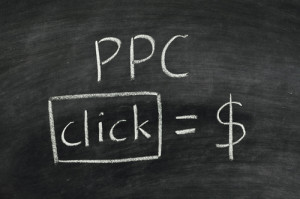 Your website looks great and is performing…fine. You’re just not getting the leads you’d like to see, and good rankings aren’t making a difference. You feel like there’s something more that could be done, but you’re not sure exactly what it might be. When is it time to turn to search engine marketing?
Your website looks great and is performing…fine. You’re just not getting the leads you’d like to see, and good rankings aren’t making a difference. You feel like there’s something more that could be done, but you’re not sure exactly what it might be. When is it time to turn to search engine marketing?
It feels like a big plunge to take, but PPC (Pay Per Click) ads don’t have to be stressful or overwhelming. Identify your present marketing goals and take a look at your budget to decide whether ads will be effective for your needs. They could provide just the lead boost you’re looking for – or they could end up being overly expensive and under-performing. The trick is to start with the right intents.
Sound Familiar? It’s Time to Try Pay-Per-Click
- Hoping to increase online leads – This seems obvious, but it’s important to note just the kind of lead influx you’re hoping for. Ads create leads – that much is certain. Simply put, you’re going to be impressing upon hundreds more searchers per day. Clicks are just one measurable metric for your ads: be ready to record the conversions you receive so that you can tell which ad sets are leading users all the way to contacting your practice.
- Have specific practice specials – You need to be able to stand out within the ad block. Those who click on your ads are choosing you over the other ad sets visible at the time, and they’re choosing you for a reason. Whether you have a whitening special, an excellent before and after gallery, or $ off a routine cleaning, be sure to build your ads around what makes your practice the right choice.
- Live in a highly competitive area – If you’re facing practice competition at every turn, ads can give you an extra edge. When your ad is in the top 3 positions in Google search results, interested users click the ad before they even make it to the organic listings.
- Ready to monitor your ads – You’ll need to make sure that your ads are working well, and not let the cost run away with you. If ads aren’t bringing in conversions but are racking up worthless clicks, it’s time to make some adjustments to your strategy and save money.
- Consider the value of your leads – Even if your advertising is bringing in leads, those leads may not be the kind that ultimately show up for their appointments, or they may just be price-shopping. Keep track of which leads actually wind up in the dental chair, and track the source of their conversion.
Our agency offers pay-per-click management within each of our monthly marketing plans. If you’d like some help getting your ads off the ground, just get in touch – we’re ready to design, optimize, and monitor ads on Google, Facebook, or other search engines or platforms of your choice. Not sure where to advertise? We’ll identify your current top sources of traffic and go where the action is.
 We always have big plans for ourselves – but can the reality meet our expectations? Once you put something into practice, it’s often more time-consuming or more difficult than you thought it would be. Time passes, and you stop working on it, and the idea bites the dust. So it goes with countless abandoned blogs across the internet.
We always have big plans for ourselves – but can the reality meet our expectations? Once you put something into practice, it’s often more time-consuming or more difficult than you thought it would be. Time passes, and you stop working on it, and the idea bites the dust. So it goes with countless abandoned blogs across the internet.
But while a personal bottlecap collecting blog may not really benefit from frequent posting, your dental practice’s blog deserves attention. Consistent, high-quality content creation is important for many reasons, some of which appeal to search engine robots, and some of which appeal to potential patients. You owe it to your business to find a way to blog regularly and update your site on an ongoing basis. These tools will help you keep that goal from falling by the wayside.
How to Have an Active Dental Blog
- Content calendar – It’s easy to say that you will write a blog post at some point in the next month. Why not assign it a date? Setting up a regular blogging interval helps you create rules for yourself that you’re far more likely to follow than a vague intent. Spending even 30 minutes on a post helps keep your site looking active and gives search engines more valuable content to index.
- Stay informed – Set up news alerts on your aggregator of choice for issues related to oral health, dentistry, general health, or specific technologies/procedures. When a new study or product is released, write out some of your thoughts and capitalize on the link power of that news.
- Use what you’ve got – Have a new set of before and afters from a cosmetic patient? Put them up in a post about the procedure(s) used in their case. Just hire a new staff member? Introduce them on your website. You practice is always changing and growing, and it’s not hard to translate that to web content – just be sure to take that step.
Dental Blogging for Your Practice
Still too swamped to find time to blog? Our agency offers practice-oriented, thoroughly researched, and completely unique content that helps your business shine. Just get in touch to speak with a copywriter.
 Google’s always tinkering with its search engine algorithms, but some changes pack more of a punch than others. Last April, Google released an update that did more to bring site design into 2015 than any motivation to upgrade possibly could. Now, if you’re not mobile-friendly, your rankings are lower than your more responsive competitors. And that translates to a big loss in traffic – up to 5% of organic visitors.
Google’s always tinkering with its search engine algorithms, but some changes pack more of a punch than others. Last April, Google released an update that did more to bring site design into 2015 than any motivation to upgrade possibly could. Now, if you’re not mobile-friendly, your rankings are lower than your more responsive competitors. And that translates to a big loss in traffic – up to 5% of organic visitors.
Not only does Google penalize a poorly-responding site, but new visitors are far less likely to put up with a difficult-to-use interface. If they’re visiting on a phone or tablet and struggle to find the information they’re looking for, they’re going to restart their search and avoid your practice in the future.
Instead of worrying about how additional updates could make this traffic loss even worse, take action. With device traffic continuing to outpace desktop, there’s no reason to cling to an old design or a separate mobile site (which can also harm your rankings if it’s not set up perfectly).
How to Tell if Your Site is Responsive
Google offers a quick, simple tool that immediately tells you how it’s seeing your site pages. But that’s not super in-depth – although you can check and see if different pages are more or less responsive than one other by inputting a variety of URLs into the checker.
Even more simply, you can just click and drag the edge of your browser when visiting your site – as you make it smaller, a responsive design will adjust the element size and placement to fit with the new window size.
Make Sure That Everything’s Up to Date in Your CMS
Depending on your CMS, you may be able to find fast, low-effort ways to improve responsiveness. Plugins, themes, and other modules need to be updated (especially on WordPress) to adhere to current design guidelines.
Check On Different Types of Site Content
While some pages might look great on your cell phone, others buck responsive prompts. This might have to do with the type, size, or alignment of images, videos, and other elements you’re using within site pages. Take the time to consider what types of content are displayed on your site, and which pages might be behaving strangely. If you have your site set up in Google Webmaster Tools, you can also check their guide to which pages show errors during crawls.
Get Mobile-Responsive Today
Not sure how to approach a less-than-responsive design? We can help. Request a free website evaluation to learn more about getting to that happy, responsive place!

If you’ve dabbled in SEO, you’ve probably heard of “landing pages.” These are the catchy pages set as destinations for various routes of contact and leads-generators (like PPC campaigns), and they’re designed to act as the final step, where leads submit their information and become patients. Each landing page is designed to elicit responses from a certain buyer/patient profile. So, why not take them a step further and add some geo-targeting?
Local landing pages can make a difference for single-location businesses hoping to cast a wider net. If you’re surrounded by suburbs, one of the only providers in the area, or otherwise standing to benefit from drawing neighboring locations, local landing pages are a great plan. But how do you set them up, how do you choose your targets, and what results can you expect to see? Read on to learn more, or contact our team to bring us into your marketing plan.
Anatomy of a Local Landing Page
- h1 – Your page title and URL will be the city and service that you’re promoting (i.e., “Chicago Web Design”). The h1 is one of the biggest signals to Google, and when paired with a consistent URL and more detailed variations in the content, it will rank.
- Image: Local landing pages aren’t just for search engines. Find content that will help you appeal to the specific patient that you’re trying to bring in with this page.
- Content: The page content should communicate well with search engines, but never sacrifice the user experience. Google’s algorithm updates are continually heightening their quality standards, and emphasizing that the content that really counts is that which is useful, appreciated, and shared. Discuss the service and why it might be appropriate for users in that business area.
- Form: Give leads a simple way to reach you. By including a form directly within the landing page, you give your visitors a way to get in touch immediately, without even leaving the page.
- Meta Title, Meta Description: Make sure your meta data supports the other keyword phrases you’re using across the page, and include the primary keyword phrase in both (Yoast’s SEO plugin helps make this simple). As always, your meta title should be catchy enough to bring in folks that glance it in the search engine results.
How Do Local Landing Pages Rank?
This all depends on where your office is, and the kind of competition you’re facing. Unless you’re up against a big city, the results are typically good – especially if you focus on long-tail keywords and specific suburbs or towns. By pairing common search terms (i.e. “city” and “treatment”), you provide patients seeking those out with relevant Google results.
Ready to get ranking, and build your patient base? Let’s talk local SEO.

There are 26 letters in the alphabet – which are really working for your practice?
Feeling a little exhausted? We understand – when you’re handling your website’s upkeep, it’s a nonstop fight for relevance. While larger practices and companies have more extensive teams that can handle to-the-minute publishing, those of us on a smaller scale found ourselves struggling to get out regular blog posts.
There’s some good news ahead: new content doesn’t necessarily have to be unprecedented. In fact, there’s already awesome content lurking on your website – and it’s ready to be repurposed. This not only saves you time and energy, but actually boosts your search engine rankings.
Whether you’ve already got a content well to draw from, or are interested in moving your content production in a more valuable direction, we’ve got some tips for making your text really count.
Need some help with the writing process? Get in touch with Doctor Web Solution for some dental marketing expertise, and copywriting resources.
The Secret to Simple Content Marketing
If you’ve done some research into the modern marketing world, you’ve no doubt come across the term “content marketing.” Your target audience values excellent content over empty ads and flashy promises. By creating articles and images that educate, entertain, and inform your (current and prospective) patients, you show them that you care about their business.
Content marketing is especially important for healthcare professionals. You never want to appear desperate for new patients, because those individuals will wonder whether the care you offer is flawed in some way. It’s a catch-22 – how do you gain the new patients that you want without showing that your practice needs more business?
That’s where content marketing comes in. Create how-to’s, guides, before and after collections, and other engaging pieces to show that you care about adding to your site viewer’s lives and health – whether or not they follow through and schedule.
Digging For Content Treasure in Your Website
So, you get it – content’s important. Now, how do you find the time to keep creating? Fortunately, the content that’s already working for you has quite a lifespan. With a little tweaking and retouching, you can actually republish old posts and have them garner further attention. This practice not only saves you from having to sit down and churn out new blog posts, but has some added benefits:
- Older content is already ranking – When you publish a new page or post, it doesn’t show up in Google’s results immediately. It takes time for search engines to index the page, and further time for the posts to rise up the ranks. Why not take advantage of the valuable age of your old posts, and simply refurbish them?
- It’s a chance to update and improve past posts – Time changes things. Some of your posts may no longer be relevant, whether it’s due to a service or technology that’s grown outdated or a conscious shift your practice has made. Take this opportunity to make that content speak to your practice’s current landscape.
Recycling Old Content That’s Already Working For You
“Content” is a purposefully vague term, because it can mean so many different things. Any unique media that you create will ultimately serve your practice. Taking photos of your office, creating before and after image pairs, writing guides to oral health, and sharing treatment options are all valid routes to content creation.
Wondering which pages of your website are performing the best? Google Analytics has the answers. If you’d like to learn more about engaging with this process, get in touch with our team. We’re here to bridge the gap between you and your website.
 Google just released yet another update to its algorithm – and it immediately impacted thousands upon thousands of businesses. How can you be sure that your SEO is evergreen? The key lies within the bigger picture.
Google just released yet another update to its algorithm – and it immediately impacted thousands upon thousands of businesses. How can you be sure that your SEO is evergreen? The key lies within the bigger picture.
SEO can seem overly concerned with the micro level – editing the title and heading tags of pages until they seem perfect, tweaking URLs to bring in the most clicks, building citations in the best directories, and choosing the most valuable links with the right anchor text. While these things have been important in the past, the SEO landscape is changing. Today, we need to focus on the thing that has remained a priority throughout Google’s algorithm juggling: content.
Awesome, relevant content not only benefits you in the moment, but acts as an ongoing boon for your practice’s website. And with Google’s new focus on the searcher’s location, it’s become one of the most prominent factors in determining the order of search results. There’s absolutely nothing we can do to change the weight Google places on location – so we need to make sure our sites speak to those places, and look good while doing so.
SEO continues to be complicated. But putting in a little extra site work today will reap rewards in the months to come.
Algorithm-Proof SEO Tactics
Just to clarify: Google isn’t the only search engine out there. Many of your patients may use Yahoo or Bing instead, and these engines have different qualifiers for which sites show up at the top of the rankings. But we’re focusing on Google because it’s the number one method by which current and prospective patients try to find a healthcare professional.
In order to appeal to the Google gods, you can always count on the following:
- Frequent publishing – Showing that your website remains active is one simple way to stay relevant in Google’s (and other search engine’s) eyes. Google values domain age, but it also respects new content being added to established sites. By creating new site pages and posts, you show that you’re keeping your website up with the times, and continuing to work toward improving user experience.
- Patient-specific content – In order to find the patients you’re looking for, you’ll need to consider their demographics. Who might want dental implants? Who could be interested in porcelain veneers? Decide on the services you want to promote, and the locations you think may want them. Then create content that incorporates both those factors. One of the simplest ways to achieve this is with:
- Local landing pages – A local landing page snares patients in specific cities looking for specific services. The page is structured to appeal to a certain area, and mentions local factors to draw in the right patients. These pages double as fresh content, and can be quite valuable in your marketing efforts.
Is Your Website Prepared for Google’s Wrath?
Despite Google’s best efforts, bad SEO is still lingering on the Web. Make sure that your site isn’t contributing to the problem. Even if you haven’t seen a drop in rankings, it’s coming – and spammy practices could lead to your site being de-indexed, at which point it won’t show up at all. Keyword stuffing, use of machine-generated content or duplicate content, hidden keywords, and building links on site copies will all bring down the hard fist of Google justice.
Since they’re so tricky, why still use keywords at all? Google doesn’t recognize them, but other search engines do. They’re a vestige of old SEO that hasn’t quite faded from the existing face of optimization.
Feeling anxious about your dental website’s on-page SEO? We’re here to help. Get in touch for some advice.
 Modern advertising has taken a gentler turn. On the one hand, ads are everywhere – from concrete expanses like buildings like buses to the omnipresent sidebars of your Facebook. But these ads are increasingly sophisticated and subtle.
Modern advertising has taken a gentler turn. On the one hand, ads are everywhere – from concrete expanses like buildings like buses to the omnipresent sidebars of your Facebook. But these ads are increasingly sophisticated and subtle.
Once upon a time, an ad came right out and said what it was trying to accomplish. “Buy our delicious potato chips.” Today, a sidebar ad for the same product might show a picture of a potato chip accompanied by a purposefully vague, intriguing tagline (that inspires the viewer to click it).
As we move in this direction, it becomes more important than ever to ensure that your business’ marketing is never obnoxious. Thus, getting the physical word out about your business (we’re talking mouth-to-ear, doctor to patient to patient) is a bit complicated. You want patients to be talking about your practice online and in person, but you don’t want to seem like you’re forcing them to do so.
This post details a few ways to manage your online authority – and bring in new patients through a bit of carefully-targeted work.
Patient Authority and Dental Reviews
Medical professionals bear a special kind of burden. When someone’s health is at state, they’re incredibly picky about the kind of treatment they’re looking for. And they’re especially grateful when they receive some personal advice as to which doctor could be right for them.
Patients always value their friends’ and family’s opinions and trust their recommendations more than the ones they can find online. They know that these people are for real, and they know the standards that their healthcare needs to measure up to. For this reason, we recommend that you embrace one tried-and-true method of inspiring patient-to-patient communication: social media.
When you’re active on Facebook, Twitter, Google+, Pinterest, and other social platforms, you’re tapping into your patients’ social circles. They’re already connected with their friends on these networks. When you get even one patient to share content that you post, review your practice on the social site, or even mention you, your name and services are exposed to everyone they know. And it’s that kind of publicity that makes patients really take notice.
The Secrets to Yelp
As we mentioned, recommendations from people your prospective patients actually know are the most valuable. But that doesn’t mean that review sites like Yelp are out of the picture.
Yelp, and other sites like Google Places (which is responsible for the top-of-the-page, abbreviated listings that come up when you Google your business name) are closely tied to your online reputation. Every time someone tries to find you through a search engine, these listings come up at the top of the results. And patients are almost definitely going to check them out before they call and schedule.
It’s important to remind your existing patients that Yelp exists and that you’re on it. Once they receive great treatment, they’ll then be able to tell the rest of the world about it. At the same time, you never want to seem desperate for reviews. Try not to engage in outright solicitation. Begging for reviews not only makes you look desperate, it suggests that your online reputation is lacking.
Get ‘Em Talking, And You’ll See Results
Your current patients care about you, and they want to help you succeed. They feel loyal to you, and they’ll take pleasure in being a part of your practice’s growth. The best thing you can do is continue to provide them with superior treatment. They’ll do the talking (and typing) on their own. Just offer great treatment, and then provide online venues for your patients to follow up.
Have any other questions? Get in touch for advice.

Get your patients buzzing!
Any phrase involving “buzz” should be approached with caution. This term has become a catchall for content that tends to be less valuable than it’s cracked up to be. But sometimes, a little buzz can be exactly what you want. If you get site visitors talking about you, and then have the goods to back all that talk up, you’ll find yourself sitting pretty with new patients on the schedule.
How do you strike the balance between buzzworthy and truly worthwhile? With some clever social media marketing and unique practice specials. If you’re stumped as to how you should proceed, Dr Web Solution can help. Read on for a few tips.
Setting Your Dental Practice Apart from the Pack
While being a healthcare professional wasn’t always synonymous with savvy web marketing, it is today. There are so many dentists on the Web – and they’re all fighting to end up on the first page of search engine results. Everyone (at least, almost everyone) creates a site with the aid of a professional designer. Depending on the age of the site’s design, it will fall into a certain category. And within the stratum of dentists that have a comparable level of web design, you have to do more than just create a nice homepage to make yourself memorable.
The Fun Side of Dental Marketing
It’s time to take a look at your practice and decide what makes it special. Every office is unique, but it’s harder to pinpoint exactly what those exclusive characteristics are (they can be quite subtle). Is it a certain brand that you offer? Your attention to gentle care? A soothing, spa-like office environment? An experienced, dedicated staff that works to build a patient community? No matter the practice, those special aspects are there – waiting to be emphasized.
Once you’ve identified what sets you apart, it’s time to market your practice in a new way. Your marketing doesn’t have to be dull or staid, even if you have a dental or medical practice. There’s a fun side to everything. Pairing specials and treatment packages that rely on your strengths with an entertaining, easily understood format will show patients what they stand to gain from your practice, rather than the one down the street. Communicate patients that you have the specific facilities and abilities that fit their needs.
Social Media is Your Best Friend
One of the easiest ways to accomplish this (admittedly difficult) task is with social media marketing. Because social media combines dissemination of information and a visual, pleasurable format, it’s an ideal tool for dental marketing. Make your services a little more thrilling by displaying and discussing them in a new way. With the aid of Facebook, Twitter, Google+, Pinterest, and more, you’re able to quickly and easily post
- Specials – If you don’t regularly run practice specials, it’s time to start. People respond to limited-time and package offers.
- Ads – Social media advertising is easier than ever, and can be targeted to specific demographics.
- Before & Afters – Why not show off examples of your work? They’re guaranteed to wow patients.
- Jokes/cartoons – People appreciate seeing some levity on social media – it’s actually what most are looking for during their Facebook or Twitter visits (a little break from the workday).
- Educational facts – Use social media to educate your patients and they’ll remember you for your helpful tips.
- Photos and tidbits about the office and its staff – Take advantage of the visual format to get current and prospective patients more familiar with your practice.
Still looking for ideas? Just get in touch to start a marketing conversation!

Pop! goes the web design
The last time you visited a new website, what was the first thing you noticed about it? We’re betting it wasn’t the snappy text or the contact information. We’re confident in predicting that it was actually the home page’s appearance. Even if you’re visiting a site for purely practical reasons, its design makes an impact on the viewer. This extends to sites belonging to healthcare professionals. While your website deals with dentistry, we want it to be more than just a means to an end.
The thing is, design is what convinces patients to follow through and reach that end (i.e. scheduling an appointment). So while a great layout may seem like a frivolity, it should be your first concern. If your practice’s home page isn’t attractive, it’s a huge ding against you. The bounce rate will be high, and you won’t engage new patients – you’ll just lose them. Fortunately, there are a few design guidelines to follow that will help you craft a user-friendly experience. Read on for some quick tips.
Stay Modern with Your Site Design
Ok, we know – easier said than done. At this point in the life of the Internet, what does “modern” even mean, anyway? We’re using the term to describe the contemporary M.O. of today’s Web. You need to keep up with the design of other sites, even if they deal with a more artistic commodity or service. After all, as an aesthetic dentist, you’re dealing in a similarly visual product, even if other people don’t see it that way initially.
Because a picture is worth a thousand words, we’d rather show you modern design than tell you about it. Check out our Design Gallery to see some examples of the kind of work in which we’re invested. A few of the factors that unite our designs include:
- Streamlined layout
- Emphasis on images
- Appealing color schemes tailored to the user experience
- Clear, easily accessed contact forms
- Vertical design that draws in the eye
- Visual, prominent representations of the practice and its staff
Keep Your Website Active
You’re probably thinking, “Great, another vague command! Thanks for all the help.” But “active” is actually easier to define than “modern.” In this case, we mean that you should keep the site current. Continually update it with fresh images, blog posts, and content. Showcase practice specials and treatment deals. This communicates that you care about keeping up with your patients and their ever-changing needs.
Let the Web Design Guide Patient Conversion
Nobody likes being told what to do, and this even extends to patients that are actively trying to find a new dentist. Bombarding them with contact forms and “CALL NOW”s won’t achieve the desired result. Instead, the design should guide patients toward the information they’re seeking, which will then convince them to take the plunge and become your patient.
It’s never too late to improve your website’s design. Whether you currently have a practice site, or are looking to build one from scratch, now is the time to take action. Consider how many potential calls you could be missing each day – simply because patients can’t find you online. There’s no way to know what you stand to gain until you put that site in place.
And it doesn’t have to be difficult. If you’re interested in learning more about your site’s design possibilities, reach out for a complimentary site evaluation. We’ll help you understand where you’re at, and how to move forward. In the meantime, check out some design tips to get thinking about the changes you’d like to make.
 Like many occupants of the marketing world, we were struck by a recent leaked report about the state of the New York Times. As many loyal readers were clued in to with 2011’s introduction of an online paywall, the Times has struggled to remain relevant in a landscape of immediately-available, individual-specific web content. Sites like the Huffington Post and Buzzfeed excel in this arena – but they do so with far less well-crafted content, prioritizing .gif lists and celebrity gossip that is engineered to attract clicks. In order to engage readers, your content needs to strike a fine line between the Times’ more challenging offerings, and Buzzfeed/HuffPo’s blatant pandering to the denizens of the web.
Like many occupants of the marketing world, we were struck by a recent leaked report about the state of the New York Times. As many loyal readers were clued in to with 2011’s introduction of an online paywall, the Times has struggled to remain relevant in a landscape of immediately-available, individual-specific web content. Sites like the Huffington Post and Buzzfeed excel in this arena – but they do so with far less well-crafted content, prioritizing .gif lists and celebrity gossip that is engineered to attract clicks. In order to engage readers, your content needs to strike a fine line between the Times’ more challenging offerings, and Buzzfeed/HuffPo’s blatant pandering to the denizens of the web.
This is true for all content creators, including your own healthcare practice. Taking a measured approach to content marketing is key. Don’t just educate – entertain. Your patients, both prospective and current, will take notice, and respond positively.
Hold on; what’s content marketing?
Content marketing is a brainchild borne of necessity, and shaped by Google’s ever-changing SEO preferences. The choices the search engine giant makes with regard to which content and pages “matter” on the web have changed the way Internet advertising functions. Long gone are the days of pop up ads, spammy pages, and meta keyword exploitation. What matters now are well-written, appealing, and valuable pieces of content. Google appreciates creators who make the web a better place, and it boosts their websites’ rankings in response.
In short, content marketing is drawing in new clients/patients/customers with the aid of compelling content. This can mean information about your practice, newsworthy blog posts, or case studies: whatever works for you. The important part is that the content gets made, gets out there, and gets seen. We can help with all three parts of that content equation.
Making Your Website’s Content Stand Out
What patients (and search engines) really value is content that speaks to your specific practice. Getting detailed and getting personal is just more interesting than writing about vague, industry-wide topics. For this reason, it’s vital that you play a role in your website’s content creation. If you’re writing pages or blog posts yourself, pack in plenty of details about what the office is up to, recent cases, and even information about staff members. If you have a content developer, share updates on office news, specials, and unique cases. The more applicable to your practice the content, the better patients will respond.
In addition to crafting excellent content, you need to show patients that content is something they’ll benefit from consuming. These days, that means sharing on social media. This is where the “entertain” portion of content marketing often comes in. Frame the content in a way that’s going to get patients clicking on the link, and learning more about your practice. Social media is an incredible outlet for all kinds of content sharing – it doesn’t even necessarily have to be written (Facebook users often prefer educational content that’s either heavy with or contained within images).
What Your Patients Want from a Dental Website
In order to create the ideal patient experience, you’ll need to take a step back and decide exactly what it is that your patients want. It’s possible to build content that accomplishes what you want (bringing in new patients) by giving site visitors what they want (an informative but entertaining time spent on your site). Ready to unlock your practice website’s full potential? Get in touch with Doctor Web Solution for a complimentary website evaluation. We’ll help you find the best place to get started.
 It can be difficult to focus on both the present and future. But if you don’t have goals in place, how can you know what to work toward? This is true in every area of life, but especially pertinent when applied to your actions on the Web. Since the Internet’s landscape is constantly evolving, you need to be aware of what’s going on today and what could come tomorrow. Your web marketing efforts need to address both of these realities.
It can be difficult to focus on both the present and future. But if you don’t have goals in place, how can you know what to work toward? This is true in every area of life, but especially pertinent when applied to your actions on the Web. Since the Internet’s landscape is constantly evolving, you need to be aware of what’s going on today and what could come tomorrow. Your web marketing efforts need to address both of these realities.
How can you predict the future? By putting safe, smart practices in place that will pay off over time. With today’s post, we’ll address some ways to boost your website’s ROI – today and tomorrow.
Short-Term Marketing Practices for Immediate Results
Sometimes, you need to get the word out ASAP. This is especially true when you’re running a practice special or trying to promote a specific, limited-time offer. In this case, there are ways to appeal directly to patients, and to dictate the message you send. Some short-term marketing efforts include:
- Google PPC ads – You probably know that Google is the king of the search engines. If you don’t: it’s overwhelmingly the most-used engine, and it determines whether your site will be placed high in rankings or left in the dust. With Google ads, you’re able to set up a PPC (Pay Per Click) campaign for specific keywords. These ads are listed at the top of and alongside search engine results, and you’re only responsible for payment correlated to the number of clicks your ad receives. That’s the kind of advertising that you can really control.
- Facebook ads – Facebook offers ad services similar to Google’s, but with added targeting options. Since users readily give Facebook detailed information about their interests, preferences, and demographics, that information is at your disposal when advertising. You can choose the types of potential patients you want to show your ads – and put a cap on the cost to prevent big spending.
- Social media posting – Want a great way to reach patients without opening your wallet? Turn to social media. Posting photos, blurbs, and links to great content on your Twitter, Facebook, or Google+ pages will grab attention and get patients thinking about your practice. It’s also a perfect way to advertise promotions.
Longer-Term Marketing for Gradual Payoff
While of-the-moment marketing is all well and good, you absolutely must focus on caring for your long-term web presence. This means working to get your website high in the search engine rankings. The higher it is in lists of results for different keywords, the better chance you have at snagging new patients. But improving your rankings takes some solid, long-running work. It takes time for search engines to notice what your site is up to – and to respond positively.
In order to see your site through to a bright future, consider engaging in:
- SEO – Listing “SEO” is a little redundant, as search engine optimization is the larger definition for each of these practices. But it’s something that you need to maintain as a constant focus. In order to boost your SEO efforts, make sure to work on:
- Content production – Creating fresh content for your site, whether it’s in the form of local pages, blog posts, news, or service pages, is key. This shows patients and search engines alike that you’re staying current.
- Building links – The more links on high-quality websites lead to your own site, the better you’ll do in search engine rankings.
Get Help Marketing Your Dental Practice
Curious about where to start with your marketing? We can help. Get in touch today!

You know that blogging is crucial. Creating new content on a regular basis boosts your site in the rankings, shows patients that you’re invested in maintaining an online presence, and also offers great tips and advice to your audience. But it can be tough to motivate yourself to get tapping away at the keyboard. Feeling stymied? Whether you’re struggling with writer’s block, a lack of ideas, or an uncertainty as to exactly how to write a blog post, the web is rich with blogger-friendly resources. Below, we’ve listed a few of the top places we find blogging help.
Uncomfortable blogging on your own? Our monthly SEO plans include blogging services. Just get in touch to learn more about pairing with us for content creation.
Resources For Dental Bloggers
In order to blog successfully, you need to be able to multitask. These resources speak to that: they run the gambit from keyword advice to dental news to writing tips. Check them out to see if any could be helpful for you and your dental practice’s marketing efforts.
- Keyword Planner – Because Google is basically the boss of SEO, it has a number of resources that are incredibly helpful for small business owners. One that’s content-specific is the Adwords Keyword Planner, which shows average search volume for different terms. Why is this helpful for blogging? It’s the simplest way to check your topic ideas against what people are actually searching for in Google. This is a way to safeguard against search engine-unfriendly post titles and refine the keywords and long tail keyword phrases you’ll be using in your blog content.
- Topic Generator – HubSpot is an excellent resource for marketers and small businesses. While their blog is filled with ideas, their Topic Generator provides help when you’re totally at a loss for words. If you’re struggling to combine keywords in an appealing way (there are only so many ways to talk about porcelain veneers, after all), try typing in some subjects and tweaking the results. The Topic Generator won’t provide perfect titles, but it will help you get brainstorming.
- New Beauty – This beauty site is an ideal resource for cosmetic dentists and aesthetic clinics. New Beauty’s Smile blog discusses new trends and products in the cosmetic dental realm, as well as common aesthetic concerns and ways to repair them. Their visually appealing, concise blog posts can serve as inspiration for those trying to focus on cosmetic treatments.
- Dental Tribune – While this collection of dental articles is fairy clinical and mostly for professionals, not patients, it offers up-to-date news that could inspire ideas for posts.
- Medical News Today – This database collects research studies related to oral health and dental treatments. Let the specific details of this research motivate you to put together some newsworthy blog posts. Take breaking research and let it serve your practice’s marketing needs.
- Colgate – Colgate has a huge collection of resources for both patients and professionals. The page we’ve linked is a list of their oral health-related articles, which come out on a weekly basis. Their ADA news page also consolidates releases from the American Dental Association, which can help keep you up to date on industry trends and ADA-certified products and practices.
Your blogging needs are always changing. But with this collection of resources, you’ll be able to find help with whatever you’re lacking at the time of writing. We understand the panic of a blank WordPress post and a blinking cursor – don’t give in to the frustration! Get proactive and get blogging – your practice will see the benefits.
The concept behind this post may seem pretty simple. Of course you want your website to reflect your individual practice, right? How else are patients going to see the office for what it is, and decide to give you their trust and business? While a custom site seems like a clear objective, it’s not what many practices actually end up with. The design process can become muddled, and taking the speedy route to a redesign compromises forward-thinking layout and quality content.
How can you make sure that your site stands out from the pack? Follow the steps below to see a final product that is uniquely your own. And if you’re looking for design help to get started, our agency is standing by.
Creating A Dental Website That Actually Speaks to Your Practice
The last time you looked at a dental practice’s website, did you feel like it was something special? It can be tough to design a dental site and make it look fresh. But your dental profession doesn’t need to limit your range. With singular design and specific content, your site will end up making a statement.
- Decide on your design preferences – Starting the design process with a clear plan will help create a cohesive final result. You should be aware of what you want before beginning. Spend time thinking about the color scheme, front page layout, and user interface that you’d like to set up. While a professional designer will be handling the nitty-gritty of putting that design in place, you’ll benefit from providing him/her with specifics. No one knows your practice better than you do, and you should play a role in determining your website’s appearance.
- Show and tell – It’s imperative that you establish the right balance between site text and images. You want to show off your practice to patients with different tastes, and some will value photographs over written content (and vice versa). No matter the patient, the right distribution of images and text will appeal visually. And those images and text need to be your own, rather than copies from elsewhere on the Web; this appeals to both search engines and patients.
- Be specific – The more details you give about your practice, the better an understanding prospective patients will gain of why it’s the right place for them. Talk about yourself, your staff members, brands offered, and practice-specific treatments as well as the more general dental information. Patients will see that you spent time getting yourself across, and they’ll respond favorably.
- Keep your audience in mind – Personalization isn’t all about you – it’s important to keep your target site visitors in mind to provide them with an ideal experience. That being said, you can tailor different portions of your site to appeal to different prospective patients, and build a clear navigation system to support their connections. That way, patients will be able to find exactly what they were looking for, and be convinced to schedule.
- Find ways to illustrate your expertise – One thing that’s inherently specific to your practice is your dental work. This is typically represented online by smile galleries of before and after photos. Why not supplement those photos with broader looks at your happy patients? Including testimonials and patient stories will really show off what makes you and your practice exceptional.
An Effective Dental Website Will Help Your Practice Grow
In 2014 (and beyond), patients are finding their healthcare providers on the Internet. When they stumble across your web page, is it ready to draw them in? Or will they click away to find something more engaging? If you’re not confident in your site, contact us for a complimentary evaluation.
There are certain big-name players in the web marketing world, but this month, we saw an appearance from someone that we never expected to turn to for marketing inspiration. As a partially government-funded entity and the unpopular alternative to airplane travel, Amtrak has never been the most glamorous institution on the block. They decided to combat this by focusing on what is appealing about their services: the long-held romantic tradition of train travel.
Amtrak found its opportunity to strike by paying close attention to social media. When writer Alexander Chee mentioned in an interview that there should be an Amtrak residency for writers, fellow writer Jessica Gross tweeted at Amtrak, asking them to make it a reality. Amtrak responded in the affirmative, sending Gross on the maiden residency. Their writer’s residency program is now underway, and this wallflower company has a young, creative, tastemaking audience listening, creating, and buzzing.
The Marketability of Your Dental Practice
There’s a lesson to be learned here. No matter how uncool a business may seem, it can always find an angle. Amtrak showed off its connections with its users, jumping on a tweet to create a new kind of camaraderie with train travelers and writers alike. Draw inspiration from this to do the same with your dental practice. While dental offices may not seem like the most exciting places, you can find a way to connect with patients and show them that your practice values them.
Making Marketing Fun – For Both Practice and Patient
Another great aspect of Amtrak’s interactions is the way the institution made their marketing entertaining – and even fun. Those behind the creation of the residency and those reaping its rewards enjoy the process. Your marketing doesn’t have to be all humdrum. Find and seize opportunities to make it more lively, and your current and prospective patients will appreciate your efforts. The simplest, most effective way to do so is to follow Amtrak’s example, and embrace social media.
Social Media Marketing for Dentists

Social media isn’t just the life of the party – is IS the party. It’s where everyone is hanging out online. If you want to break into a new group of patients, or build connections among existing ones, social media is the right route. Sharing content on social media is simple – it doesn’t even have to be something you created yourself. Posting a fun fact, dental graphic, blog post, cartoon, or educational tidbit will give your patients a moment of humor or reflection. They’ll appreciate that you put that content in their paths, and they will remember you for your online presence. Better yet, they could share that content with others.
Getting Patients Involved in Practice Promotion
You’ve provided superb dentistry – your patients will be happy to return the favor. Not by doing dental work (could get a bit messy), but by giving back to your practice. This is as simple as clicking “Share” on one of your Facebook posts, or pinning one of your photos on Pinterest. When your patients respect you and appreciate what you’ve done for them, they’re likely to blatantly and inadvertently help improve your web presence. Tapping into patients’ social groups offers you an entirely new group of prospective patients, and helps your practice continue to grow.
Whether you’re marketing long-distance train travel or dental crowns and root canals, the basic principles are the same. Find a way to connect with your audience, and you could be next month’s Amtrak.
Web design is the darling of the Internet. No matter how great a site’s content is (whether it’s text, photographs, or videos), the site’s design facilitates and effects viewing. Unless they’re already invested in what that specific site has to offer, many first-time visitors will navigate away if they don’t gel with the site’s design. Design dictates a website’s appeal. Is yours convincing new patients to follow through and make a call? It may be time for an update.
Time for a Website Redesign?
Refreshing your website’s design is simple and a wise investment. With the constantly evolving face of the Internet, regular updates are necessary to stay in touch with what looks current. Redesigns also help you stay abreast of Google updates and keep your site search engine-friendly. If you struggle to look objectively at your website and decide what it needs, our team can help. It’s always tough to mentally separate from something you’ve spent time building. We can offer that outsider’s perspective, aided by design expertise.
Why Your Website’s Design Should Be A Priority
A website’s design speaks to visitors the moment they land on the page. This is more than can be said for the site’s content – depending on its format and on-page location, most visitors will never see its majority. Design stands out instantly, and determines the way patients view your entire site. Is the layout user-friendly? Is it clean and appealing? Is it action-oriented, providing patients with a clear route to contacting the practice? Your design should accomplish all these tasks, and more.
Is Your Current Website Design Working?
Unsure whether your website is in need of some work? Consider a few of the following criteria to decide whether it’s time for an upgrade.
- Is your website yielding new patients? This question is both straightforward and complex. How do you determine whether your dental practice’s website is doing its job? The proper solution lies in tackling some contact data. Consider how many appointment requests have come in via your web site, and which services those patients were seeking (were they preventive, cosmetic, restorative, etc). Use web analytics to determine the bounce rate of your home page. You’ll be able to decide whether people are interacting with your site in a way that is rewarding to both them and your practice.
- Do you like your website? You’re the most important benchmark of your website’s design success. If you just settled for a design and it’s not exactly what you’d like, chances are that design doesn’t really fit with your mission statement or your practice.
- Is your design consistent with your practice’s image? This applies to both visual branding and the site’s content. Does the appearance and layout of your website match paper promotional materials, the practice’s logo, and other representations of your office? It’s key that you establish a consistent brand, and your site design is a great place to start. Nearly everyone who searches for a new dentist online will pass through your site before making a call, and they’ll be evaluating the practice along the way. Make sure those patients draw conclusions that reflect the reality of your practice.
Submit your website for a free design and SEO evaluation to get an idea of where you’re at. We’ll comment on what should be working well, potential changes you could make, and what the redesign process would entail. There’s no obligation involved, simply some professional advice. If you’re unsure about your design or your on-site SEO, we’d love to take a look.
Dental Website Design | Dental Web Design | Web Design for Dentists
 As a medical professional, marketing just isn’t within your purview. And it shouldn’t be! You have other things to focus on. Your patients’ well-being is your natural top priority.
As a medical professional, marketing just isn’t within your purview. And it shouldn’t be! You have other things to focus on. Your patients’ well-being is your natural top priority.
The catch-22 is that without practice marketing, you won’t have patients to treat. For this reason, many dentists and doctors choose to hire outside forces to take care of their marketing. Even if you have hired a marketing firm, it’s important that you be a part of the process. No one can ever hope to understand your practice the way you and your office manager do, or decide how your practice should be presented to the world. So how do you place a few toes in the web marketing waters?
Easy Comprehension of Dental Marketing Basics
This blog post acts as a promotion primer to help you consider the basic factors of dental marketing as they apply to your office. Consider the factors detailed below to get a better idea of how to proceed, and what to emphasize in your marketing efforts. If you have any questions, our team can offer some pointers. Just get in touch.
Taking Your First Dental Marketing Steps

- Determine what should be promoted – This is based on a number of factors. Spend some time with your office’s invoices to get a better idea of your top earners (within your services). Which ones typically aren’t covered by insurance? Which are more popular? Which treatments yield the highest net income? You’ll also need to consider the treatments that will appeal most to your patients. Your marketing needs to be a balance of what you want to promote and what patients are trying to find in order to be successful. If your entire website talks about root canals, but fails to mention cosmetic services, it’s not going to bring in new patients (endodontic therapy isn’t the most inviting treatment).
- Establish your target demographics – Your target demographics are determined by patients’ traits and their locations. You’ll want to appeal to different patients for different services, and tweak your marketing to correspond with whomever is likely to find that service appealing. You’ll also want to choose which neighboring cities, suburbs, or counties you’re interested in using as patient sources. These decisions will inform the Google pay per click and Facebook ad campaigns that your marketers implement.
- Decide on your web presence – This is a HUGE decision. Your “web presence” encompasses so much – the design of your website; your social media personalities; your ad campaigns; your practice’s branding and logo. You’ll want to work with a professional web designer to make sure that your choices are incorporated in an attractive, functional, and SEO-friendly manner.
- Build points of connection – These points of connection deepen relationships with existing patients, and bring in new patients in the process. Your web connections will be formed on social media, on your website, and through email. You’ll need to move your existing patient relationships to the web by encouraging individuals to connect with the practice. From those initial connections, new ones will grow, and your practice will flourish.
- Continue to develop your online presence – Your web marketing needs to evolve and endure to stay relevant. While your SEO consultant will take care of the necessary search engine-related changes, you will need to provide fresh content and office news yourself. Prospective patients are turned off when they see that your blog hasn’t been updated in 6 months, or that your Facebook page hasn’t seen activity in weeks. The web presence you build will require ongoing additions – it’s never “all set,” or ready to be left alone. Remain important to patients by remaining active.
These tips scratch the surface of your introduction to web marketing. Interested in learning more? Get in touch with Boxtop Marketing for dental marketing expertise.